IMOS - Setup & CO2 Factors
CO2: Estimates and Voyage Manager
CO2 values are not a standalone feature but rather an enhancement to multiple areas of the Veson IMOS Platform. You can view the Veson IMOS Platform CO2 values in the following areas:
Estimates
Speed Comparison Analysis
Sustainability Tab
Voyage Manager
The Report Designer
In Estimates and the Voyage Manager, CO2 values are part of the Estimate and Voyage itineraries. It calculates the CO2 emitted on a leg-by-leg basis. Charterers, operators, and business analysts are among the users who can benefit from using CO2 values.
Data sets in the Report Designer require a schema version 429 or higher to include all reporting data like EEOI, AER, and CII fields.
Setting Up the CO2 Factor column
The CO2 Factor column requires a one-time setup in the Data Center → Fuel/Lube Types:

The CO2 Factor column values are free-text fields that require a one-time input for the CO2 to be calculated throughout the system. Veson Nautical does not impose the carbon factors since each client may name their fuels a slightly different name; however, the IMO provides the following guidance for the carbon factors of the broadly used fuel types:
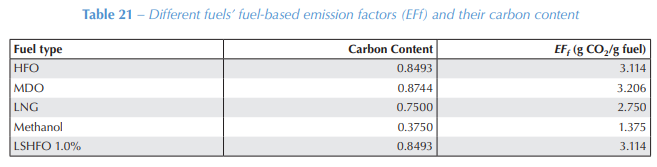
Source: Fourth IMO GHG Study 2020
If the CO2 factor is less than 1.0, the CO2 field in the itinerary will be highlighted in red.
Accessing the CO2 Values in Estimates
The CO2 column can be accessed by navigating to Port/Date tab within the Estimate Itinerary in the Chartering module.


When the ballast and laden speed figures are entered on the Vessel Record, the estimator will provide an option to apply the optimal speed in relation to the minimum CO2 emitted.
Accessing the Speed to CO2 Comparison Analysis
The Speed to CO2 comparison Analysis helps you analyze how ballast/laden speeds can affect your voyage results and can be accessed in Estimates → Menu → Analysis → Speed Comparison Analysis:

Accessing the CO2 Values in Voyages
The CO2 column can be accessed by navigating to Port/Date tab within the Voyage Manager Itinerary in the Operations module.

