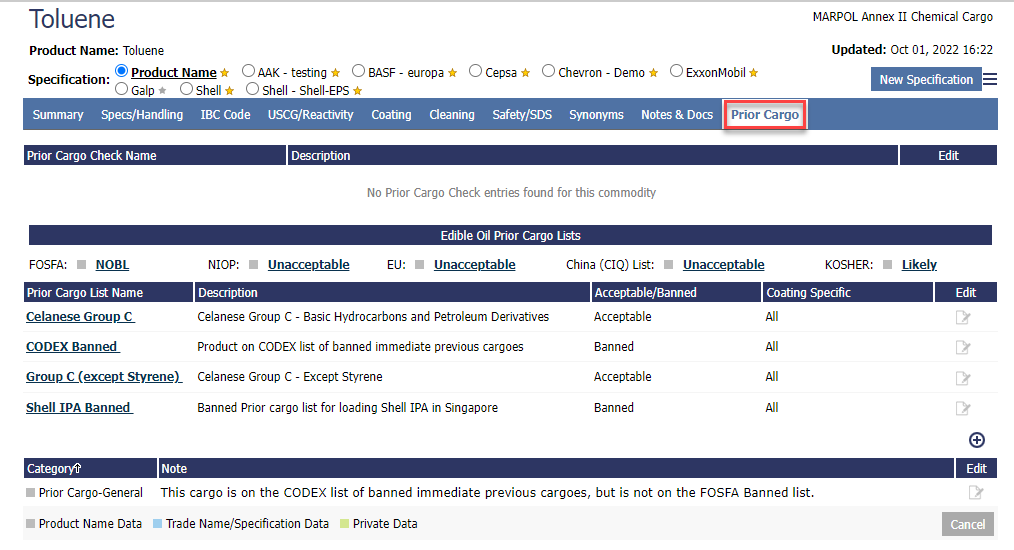Commodity Details
The Commodity Detail section can be accessed by clicking the “Edit” icon in the right column for any record in the Commodity Search Module or you can double-click anywhere on the row.
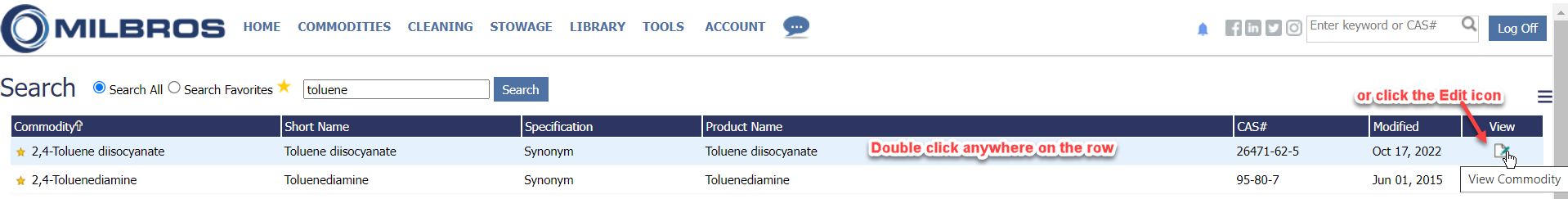
2.1 Overview
The screen-shot below shows what is displayed in the commodity details page for the selected commodity.
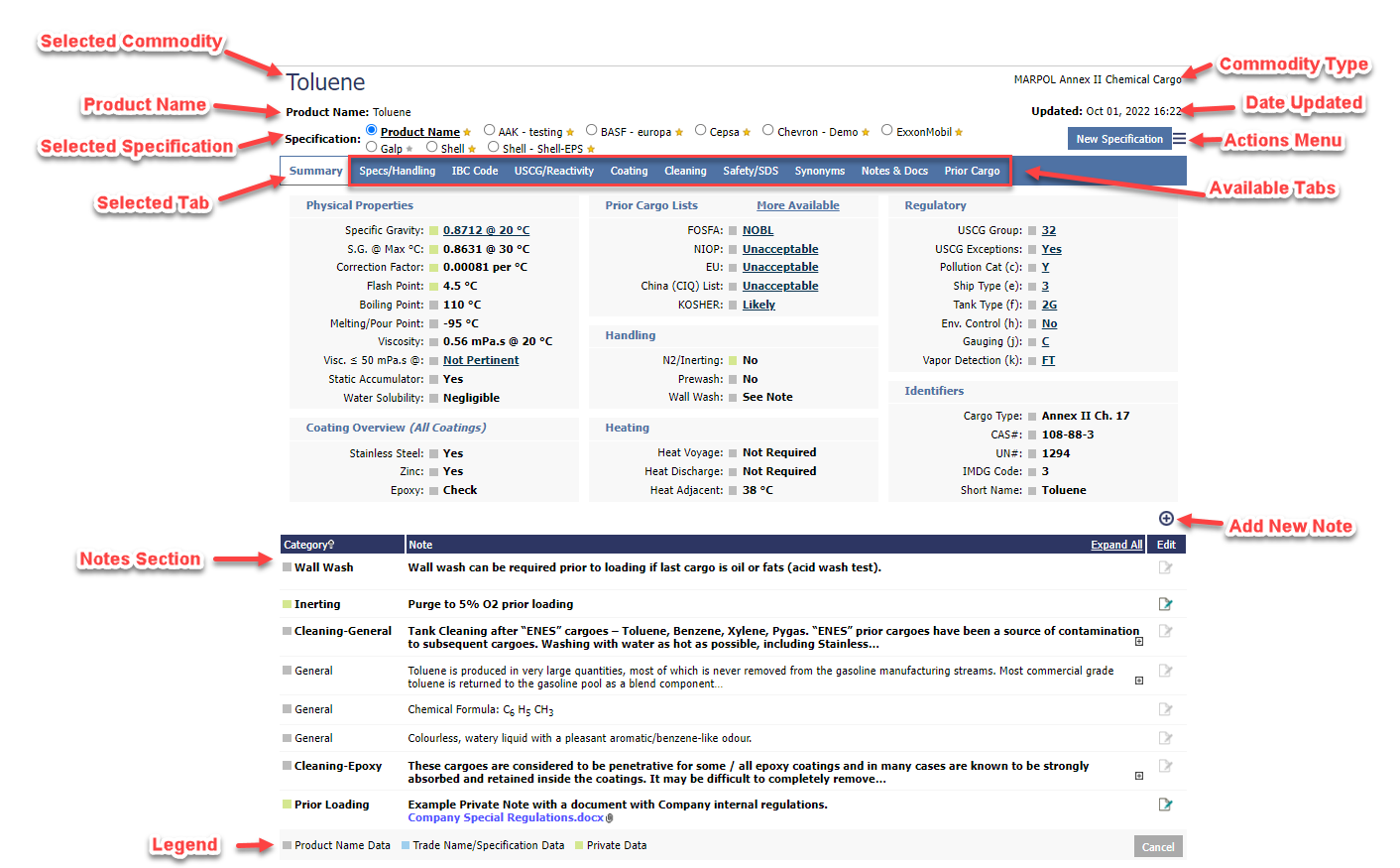
The “Add New Note” is available only to Premium subscribers.
2.2 Actions Menu
The Actions menu contains several options which can be performed from this page. They are explained further below:
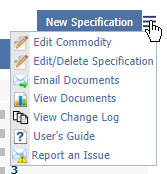
Edit Commodity: | Click to edit the selected commodity - available to Premium Subscribers only. See 2.5.2.1 Editing Commodity Data for more. |
|---|---|
| You do not have privileges for this operation |
Email Documents: | Click to email the documents available for the selected commodity (available to companies who are subscribing to Premium Subscription or a Standard Subscription with the e-mail/print or Booking List options). |
View Documents: | Click to view the documents available for the selected commodity. |
View Change Log: | The Change Log gives you a full audit trail of all changes made to the selected commodity. |
User’s Guide: | Download the User’s Guide to the Milbros. |
Report an Issue: | Click this link to email an issue you would like to report to Milbros Support. |
The email functionality is only available to companies who are subscribing to Premium Subscription or a Standard Subscription with the e-mail/print or Booking List options. For more information please contact support@Milbros.com.
You can view the Specifications for other specs or the product name by selecting on the appropriate radio button, for example select the relevant radio button as shown below:
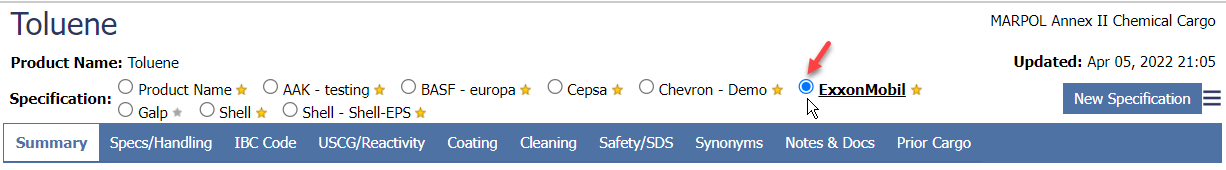
Status Lights: Every entry has status lights described below:
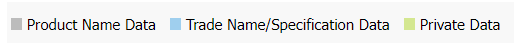
Grey status light indicate product name data
Blue status light indicate trade name information
Green status light indicate private data - available for premium users
Clicking on the status light will show you all the information available for that field, as shown below:
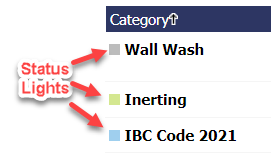
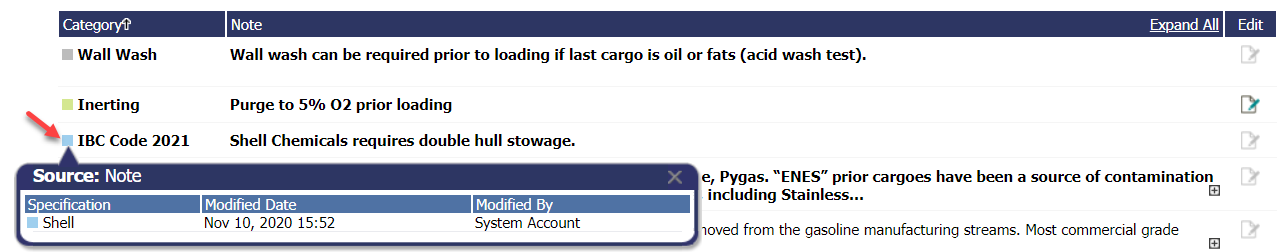
Additional information: Clicking on any text in bold and underlined will provide you with additional information, as shown below:
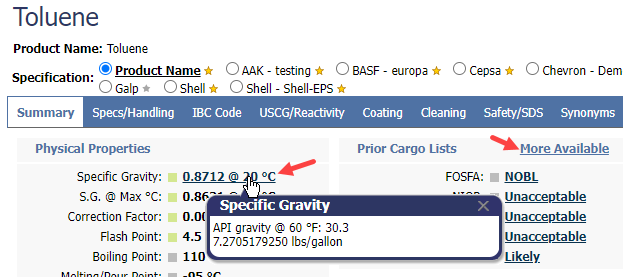
Acronyms: Hover your mouse over the acronyms provided in the system and it will provide more information on the acronym, see below example:
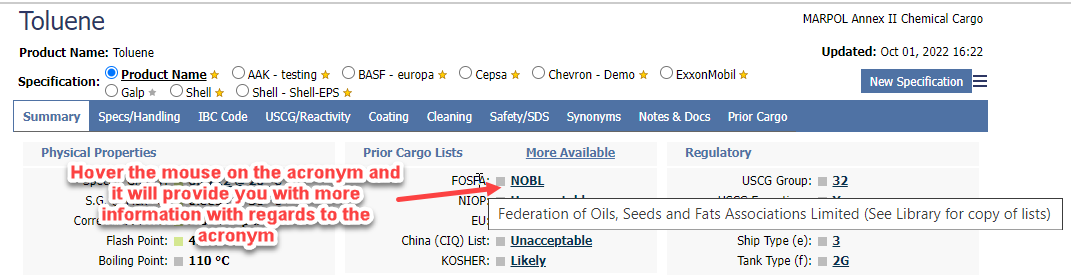
2.3 Hierarchy of Commodities & Specifications
The Commodity Database has a hierarchical structure (see Figure below).
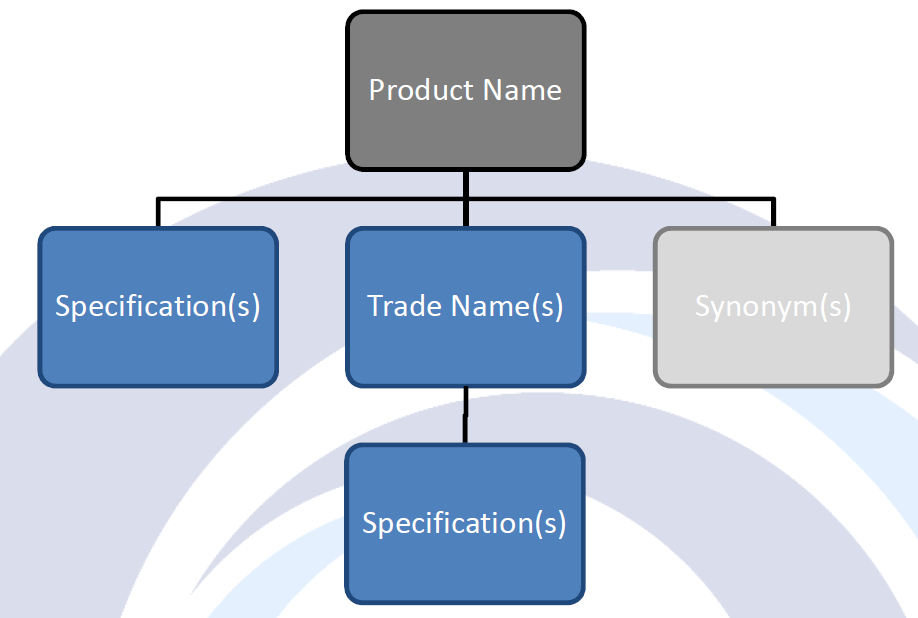
The following definitions explain what each level in the hierarchy represents:
Product Name:
The Product Name is the top level in the commodity hierarchy. For Annex II commodities this is the IBC Code Name of the commodity listed in the IBC Code Chapters 17 & 18. For Annex I commodities this is a general commodity category (i.e. Crude, automotive gasoline).
Product Name example: Acrylic acid
Trade Name:
Under each Product Name there may exist several Trade Names. A Trade Name is a name that the commodity is also known as and has the same basic chemical properties as the Product Name but some properties may be different. Trade Names can also be specific to one manufacturer.
Trade Name example: Glacial acrylic acid
Specification:
Specifications are usually manufacturer specific. Each Product Name and Trade Name can have specifications for several manufacturers.
Specification example: Rohm & Haas
Synonym:
Synonyms are aliases of the product name and do not contain any data specific to the synonym. The data displayed is the same as the Product Name data.
Synonym example: Acroleic acid
For premium subscribers, private specifications can also be added which will only display for users under their account.
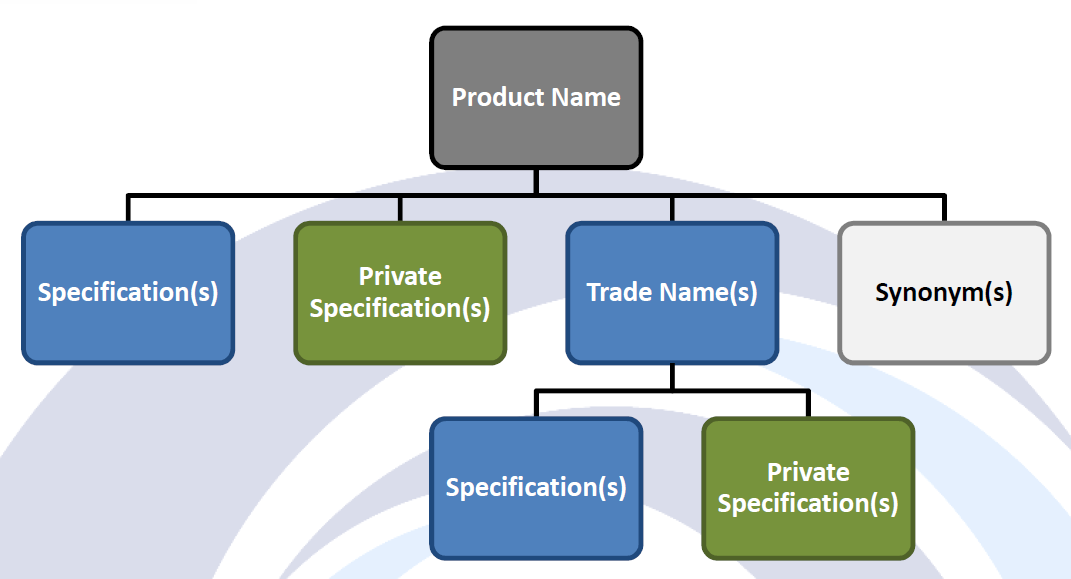
Adding private Product Names or private Trade Names is not allowed. If you need to add a new Product Name or Trade Name, then that has to be done by Milbros and the new Product name or Trade Name will be visible to all subscribers of Milbros.
As mentioned above, Synonyms are aliases of the product name and do not contain any data specific to the synonym. The data displayed is the same as the Product Name data. If you need to enter data that is specific to a synonym then please contact Milbros Support at support@milbros.com and they can promote a Synonym to a Trade name so you can enter the information specific to the Synonym.
2.4 Hierarchy of Commodity Data
The Data that is displayed for any selected Commodity is based on the following hierarchy:
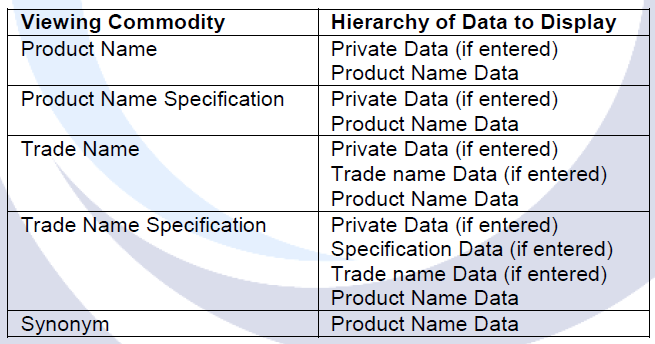
For premium subscribers:
The commodity data and notes can be edited at any level in the hierarchy.
Private Data entered a the Product Name or Trade Name level will also display under any specifications under that Product Name or Trade Name. Any data entered at the Specification level will only display for that specification.
All private data entered into the system will only display for users that have an account under your subscription. The data is not shared with any other subscribers of the Milbros Commodity Information System.
2.5 Tab Navigation
The information contained on each of the following tabs is explained further below:

Tab | Description |
|---|---|
Summary | The ‘Summary’ tab contains a summary of the information which is available on all the other tabs on the Commodity Details page. The tab also contains general notes regarding the commodity as well as any high priority notes which are entered on the other tabs. See Section 2.5.1 for further information. |
Specs/Handling | The ‘Specs/Handling’ tab contains information about the commodity related to: |
IBC Code | The ‘IBC Code’ tab contains information about the commodity which is listed in the IBC Code. Including the GESAMP profile and tripartite information (if |
USCG/Reactivity | The ‘USCG/Reactivity’ tab contains information regarding the commodity’s USCG Compatibility Group number, compatible and incompatible exceptions to the USCG Group and Reactivity Properties. You also have the ability to lookup another commodity to see if it is compatible with the currently selected commodity. The tab also contains notes regarding USCG/Reactivity for the commodity. See Section 2.5.4 for further information. |
Coating | The ‘Coating’ tab contains a list of all the coating manufacturers’ coating and its resistancy to the selected commodity. The tab also contains notes regarding coating for the commodity. See Section 2.5.5 for further information. |
Cleaning | The ‘Cleaning’ tab contains information on tank cleaning for the selected |
Safety/MSDS | The ‘Safety/MSDS’ tab contains information on Exposure Limits, Toxic Vapour |
Synonyms | The ‘Synonyms’ tab contains a list of all the trade names and synonyms for the |
Notes & Docs | The ‘Notes & Docs’ tab display all the notes which are available on all the other tabs. See Section 2.5.9 for further information. |
Prior Cargo | This Section contains information in regards FOSFA, NIOP, EU, China (CIQ) and Kosher requirements to load the commodity. |
2.5.1 Summary Tab
The ‘Summary’ tab is the default tab which is displayed when you view a specific commodity/specification. It contains a summary of the most important information which is available on all the other tabs on the Commodity Details section. The tab also contains general notes regarding the commodity as well as any high priority notes which are entered on the other tabs.
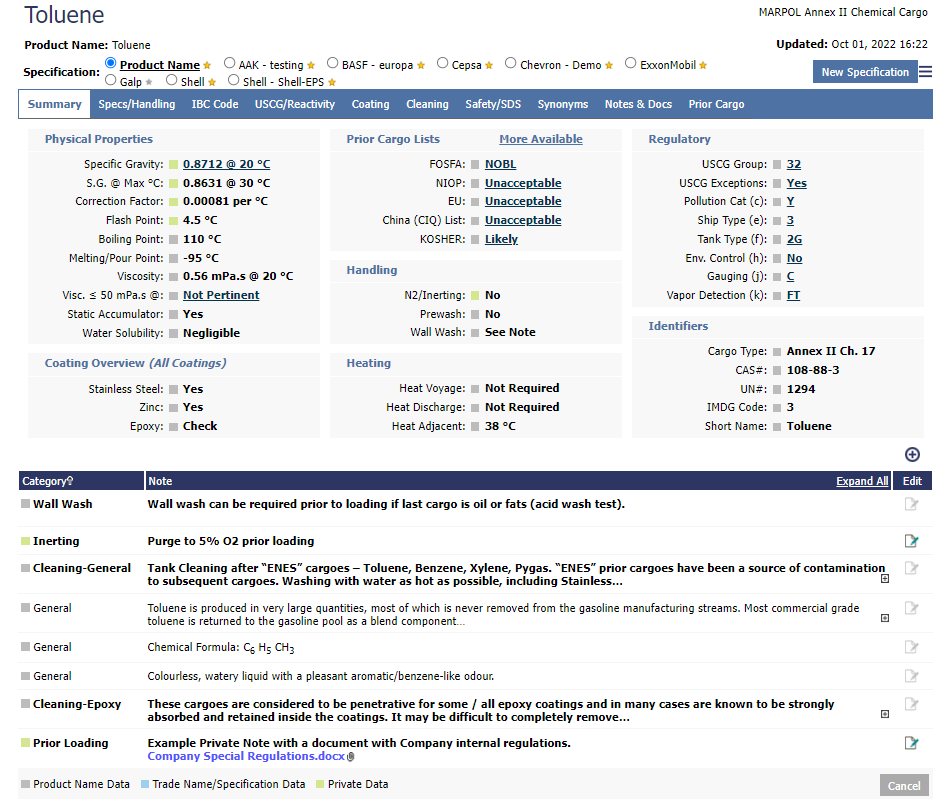
The sections available on this tab are explained further below:
Physical Properties:
This Section contains information about the physical chemical characteristics of the commodity. Further chemical properties are available on the Specs/Handling tab.
Coating Overview:
This Section is a summary of the coating resistancy for the selected commodity specific to each coating type:
Stainless Steel
Zinc
Epoxy
The possible values for these items are:
Yes
No
Check
The methodology for this information is as follows:
Yes: All coatings of the indicated type are suitable for the selected commodity
No: No coatings of the indicated type are suitable for the selected commodity
Check: Some coatings of the indicated type may not be suitable, check the Coating Tab for more information
Prior Cargo Lists:
This Section contains information in regards FOSFA, NIOP, EU and Kosher requirements to load the commodity. The fields are explained below:
FOSFA: Federation of Oils, Seeds and Fats Associations Limited
NIOP: National Institute of Oilseed Products
EU: Prior Cargo List as per European Union Commission Directive 96/3/EC
Kosher: Based on Cargill Global Kosher Transportation of Kosher Liquids
Handling:
This Section contains the following information in regards to handling of the commodity:
N2/Inerting:
Specifies if N2/Inerting of the commodity is required.
Prewash:
Specifies if prewash is required after discharging the commodity.
Wall Wash:
Specifies if a wall wash test is required prior to loading the commodity.
Note: Further information regarding handling requirements, including PFT, are available on the Specs/Handling tab.
Heating:
This Section contains the following information on the heating requirements of the commodity:
Heat Voyage:
Specifies the temperature range the commodity needs to be heated to during the voyage.
Heat Discharge:
Specifies the temperature range the commodity needs to be heated to during discharge.
Heat Adjacent:
Specifies the maximum temperature that is allowed for any commodity stowed in adjacent tanks.
Regulatory:
This Section contains the most important regulatory information specified in the IBC Code. For further information see the ‘IBC Code’ tab for any Annex II commodity.
It also contains the USCG Compatibility Group Number and if any exceptions to the USCG 46 CFR part 150 exists. For further information see the USCG/Reactivity Tab.
Identifiers:
This Section contains the following commodity identifiers:
CAS#: Chemical Abstract Service Registry Number
UN#: United Nations Number
IMDG Code Hazard Class: International Maritime Dangerous Goods Code hazard class (packaged goods)
Note: For additional identifiers see the Specs/Handling Tab
Notes Section:
This Section contains general notes regarding the commodity as well as any high priority notes which are entered on the other tabs.
2.5.2 Specs/Handling Tab
The Specs/Handling Tab contains information about the commodity related to the commodities specifications and handling requirements as shown in the below screenshot.
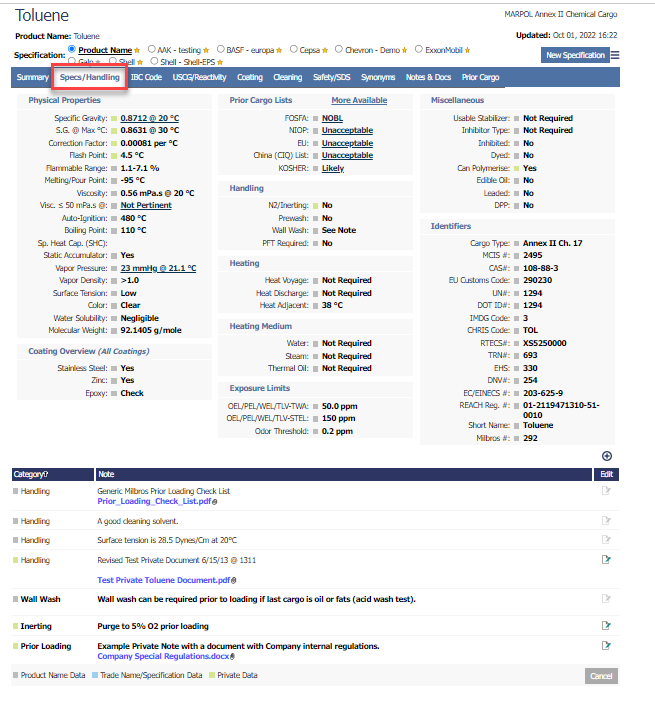
The sections available on this tab are explained further below:
Physical Properties
This Section contains information about the physical chemical characteristics of the commodity.
Coating Overview
This Section is a summary of the coating resistancy for the selected commodity specific to each coating type:
Stainless Steel
Zinc
Epoxy
The possible values for these items are:
Yes
No
Check
The methodology for this information is as follows:
Yes: All coatings of the indicated type are suitable for the selected commodity
No: No coatings of the indicated type are suitable for the selected commodity
Check: Some coatings of the indicated type may not be suitable, check the Coating Tab for more information
Prior Cargo Lists
This Section contains information in regards FOSFA, NIOP, EU and Kosher requirements to load the commodity. The fields are explained below:
FOSFA: Federation of Oils, Seeds and Fats Associations Limited
NIOP: National Institute of Oilseed Products
EU: Prior Cargo List as per European Union Commission Directive 96/3/EC
Kosher: Based on Cargill Global Kosher Transportation of Kosher Liquids
Handling
This Section contains the following information in regards to handling of the commodity:
N2/Inerting:
Specifies if N2/Inerting of the commodity is required.
Prewash:
Specifies if prewash is required after discharging the commodity.
Wall Wash:
Specifies if a wall wash test is required prior to loading the commodity.
PFT Required:
Specifies if a Permanganate Fade Time test is required as part of the wall wash.
Heating
This Section contains the following information on the heating requirements of the commodity:
Heat Voyage:
Specifies the temperature range the commodity needs to be heated to during the voyage.
Heat Discharge:
Specifies the temperature range the commodity needs to be heated to during discharge.
Heat Adjacent:
Specifies the maximum temperature that is allowed for any commodity stowed in adjacent tanks.
Heating Medium
This Section contains the following information on the heating medium requirements of the commodity:
Water:
Specifies if the commodity can be heated by water.
Steam:
Specifies if the commodity can be heated by steam.
Thermal Oil:
Specifies if the commodity can be heated by thermal oil.
The possible values for these fields are as follows:
Yes: The commodity may be heated by the selected heating medium.
No: The commodity may not be heated with the selected heating medium.
Check: Check with the charterer to find out what their requirements are
Not Required: This cargo does not require heating
Exposure Limits
This Section contains the following information on the exposure limits of the commodity:
TLV-TWA: Threshold limit value - Time weighted average. The average exposure on the basis of a 8h/day,
40h/week work scheduleTLV-STEL: Threshold limit value - Short-term exposure limit. The spot exposure for a duration of 15
minutes, that cannot be repeated more than 4 times per dayOdor Threshold: The lowest concentration of the commodity that is perceivable by the human sense of
smell.
Miscellaneous
This Section contains additional miscellaneous information regarding the commodity. Additional fields are listed for Annex I commodities.
Identifiers
This Section contains the following commodity identifiers:
Cargo Type: Annex I or Annex II
MCIS #: Milbros Commodity Identification System #
CAS#: Chemical Abstract Service Registry Number
EU Customs Code: European Commission Taxation and Customs Union Goods Nomenclature Code
UN#: United Nations Number
DOT ID#: U.S. Department of Transportation Identification Number (usually the same as the UN #)
IMDG Code: International Maritime Dangerous Goods Code hazard class (packaged goods)
CHRIS Code: Chemical Hazards Response Information System Identifier
RTECS#: Registry of Toxic Effects of Chemicals Substances Number
TRN#: GESAMP/EHS Composite List Shipping Name Number
EHS: GESAMP/EHS Composite List Number
DNV#: Det Norske Veritas Cargo ID Number
EC/EINECS #: European Commission Number/European Inventory of Existing Chemical Substances Number
REACH Reg. #: Registration, Evaluation, Authorization and Restriction of Chemicals (REACH) Registration Number
Short Name: Abbreviated name used for integrations
Milbros #: The internal reference number used by Milbros.com
Notes Section
This Section contains general notes regarding the commodity as well as any high priority notes which are entered on the other tabs.
2.5.2.1 Editing Commodity Data
Premium Subscribers have the ability to edit the commodity information listed on the ‘Specs/Handling’ tab. Under the ‘Actions’ button you can click the ‘Edit Commodity’ link and you will be redirected to the Specs/Handling Tab which displays all the fields which are editable.
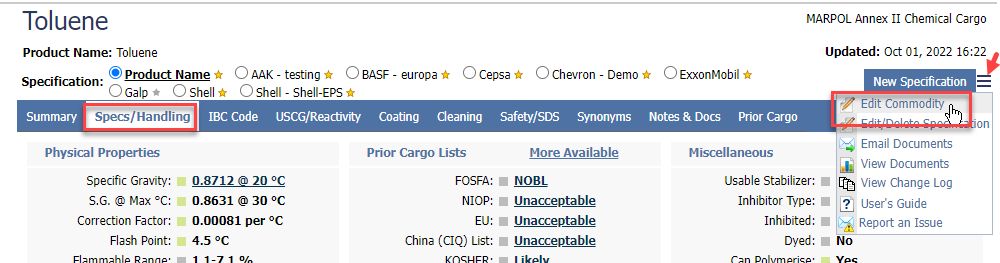
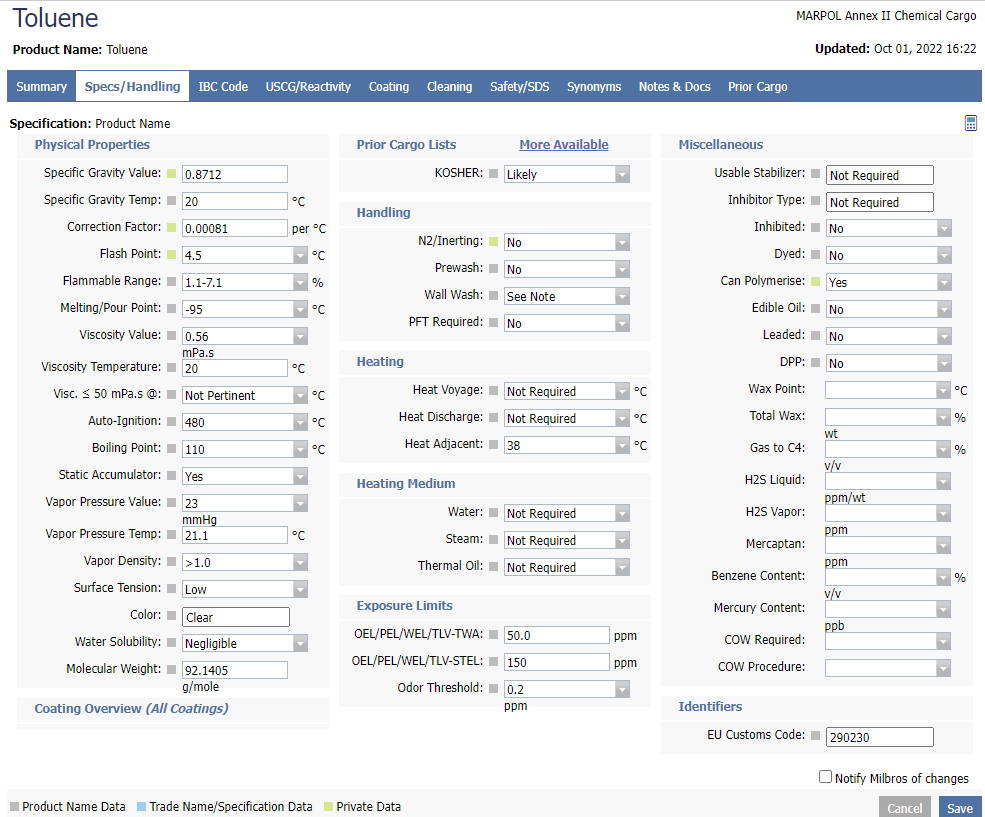
Once you have completed the updates, click the ‘Save’ button. The commodities that were changed will now display with a green status light which represents that the data is private to your company.

2.5.3 IBC Code Tab
The IBC Code Tab contains information in regards to the IBC Code. This tab is only visible for Annex II commodities as it does not apply to Annex I commodities.
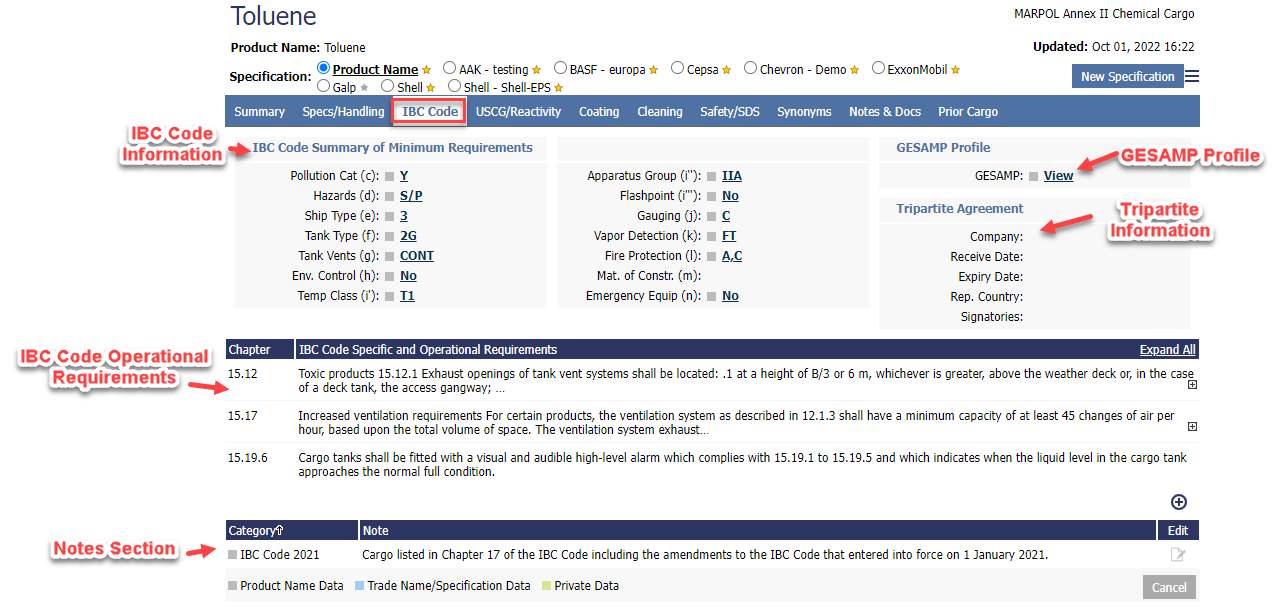
The GESAMP “View” opens a pop up with the GESAMP hazard profile / information for this cargo. This information gives an indication of how harmful the product is to the environment and to human health.
2.5.4 USCG/Reactivity Tab
The USCG/Reactivity Tab contains the USCG Compatibility information for the selected commodity. It also contains several fields related to the reactivity of the commodity.
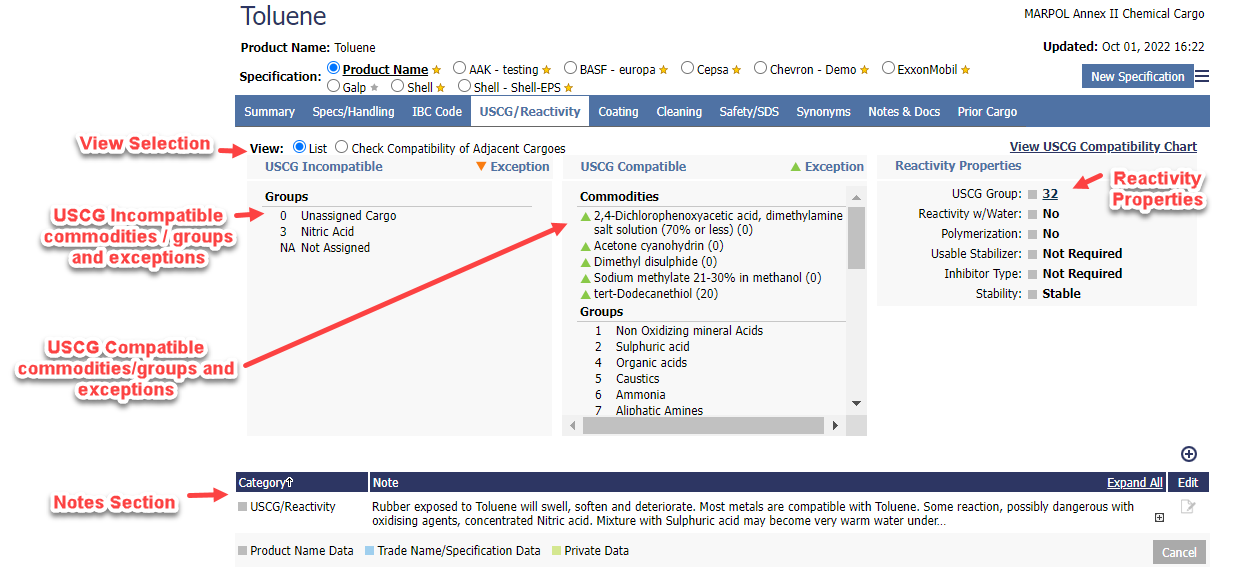
USCG Exceptions
The system tracks all know exceptions to the USCG Cargo Compatibility Chart (per 46 CFR Part 150). The incompatible and compatible exceptions will display with a triangle to illustrate that the commodity or group is an exception.
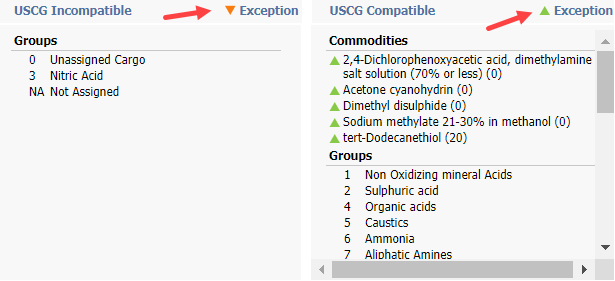
The USCG exceptions are not editable by subscribers. If you need to have an exception added, then please contact Milbros Support at support@milbros.com and provide suitable verification of an exception and they will add the exception to the selected commodity.
Please note, any exceptions that are added are visible to all subscribers.
2.5.4.1 USCG Lookup Function
The USCG/Reactivity Tab has a lookup function which allows you to lookup another commodity in the system to see if it is compatible with the selected commodity based on the USCG Matrix and exceptions.
Click the ‘Lookup’ radio button to view the lookup function. Type in the commodity name in the search box and the matching commodities and their USCG Compatibility to the selected commodity will be displayed.
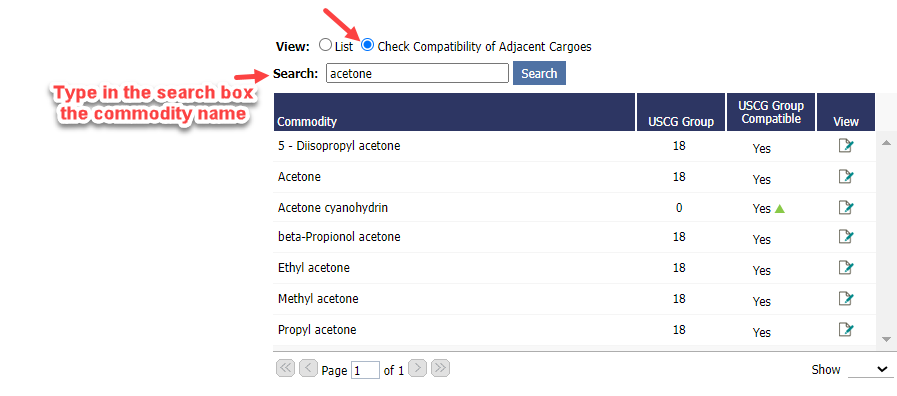
2.5.5 Coating Tab
The Coating Tab contains the coating resistancy information for most of the coating manufacturers, including the columns “Coating Name”, “Producer”, “Type”, “Suitable”, “Max Temp” allowed if applicable and “Duration” if applicable.
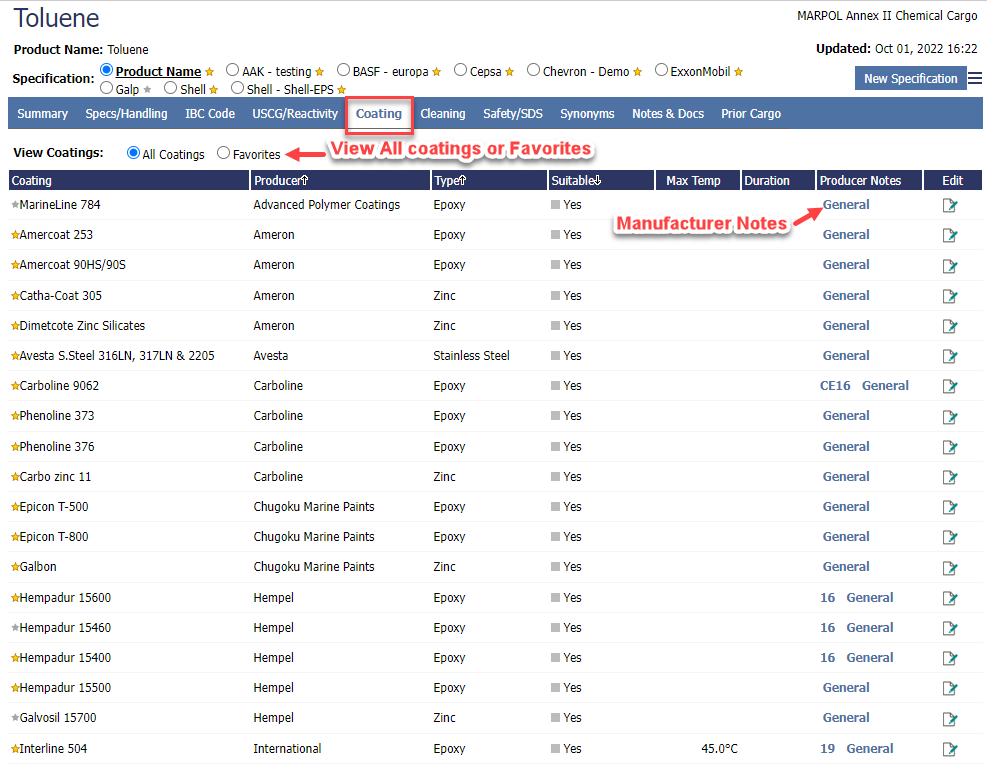
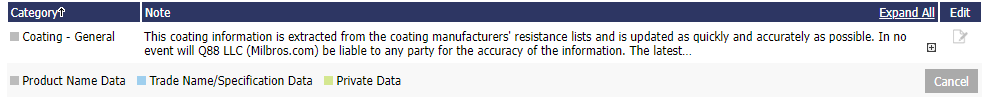
The coating information can only edited by Premium subscribers.
The column “Producer Notes” include general docs and resistance notes (click on the bold entries for more information as shown below):
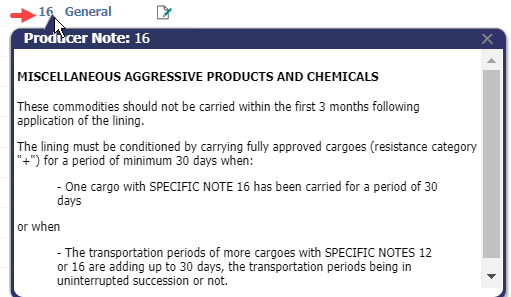
2.5.6 Cleaning Tab
The Cleaning Tab details information in regards to cleaning the tanks after discharging the selected commodity. Cleaning methods are available for Stainless Steel, Epoxy and Zinc coatings.
The cleaning times provided are based on cleaning to a water white standard in a 1000 m3 tank with fixed tank cleaning machines with complete tank coverage.
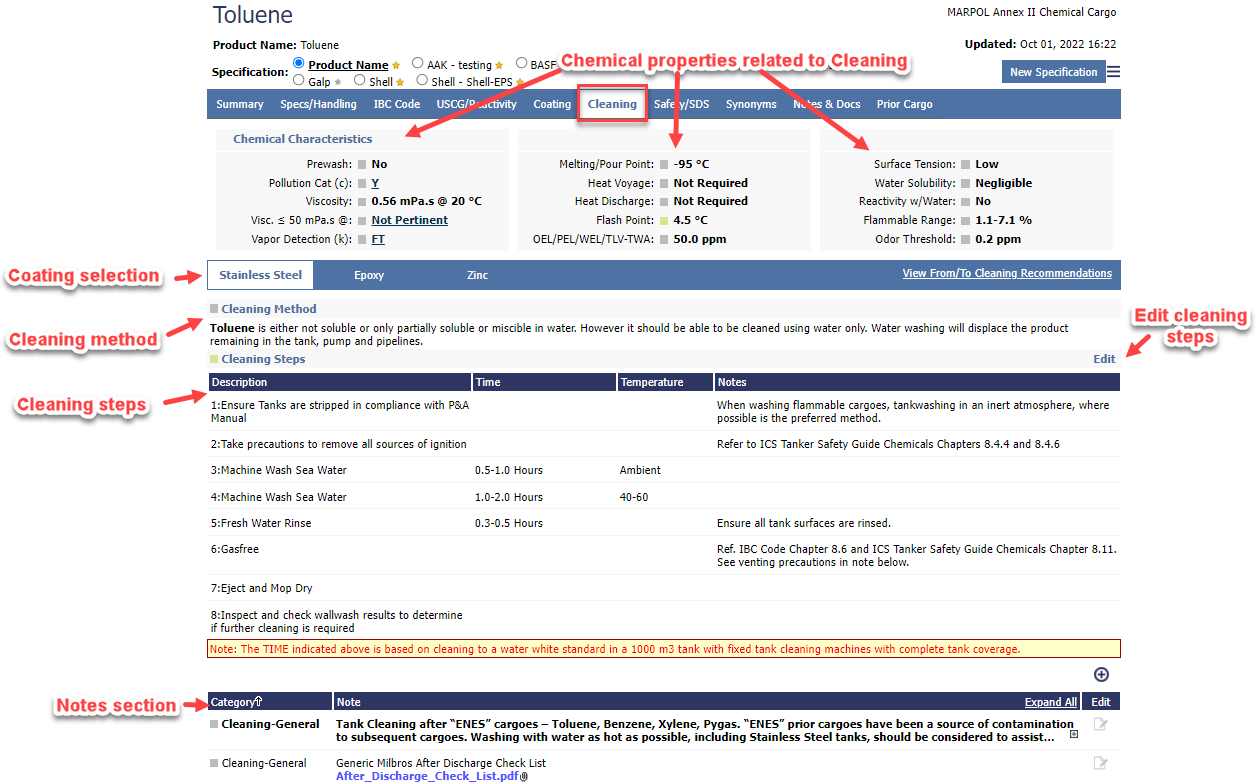
If the selected commodity is not suitable for a specific coating type then the cleaning method for that coating type will not be available.
If the cleaning method states the types of cleaners to be used then these cleaner types can be clicked to view a list of the available IMO evaluated cleaning chemicals that can be used.
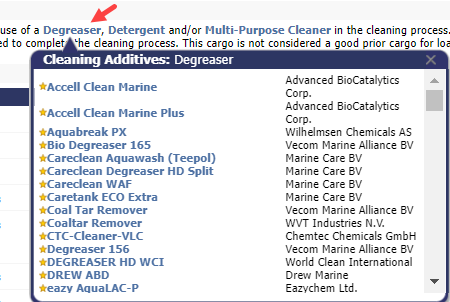
If you have vessels coated with this coating type and you load the commodity in those tanks then you can update the coating suitability on the coating tab to ‘Yes’ and the cleaning methods will then be available.
2.5.6.1 Editing the Cleaning Methods
Premium subscribers have the ability to edit the cleaning steps for each commodity. Click the ‘Edit’ link in the ‘Cleaning Steps’ header to edit the cleaning steps.
Note: The cleaning steps are coating specific as well as specific to the Product Name, Trade Name or Specification that you are viewing so please ensure you update the cleaning steps in the proper location.
To edit the cleaning steps click the “Edit” button as shown below:
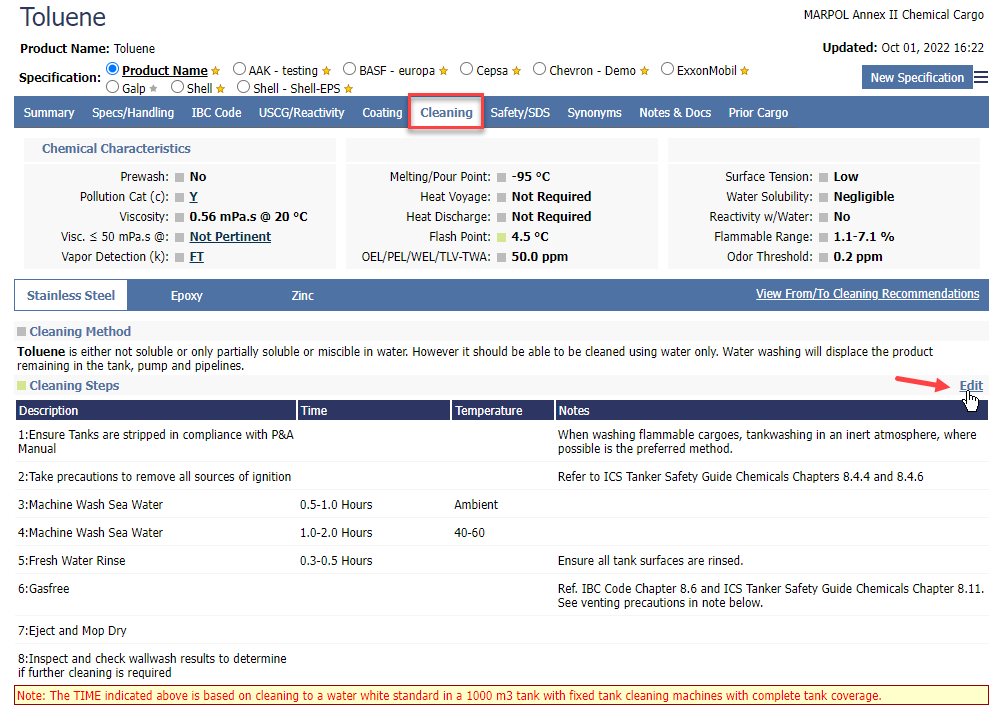
and add a new step, edit or move steps accordingly and click Save to save the changes.
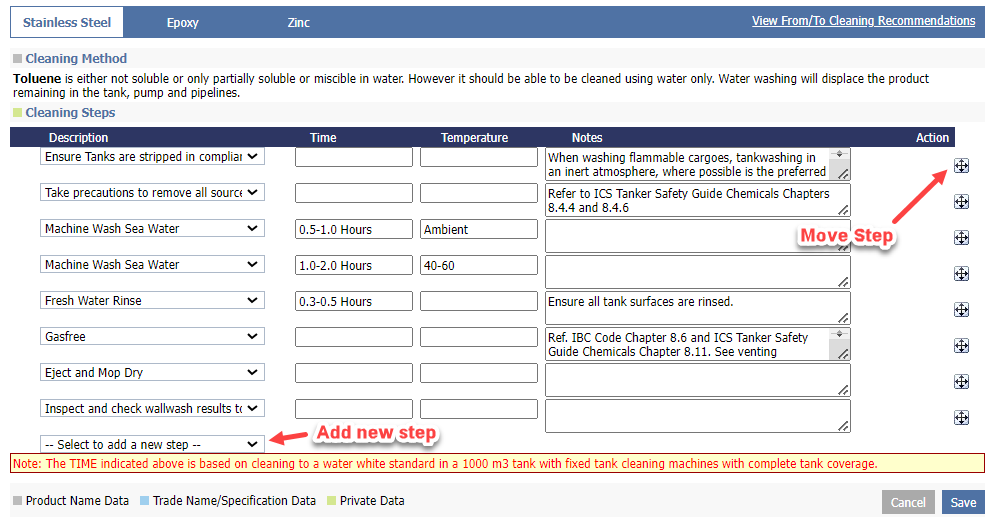
Note: The cleaning method is currently not editable by subscribers but we plan to add this functionality in the future. If you want to add your own cleaning method then we suggest you put the information the Cleaning Notes section. Notes as be added to the selected cleaning method by clicking the ‘Add New Note’ link as shown below:
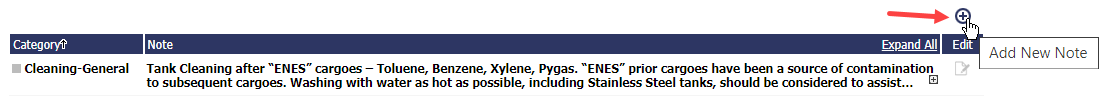
2.5.7 Safety/SDS Tab
The Safety/SDS Tab gives detailed information in regards to safety. If available, then the SDS document for the selected commodity will also be available in the Notes section.
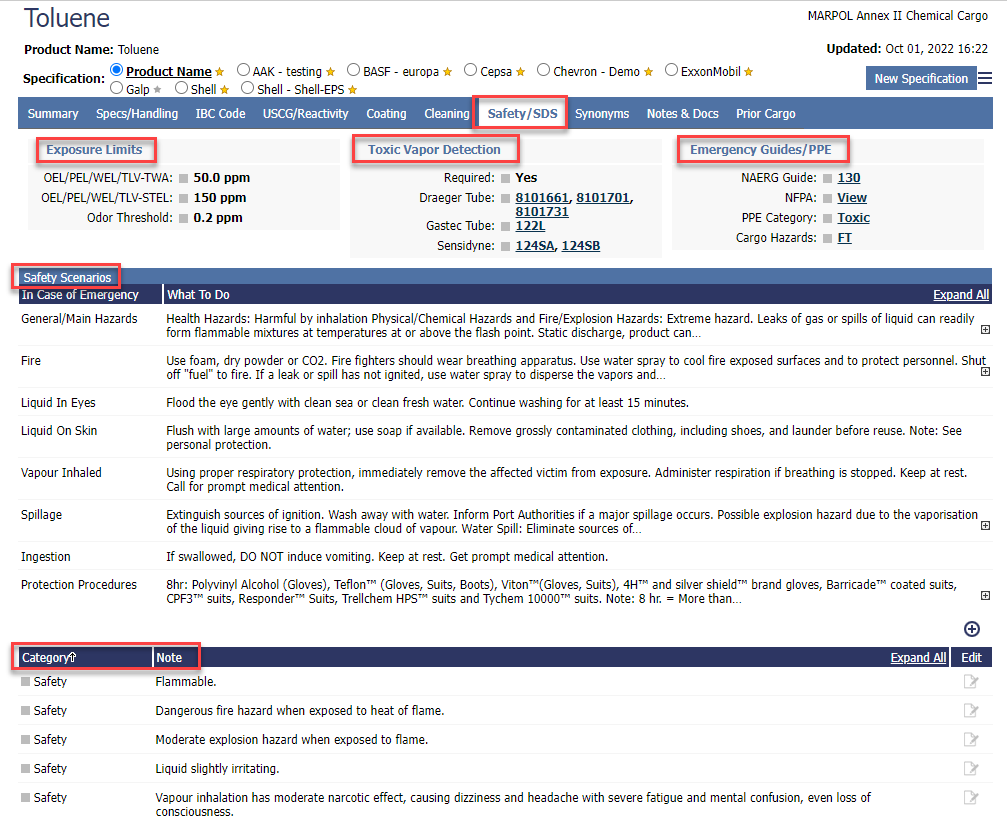
Click on the bold underlined entry to view more information as shown below:
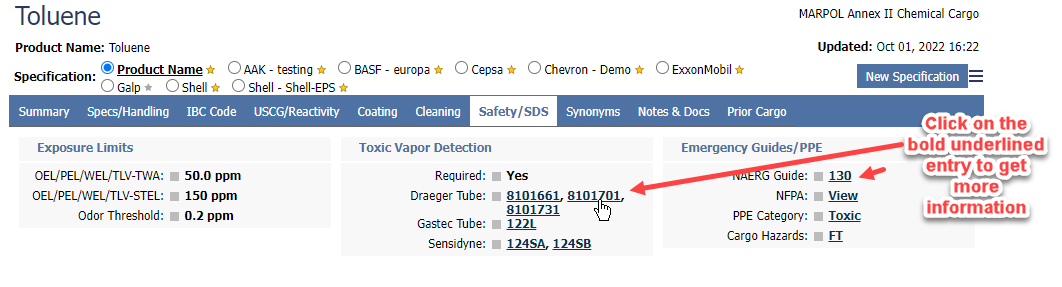
For premium subscribers:
If the SDS document is not available and you have a copy then you can upload it in the Notes section by Add New Note.

2.5.8 Synonyms Tab
The Synonyms Tab is a list of all the Trade names and Synonyms for the selected Product Name.
Single click on a commodity will display part of the summary screen at the bottom of the page.
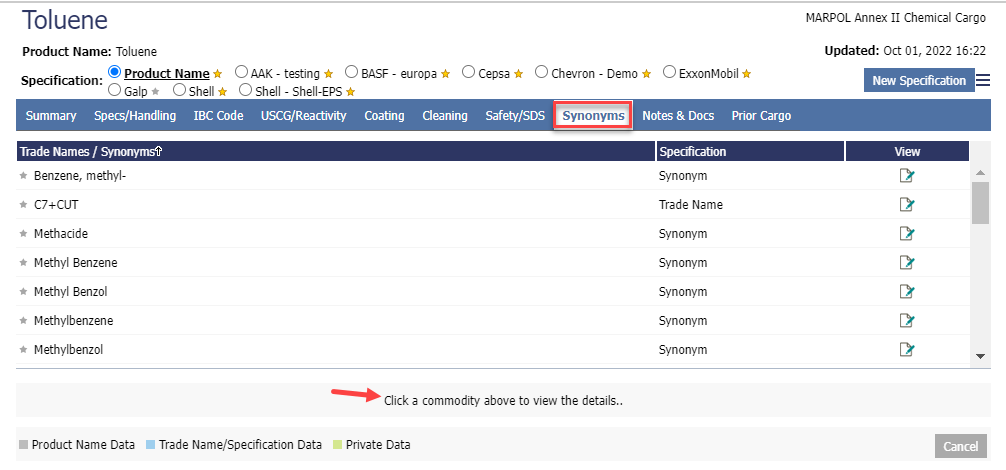
for example Methyl Benzene
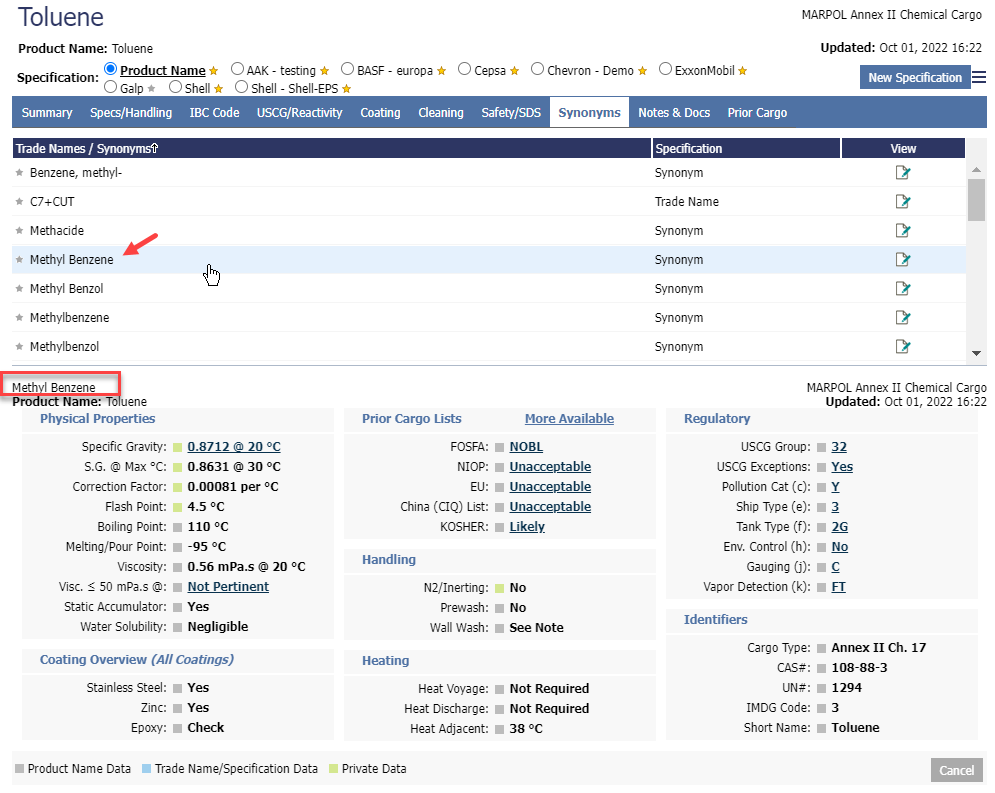
Double clicking or clicking on the View icon will take you to the Summary page for this selection.
2.5.9 Notes & Docs Tab
The Notes & Docs Tab displays all the notes and documents which been entered on all the other tabs for the selected commodity.
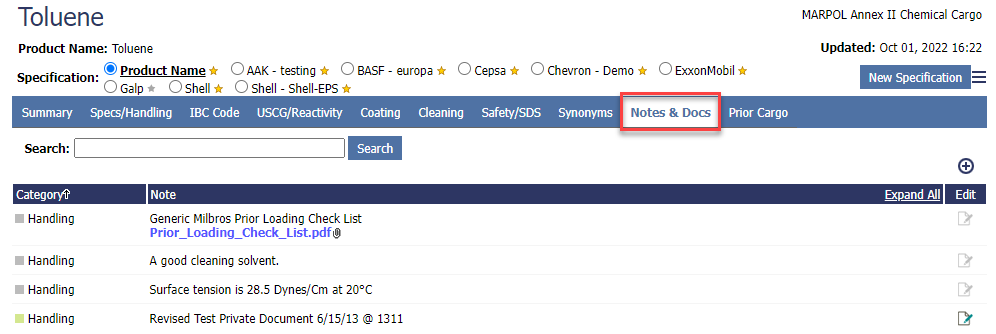
You can use the Search option, type in the word you wish to search for, for example SDS, hit the Search button and the results will display on your screen:
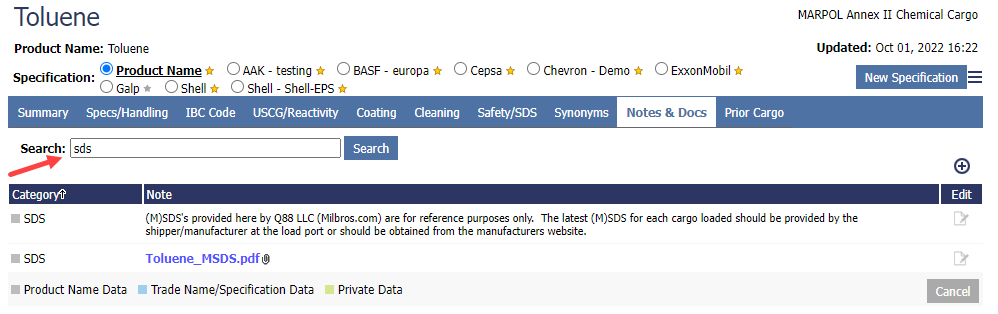
The search function will search for key words in the notes but not for words within the documents.
For Premium subscribers only: to add a new note / document click the Add New Note ( + ) symbol
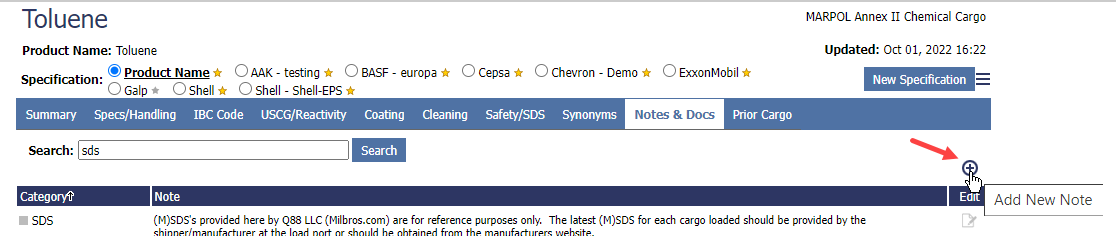
2.5.10 Prior Cargo tab
This Section contains information in regards FOSFA, NIOP, EU, China (CIQ) and Kosher requirements to load the commodity. The fields are explained below:
FOSFA: Federation of Oils, Seeds and Fats Associations Limited
NIOP: National Institute of Oilseed Products
EU: Prior Cargo List as per European Union Commission Directive 96/3/EC
China (CIQ) List: Chinese Last Cargo requirements for edible vegetable imports into China effective Jan 1, 2013
Kosher: Based on Cargill Global Kosher Transportation of Kosher Liquids