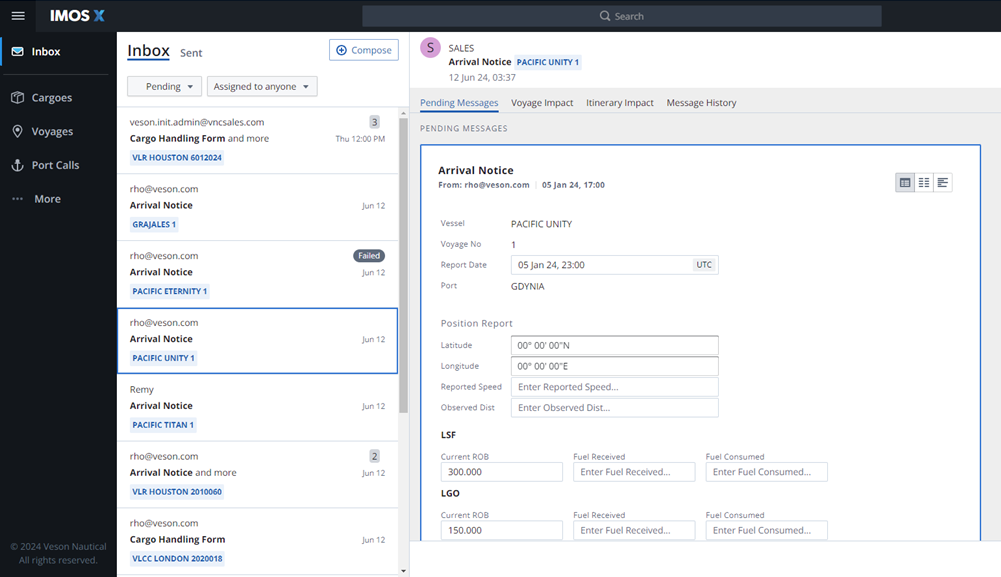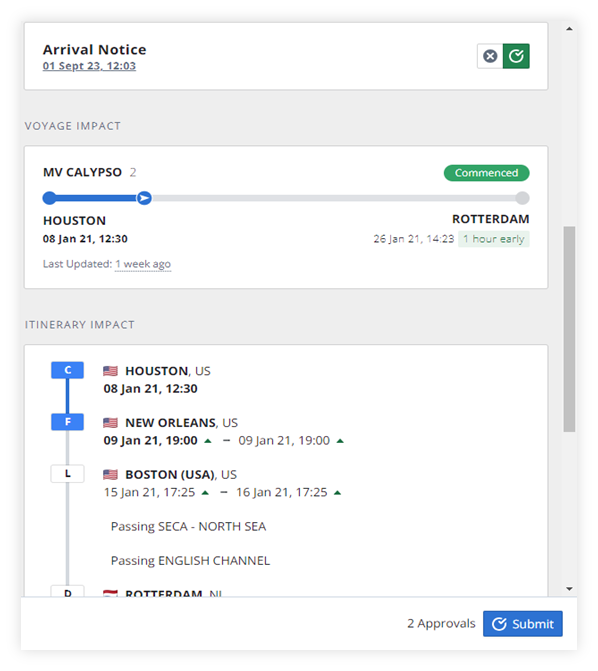Getting Started with IMOS X
IMOS X is a fast, mobile-friendly experience that lives alongside the IMOS Platform and delivers powerful data insights and enhanced workflows. With on-the-go access, you can experience a new level of visibility and connectivity with your colleagues, customers, and partners.
Access IMOS X
To access IMOS X, go to https://imosx.com/ and sign in with your email and password using the same credentials you use for the IMOS Platform.
Navigate IMOS X
When you access IMOS X, a navigation bar appears at the top of your browser.
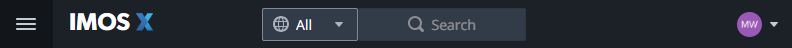
IMOS X navigation bar
From the navigation bar, you can access the following:
Main menu
Your profile
Global search bar
Use global search
Use the advanced global search functionality to quickly find voyages, cargoes, and vessels across IMOS X.
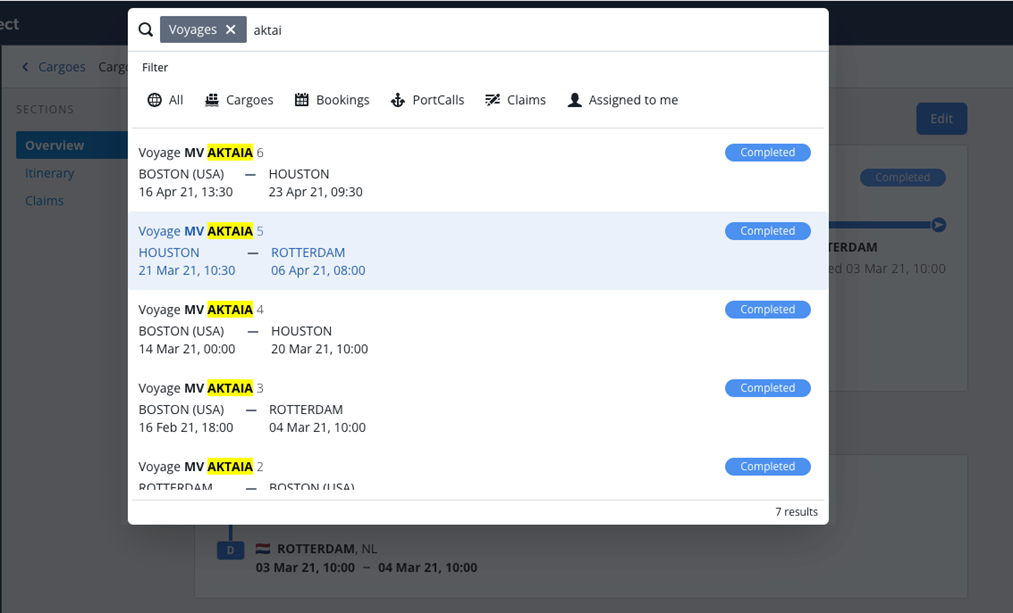
Global search in IMOS X
Refine your results
Your search results are returned and refined as you type, but you can also add search filters.
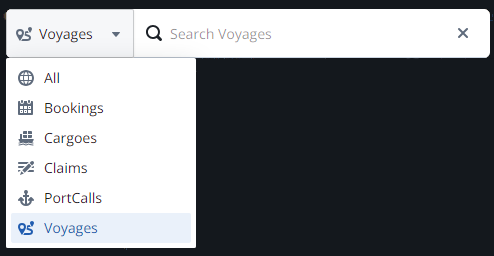
Search filters
To filter by record type, select a filter button to apply it to your search.
To remove existing filters and search all categories, select All.
Select Clear to remove existing search terms.
Core functionality
The core functionality of IMOS X allows you to engage with multiple aspects of your voyages and cargoes, including itinerary, voyage status, congestion data, CII details, P&L, and more.
Evaluate and approve Veslink forms: an enhanced experience for Veslink Voyage Reporting
Voyage and Cargoes: a visual overview of the itinerary and voyage status
Port congestion data: built-in port congestion analysis and alerts
Enhanced P&L: date-driven graph showing daily impact by ledger category
Control for Carbon: built-in integration provides vessel details and CII metrics
Drag-and-drop attachments: document management to quickly add and organize your files
Evaluate and approve Veslink forms
Take advantage of the enhanced Veslink Voyage Reporting workflows in IMOS X, including:
Receiving legacy VVR forms in context with the new Inbox workflow
Evaluate itinerary impact prior to approval
Sync your updates to IMOS
Voyages and Cargoes
View all of your IMOS voyages and cargoes in the enhanced IMOS X user experience.
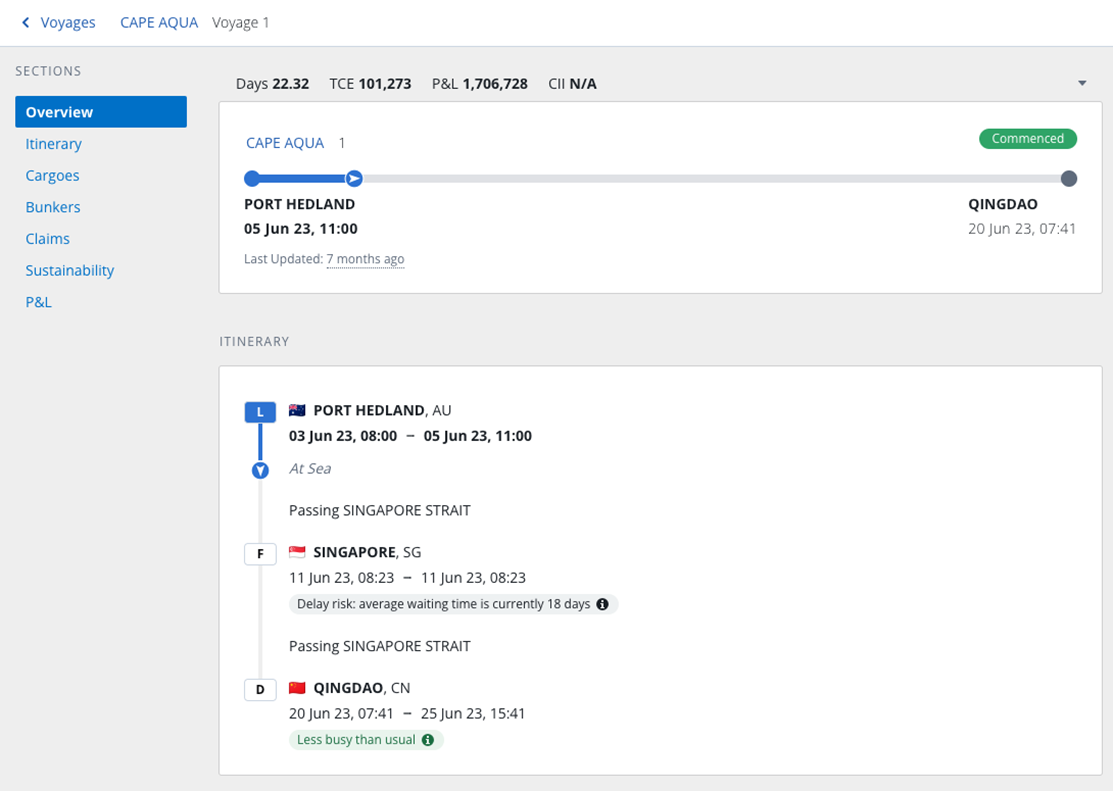
Voyages workspace in IMOS X
Port congestion alerts and analysis
Stay ahead of port congestion and downstream delays with inline alerts and analysis powered by Oceanbolt.
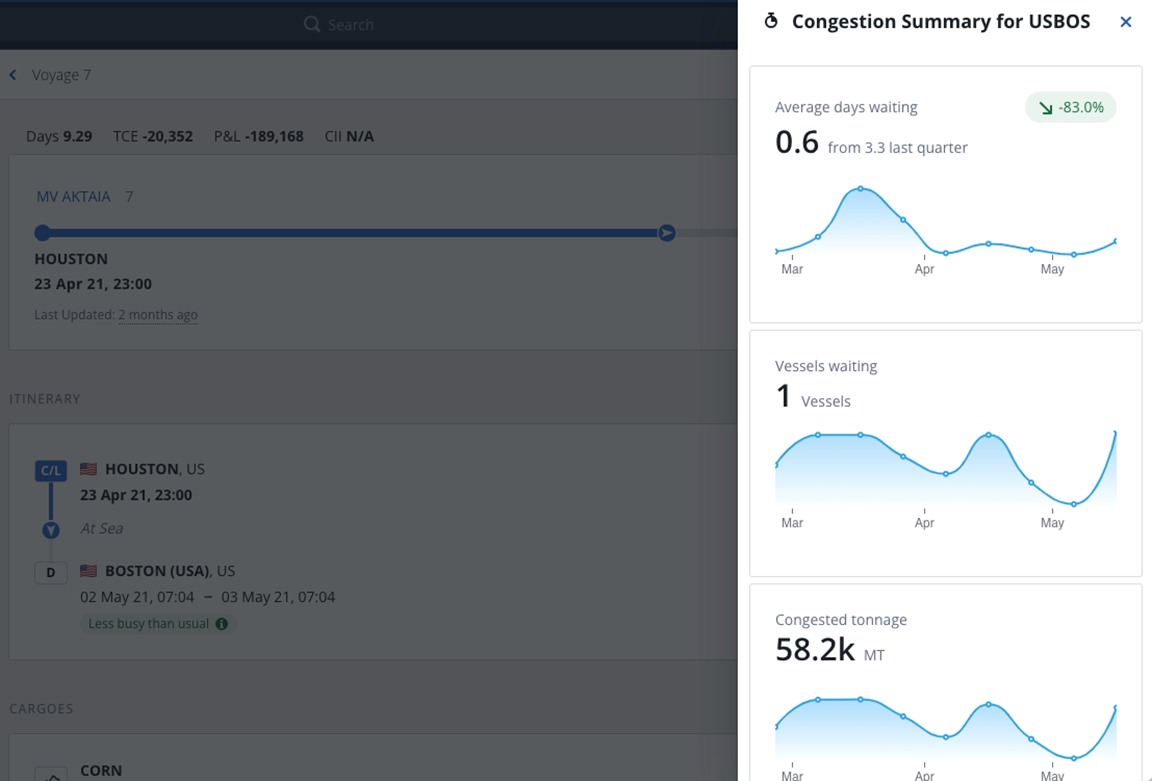
Inline port congestion data in IMOS X
Enhanced P&L
Track and understand profitability swings with the data-driven P&L graph. The graph shows you the daily impact by ledger category.
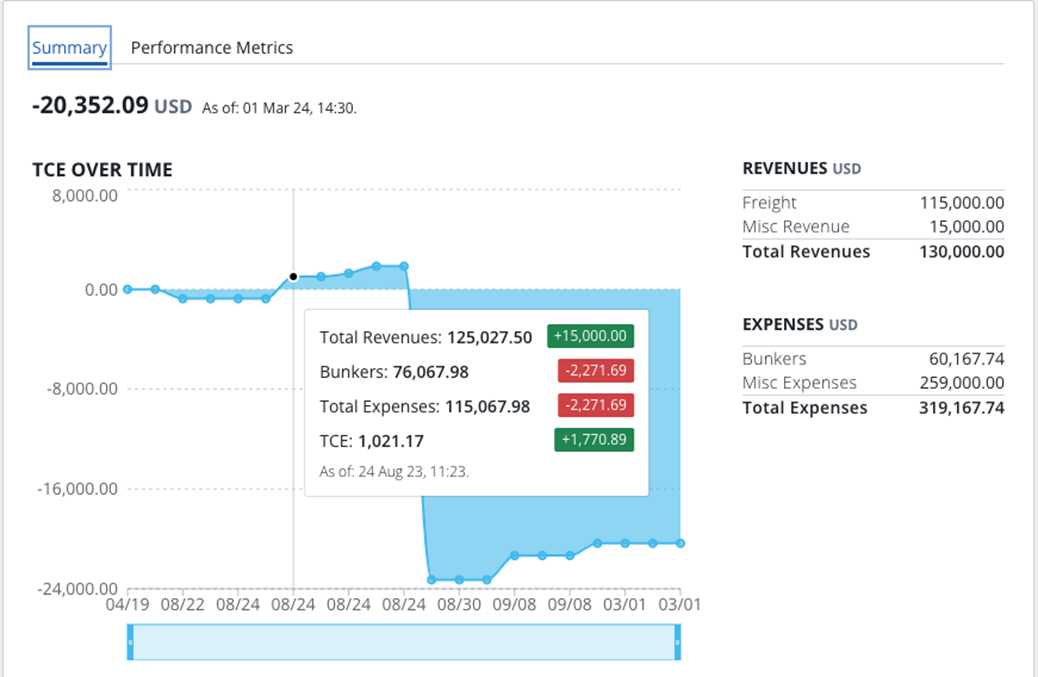
Date-driven Profit and Loss graph
Control for Carbon
Control for carbon emissions with a clear view of vessel details, ownership, and CII metrics powered by VesselsValue.
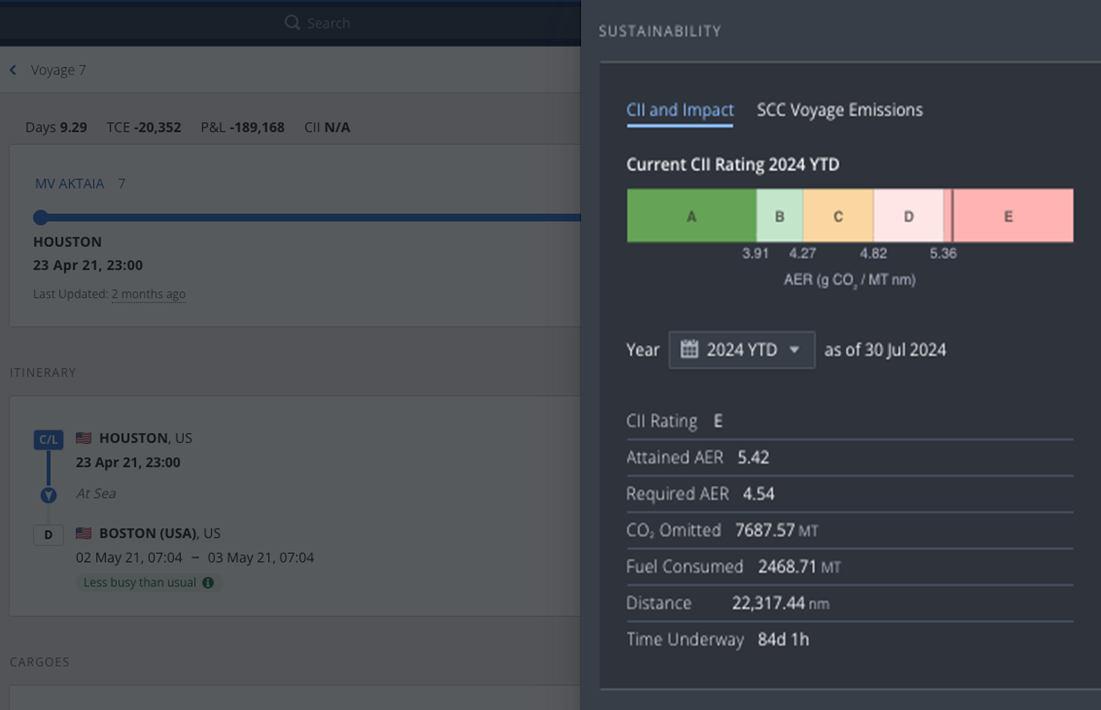
CII metrics and vessel details in IMOS X
Drag-and-drop attachments
You can drag and drop files to quickly add and organize documents in IMOS X.
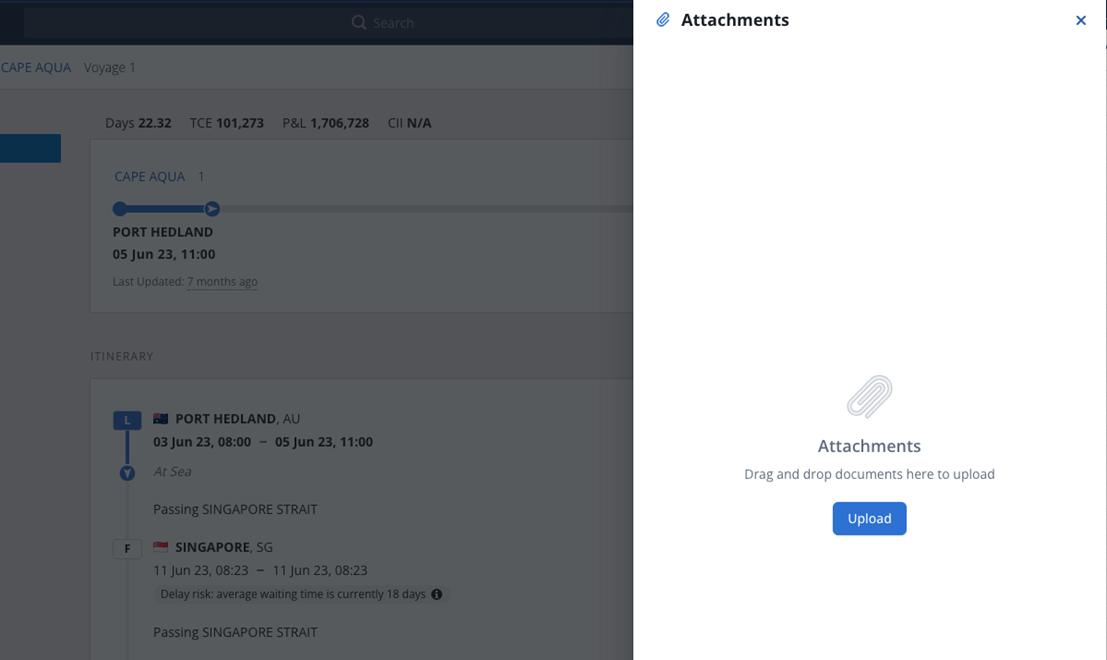
Upload documents in IMOS X
Sign out
To sign out, select the icon with your initials on the upper right of the page. Then, click Sign Out in the My Profile panel.