How to remove Address Commission Costs when the Invoice has been posted?
For removing the Freight Address Commission:
Navigate to the Invoice list > Open the "Freight Invoice“ > Cancel the payment > Reverse the Invoice:
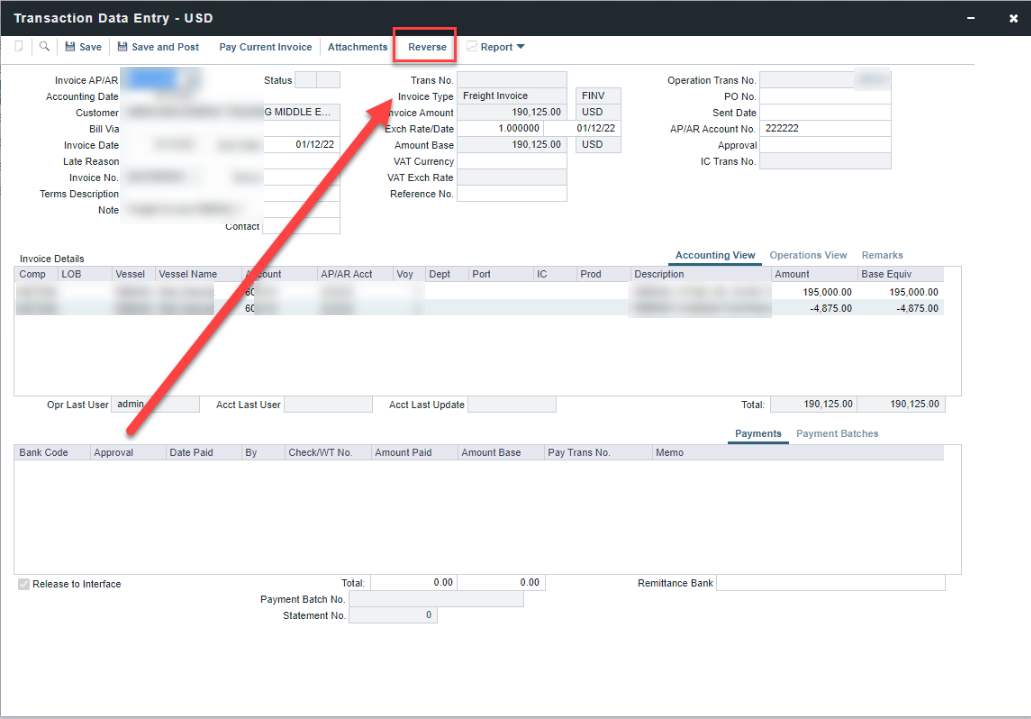
Next, Delete the record:
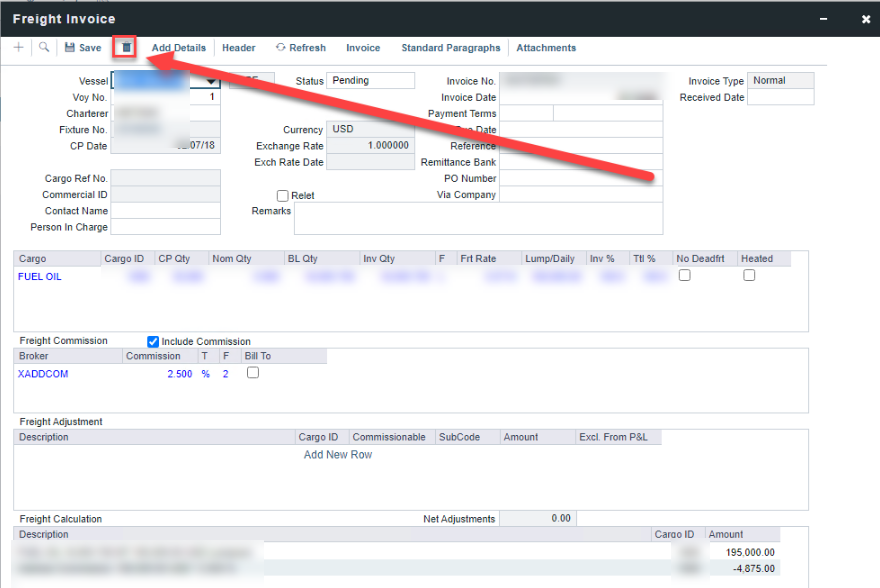
Then, save and refresh the page > Go to the Voyage > CP Terms > Under Comm% change 2.50 to 0.00:
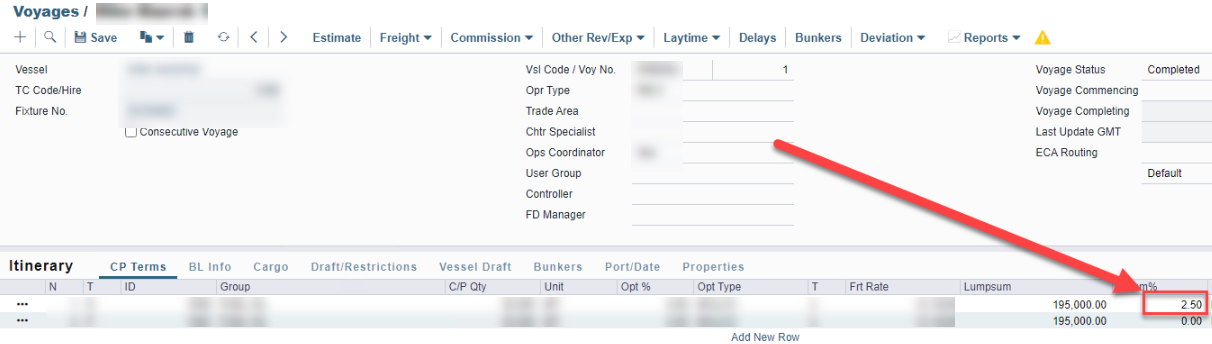
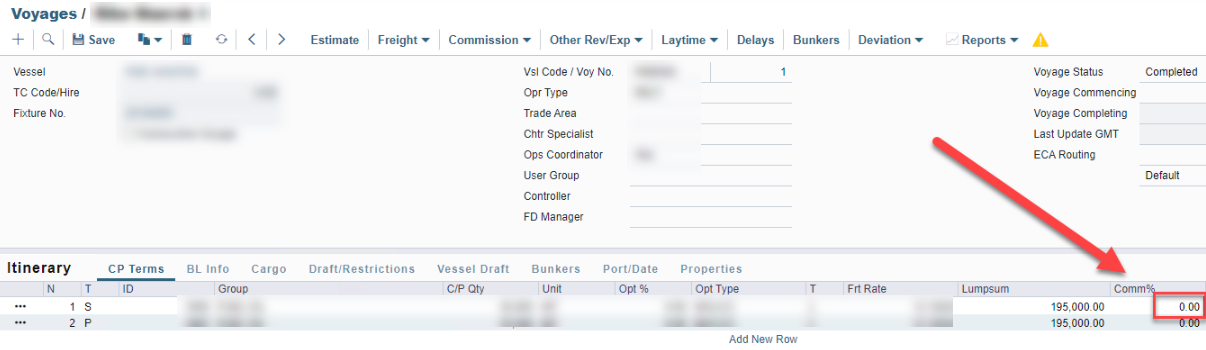
Save and refresh > Return to Invoice screen > Create, Post and save invoice > Save and Refresh:
The PnL should no longer have the Freight address commission in Actual
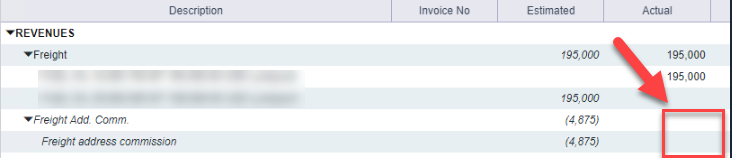
For the Demurrage Address commission:
Open the specific "Demurrage“ invoice > Cancel Payment > Reverse Invoice:
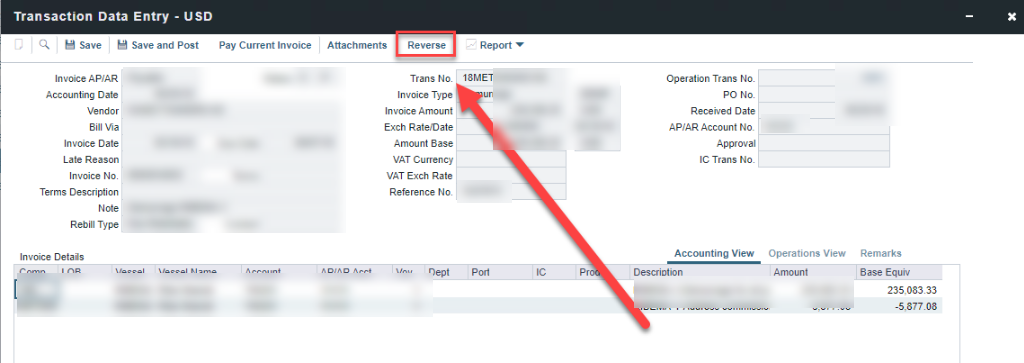
Next open particular Demurrage Calculation > Claim > Un-check address commission > Save and refresh page:
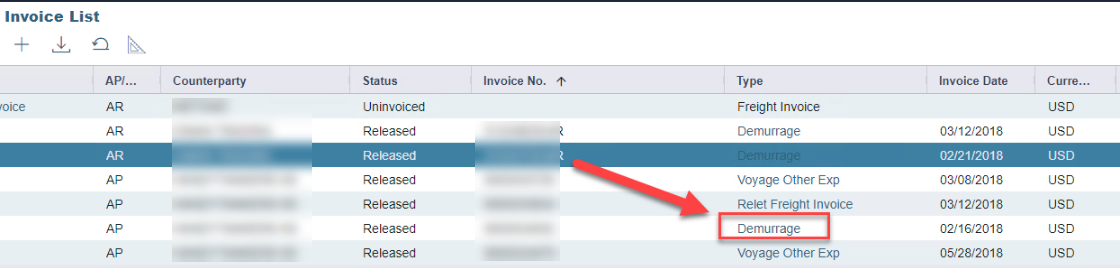
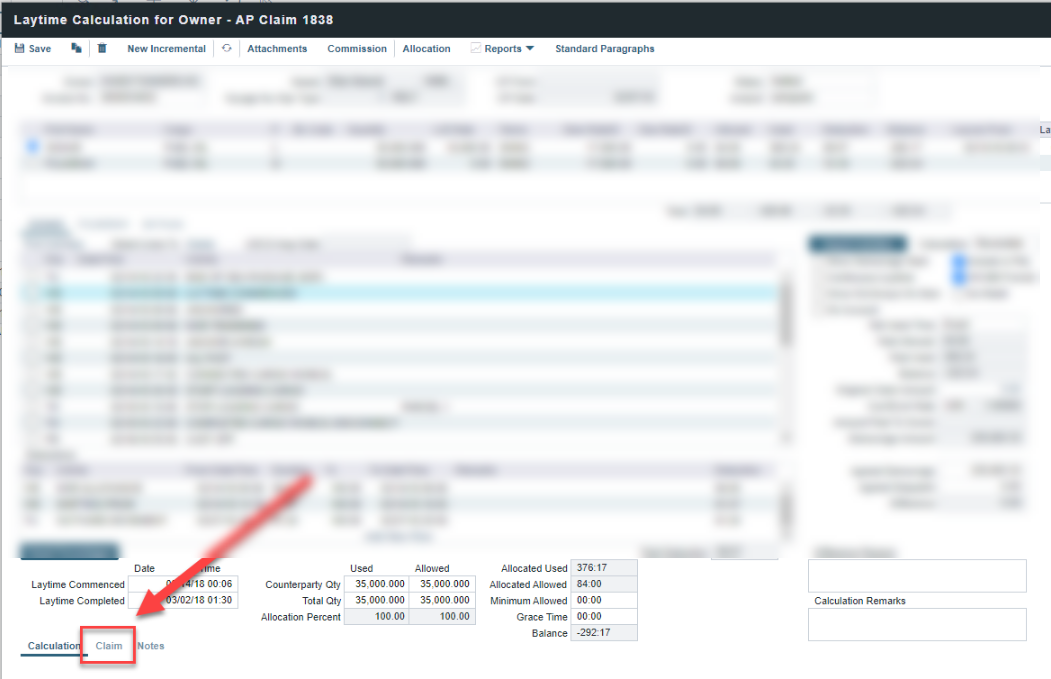
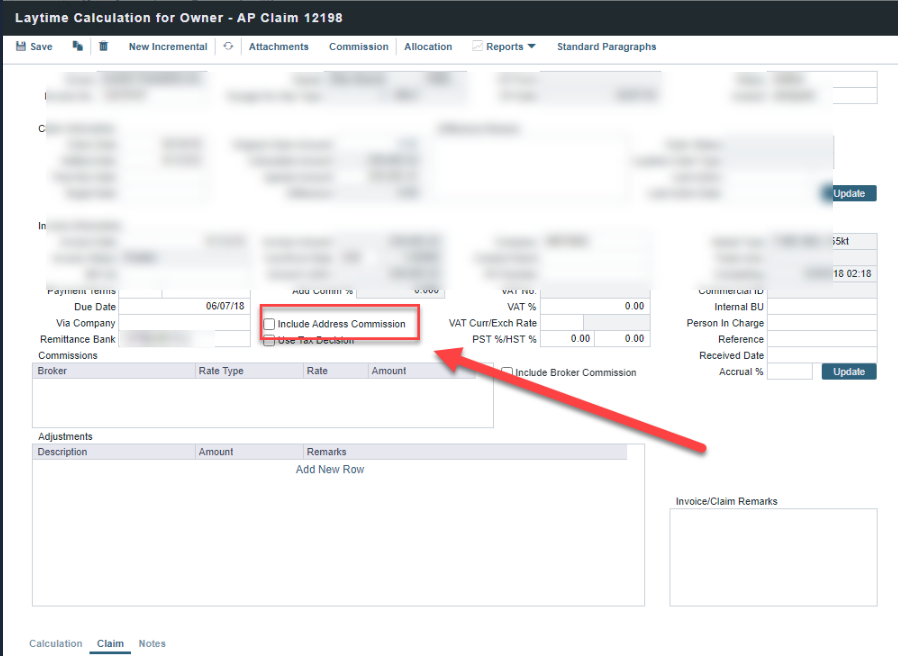
Save form > Go to Invoice List > Create and Post Invoice for updated Demurrage Form
