IMOS - In-App Help & Messaging
In-App Messaging in the Veson IMOS Platform
In-app help and messaging in the Veson IMOS Platform (IMOS) is a way for us to provide you with information regarding upcoming routine maintenance, new features, and helpful resources to improve your experience in the Veson IMOS Platform, like first-time login guidance, support articles, and links to the Veson Knowledge Base.

This proactive communication, direct in the UI, ensures you have the latest information to plan and make decisions. With in-app help & messaging, we can keep communication flowing to you directly.
Example of in-app messaging
For example, each month, you’ll be able to view what’s new in the latest release.
Example of in-app messaging
Each in-app message will only appear once, except for monthly routine maintenance reminders, which will appear one week and one day before scheduled maintenance. Regardless of the form of in-app communication, you can always close the window by selecting the X icon in the upper right corner.
In-App Help
Fin, Intercom’s generative AI tool, is tailored to enhance customer support within the Veson Nautical solutions. Leveraging state-of-the-art natural language processing, Fin helps maritime professionals navigate complex workflows, troubleshoot issues, and access real-time information with ease. Integrated seamlessly into the Veson Nautical environment, Fin is equipped to understand the specialized terminology and processes unique to maritime shipping and fleet management.
By delivering instant, context-aware responses, Fin ensures users can resolve inquiries faster, reducing downtime and enhancing operational efficiency. Fin’s 24/7 availability supports users across time zones, making it an invaluable asset for Veson Nautical’s global client base. With Fin, customer support teams can streamline operations while delivering accurate, timely solutions, ensuring users can focus on optimizing their maritime operations.
Fin is available to all users and is updated in the Help Bot.
Ask Fin a question
To launch Fin, click the following icon in the lower-left corner of the IMOS Platform:

Help icon
Select Ask a question. In the new window that appears, pose your question to Fin. You can use natural conversational language. If Fin does not understand the question, it will ask clarifying questions. Here are some example questions to get you started:
Tell me about the October 2024 release notes.
Why am I seeing duplicate line items in my Report Designer report?
I have a TCO contract for my vessel, but before the vessel was delivered to the charterers, the vessel received bunkers from the end charterers. I am receiving an error stating that the pre-purchased TCO Charterers quantity should not exceed the delivered quantity; why is this?
How do I add a new user?
Give feedback
We also encourage you to rate your interactions with Fin. After Fin delivers an answer, it asks for a rating of the answer provided. Please provide candid feedback, as this will help us improve Fin.
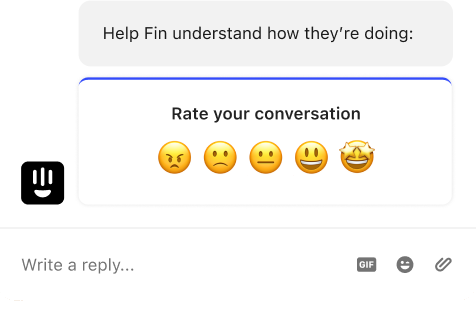
Rate your conversation
Access links and self-service resources
You can also access on-demand help resources, including links to release notes, Veson University, the Veson Statuspage, webinars, events, and more.
Stay Informed with the News Space
The News space in your Intercom Messenger keeps you up to date with product highlights and what's new—right where you work.
What You'll Find: The News space delivers product-specific updates and announcements directly in the Messenger. No need to navigate away from your workflow or search for release information. For longer articles, the Messenger expands to give you an easy-to-read, full view of the content.
How to Access: Simply open your Messenger and look for the News space to see the latest updates. Everything you need to know about product changes is in one convenient location.
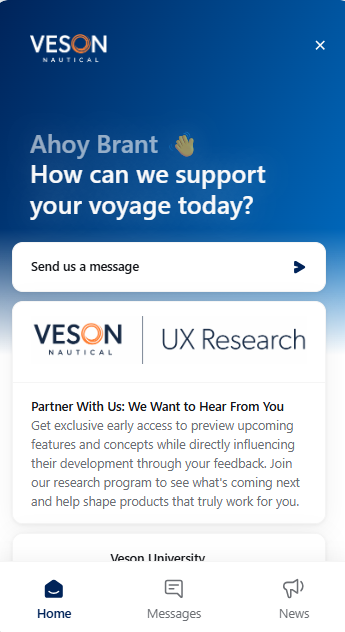
This in-app technology is part of the Veslink IMOS Platform and cannot be tailored on a per-user basis or hidden entirely. All end users will see in-app communications.

