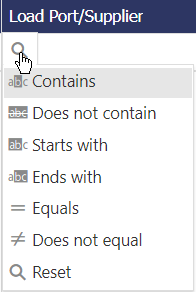Phos Acid/SS Compatibility Tool
This tool is available to Premium subscribers only.
The Milbros Phos Acid / SS Compatibility Tool is used to determine SS compatibility For Phosphoric Acid Cargoes.
To access and use the tool, please follow these easy instructions.
Select Phos Acid/SS Compatibility Tool from the Tools dropdown menu or select from the main screen:
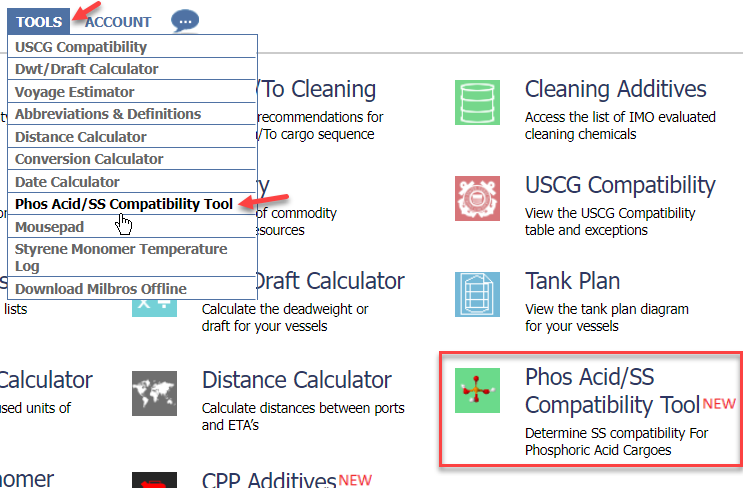
You will be taken to this screen:
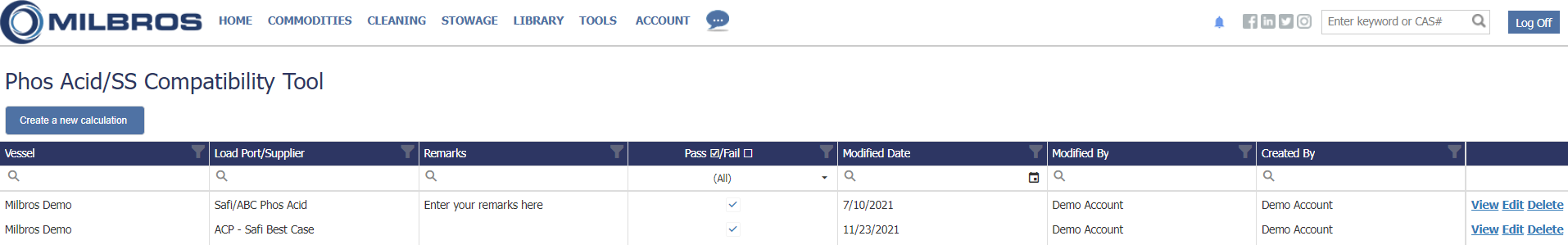
Click on the Create a New Calculation to run a new calculation
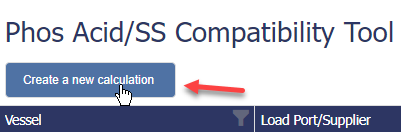
You will be taken to this screen where you will be asked to enter the Vessel Name, Load Port/Supplier and agree (check off box) with the Disclaimer provided for use of this tool.
To view the disclaimer click on “Show Disclaimer”.
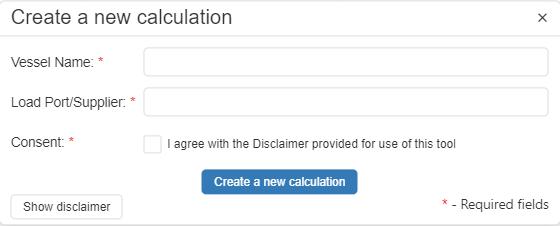
After you enter the data as shown in the below example click on Create a new calculation
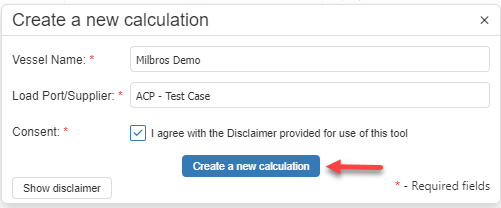
You will be taken to this screen where you can manually enter the values for the Value Check.
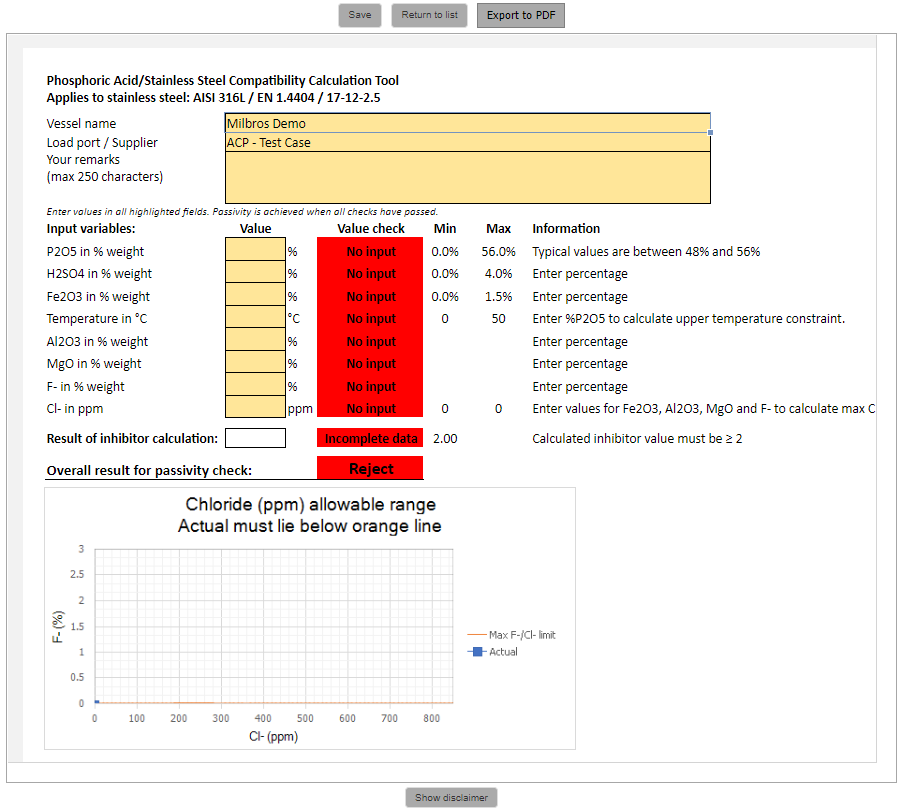
The Value Check status will change to Pass or Too High depending on the value entered.
Below is an example of a calculation with Overall result for passivity check “Pass”.
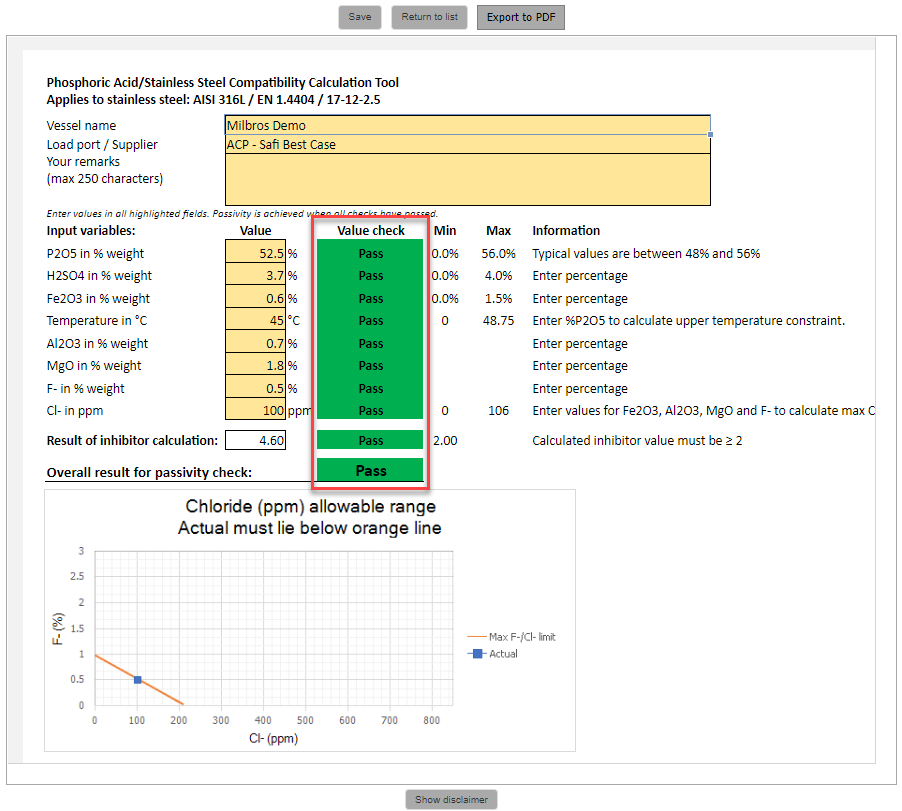
And below example of a calculation with Overall result for passivity check “Reject”.
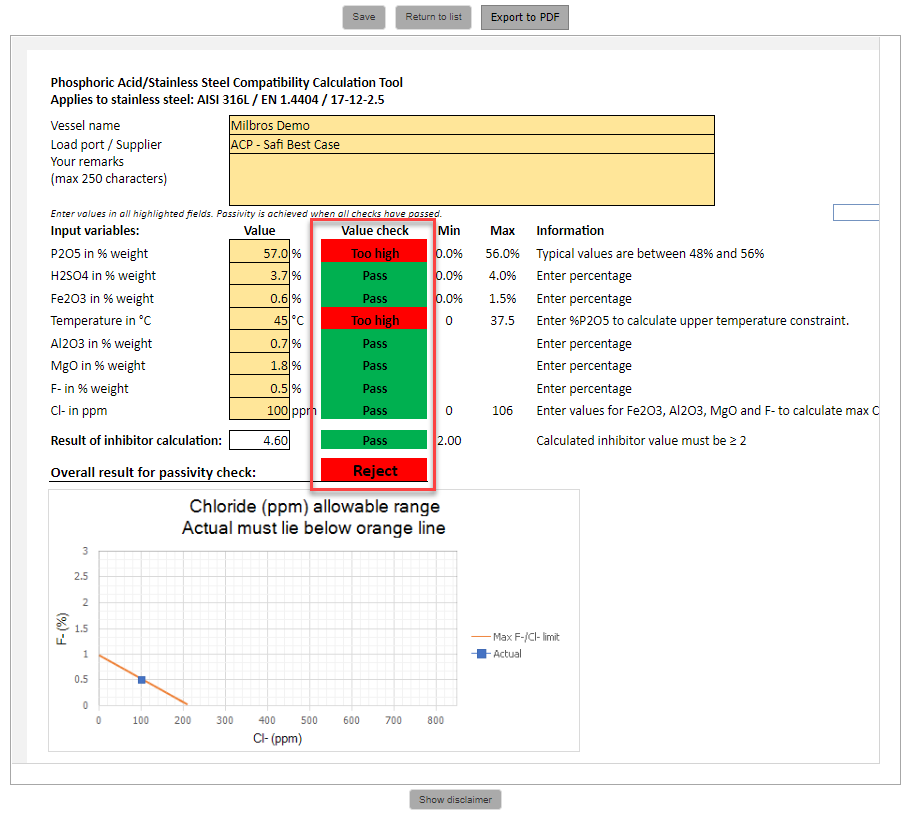
You can Save the calculation, Export to pdf or return to List from here:
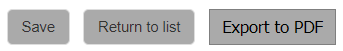
From the main grid you can View / Edit / Delete a calculation.

1. Columns
The available columns in the main grid are the following:
Vessel - Load Port/Supplier - Remarks - Pass / Fail - Modified Date - Modified By - Created By
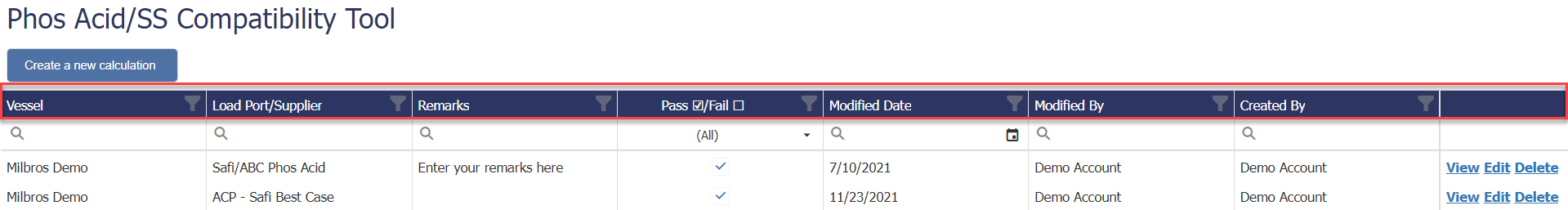
2. Column filtering
By clicking on the filter symbol on a column, you can apply filters. Select and click OK
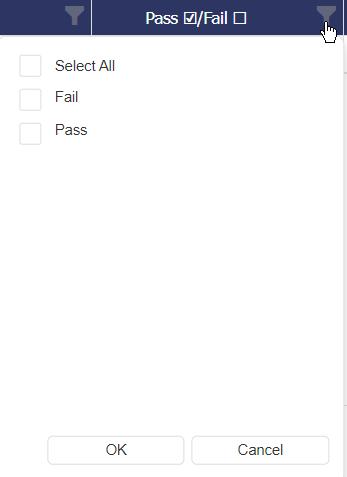
3. Columns ordering
You can change the order of the columns. Drag a column and drop it to another position.
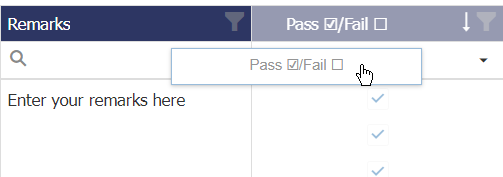
4. Columns sorting
To sort the data on each column click on the column header.
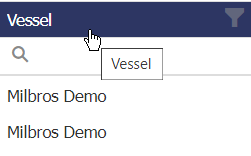
5. Column search option
Click on the magnifying glass symbol to search for specific data in a column.