Cloning a Saved Search
Take the following steps to create a duplicate version of a Saved Search you are viewing.
Click the Actions menu (menu button) next to the Search Criteria and select Clone Search from the menu.
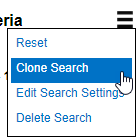
Give the new search a name and select whether the new search will be shared with your company’s users or not. Click Okay.

The cloned search will appear under the Saved Searches dropdown list.

