Column Selection / Ordering
The column ordering and selection in the Position List and Vessel Specification views can be customized by each individual user.
Up to 20 columns can be selected in the view.
Click the “Columns” option under the Actions menu to the right of the Add Vessel textbox to bring up the Columns Selection/Ordering function.
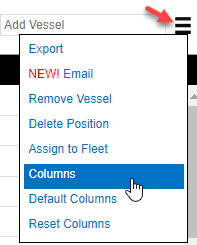
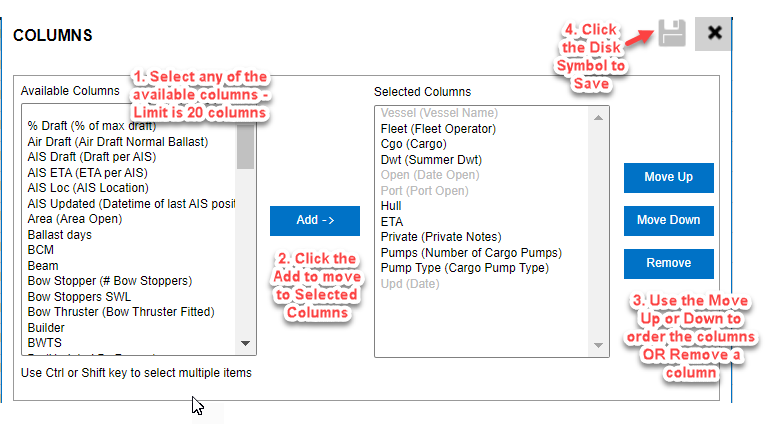
Note you can also display number of pumps and pump type, if more than one pump type, the column will show ‘Mixed’. You can see the pump type details by clicking on the ship and going to the Q88 tab.
In addition, you can see and edit the Position Status column in the grid.

