Column Sorting
The views can each be sorted individually by clicking the column header in the selected view to sort on that column.
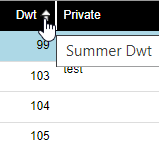
It will sort ascending by default; click the column header again to sort descending.
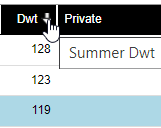
Views can be sorted by up to two columns by holding down the Shift key and clicking on the second column to sort.
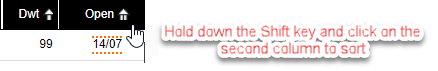
When exporting the position list the sort order will be maintained in the exported list.
