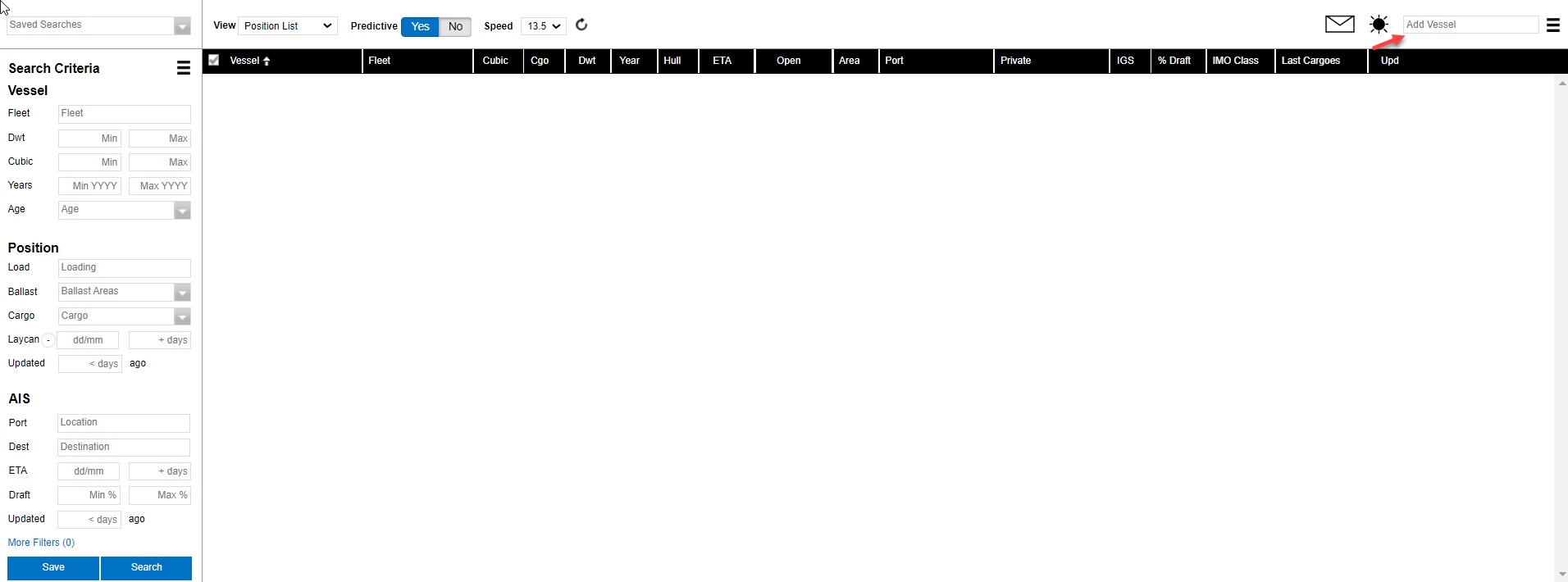Create an empty Position List and manually add vessels
In some scenarios, you may wish to create a position list by starting with a blank list.
Create an empty Position List
To create a blank list, take the following steps:
Select the menu button in the Search Criteria panel and click Reset or enter the N key (New Search) to clear any search criteria.

Click the Search button without entering any search criteria.
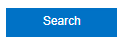
A blank list will be created.
Manually add vessels
Enter the shortcut key A to add a vessel to the list. It will take you to the Add Vessel field, where you can manually search by typing the vessel’s name or IMO Nr and selecting it to add to the list.