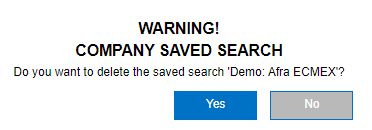Deleting a Saved Search
Take the following steps to delete a Saved Search you are viewing.
Click the Actions menu next to the Search Criteria and select Delete Search from the menu.
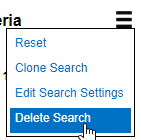
Deleting a company saved search will remove it for all users. Click Yes if you wish to continue or No if you wish to cancel.