Shortcut Keys
The Position List system has been specifically designed to use keyboard shortcuts for many of the tasks you need to accomplish. The numeric shortcut values depend on your list of Position Status values. You can access the shortcut keys in the lower-left corner of your screen labeled Show Shortcuts.
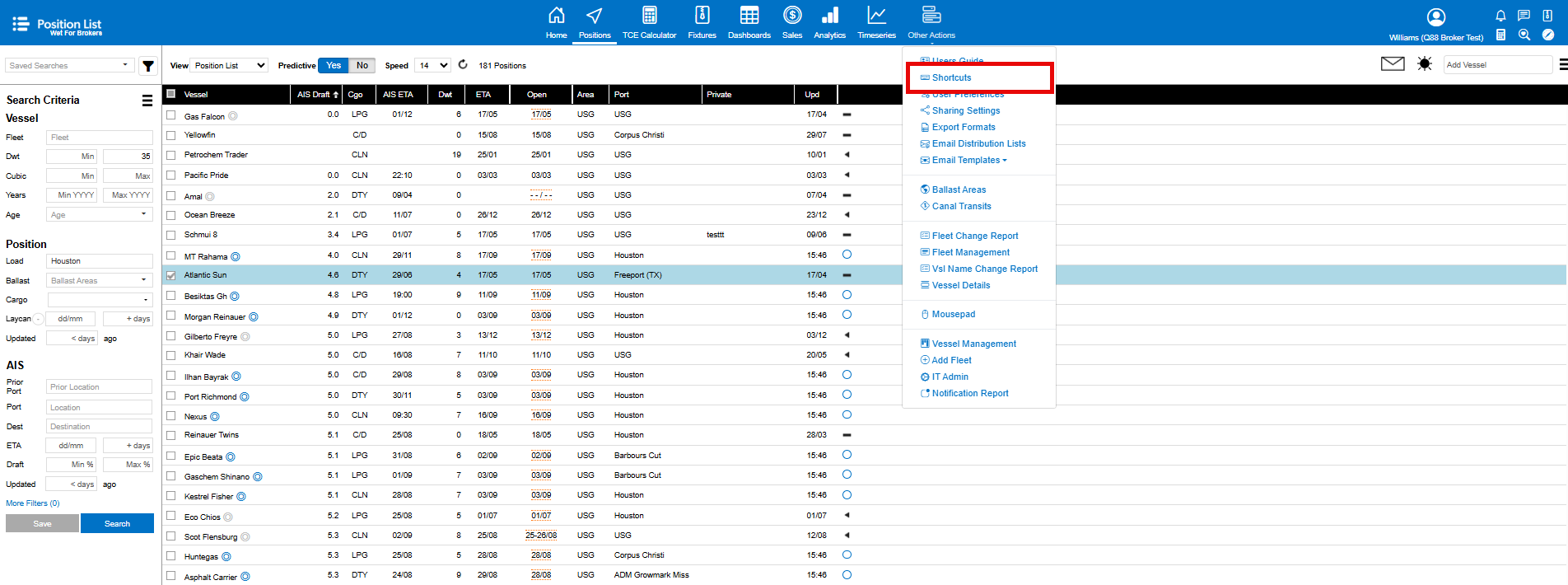
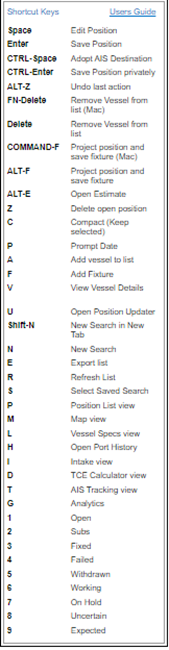
Keyboard shortcut reference table
Keyboard shortcut key | Action |
|---|---|
Space | Edit Position |
Enter | Save Position |
CTRL-Space | Adopt AIS Destination |
CTRL-Enter | Save Position privately |
ALT-Z | Undo last action |
FN-Delete | Remove Vessel from list (Mac) |
Delete | Remove Vessel from list |
COMMAND-F | Project position and save fixture (Mac) |
ALT-F | Project position and save fixture |
ALT-E | Open estimate |
Z | Delete open position |
C | Compact (Keep selected) |
P | Prompt Date |
A | Add vessel to list |
F | Add Fixture |
V | View Vessel Details |
U | Open Position Updated |
Shift-N | New Search in New Tab |
N | New Search |
E | Export list |
R | Refresh list |
S | Select Saved Search |
P | Position List view |
M | Map view |
L | Vessel Specs view |
H | Open Port History |
I | Intake view |
D | TCE Calculator view |
T | AIS Tracking view |
G | Analytics |
1 | Open |
2 | Subs |
3 | Fixed |
4 | Failed |
5 | Withdrawn |
6 | Working |
7 | On Hold |
8 | Uncertain |
9 | Expected |
