Vessel Details / Vessel Search
To view a vessel’s details, click the shortcut key “V” when the vessel is highlighted in the position list or use the Vessel Details from the Actions menu in the top-right corner of the page.
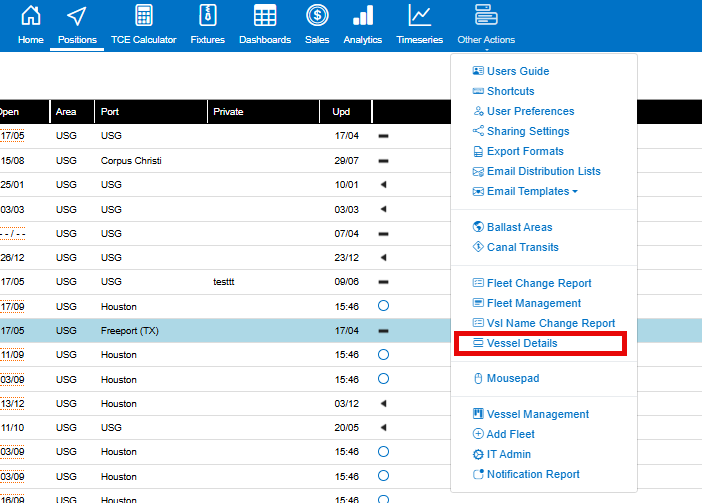
Type in the vessel’s name and select it; the first tab is Specs.
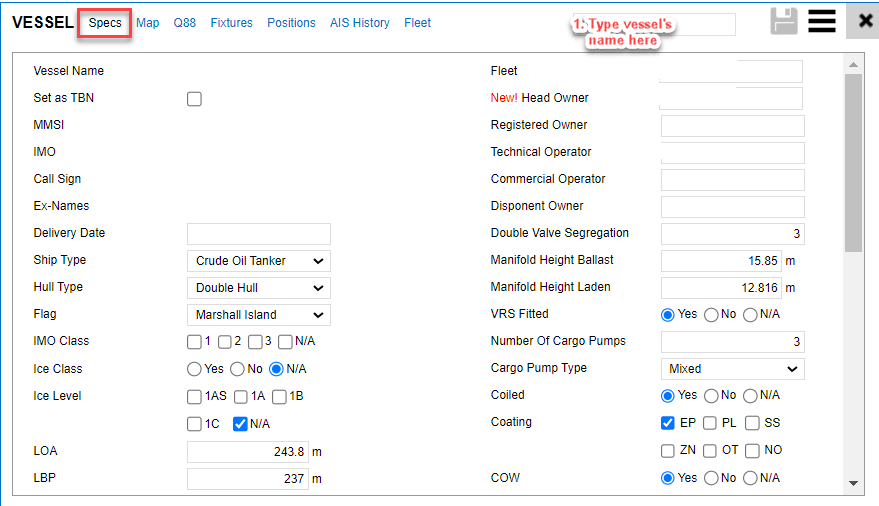
The Q88 team is responsible for updating changes to all the vessels on Q88.com, but you have the option to make changes yourself which will then only be reflected in your own account.
The vessel’s Name can only be changed by the Q88 Support team. If you wish to have a vessel renamed please contact us via email to support@q88.com or live chat.
The hyperlinks along the top of the page give you access to the following sections:
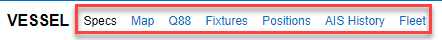
Specs: | Lists all the vessels’ specifications. From this page you can also update the Fleet the vessel belongs to |
|---|---|
Map: | Map showing current AIS position of the vessel and the port the vessel is open in |
Q88: | Questionnaire Q88 of the vessel along with other ship related information |
Fixtures: | History of all fixtures for the selected vessel |
Positions: | History of position updates for the vessel |
AIS History: | History of all port calls for the vessel |
Fleet: | List of all the ships in the current vessels’ fleet |
