Q88 Dry/Q88 Dry Onboard - Certificate & Docs Module
This module allows you to manage and view your certificates, documents, or diagrams that you want to store on the platform. You can manage dates, reports, attachments, and emails as well.
Accessing the Certificates & Docs module
To login to Q88 Dry, complete the following steps:
Login from https://dry.q88.com/login.aspx?c=1.
From the Home page go to the top bar menu select → Vessels → Certificates & Docs.
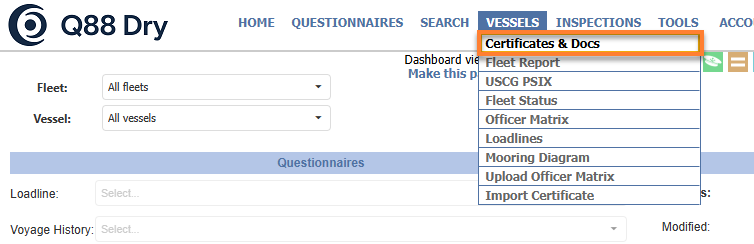
Q88 Dry Onboard Users Accessing the Certificates & Docs
For Q88 Dry Onboard users, you can access the Certificates & Docs module the same way as a Q88 Dry user. However, please note that you will only have access to the certificates and documents related to the specific dedicated vessel.