Q88 Dry/Q88 Dry Onboard - Manage Fleets
All users can add Fleets, no matter what their permissions are. However, the Account Admins and Vessel Admins can also add/edit Fleets for all users.
Accessing the Manage Fleets Module
To access the module, on the top bar menu, click Account → Manage Fleets.
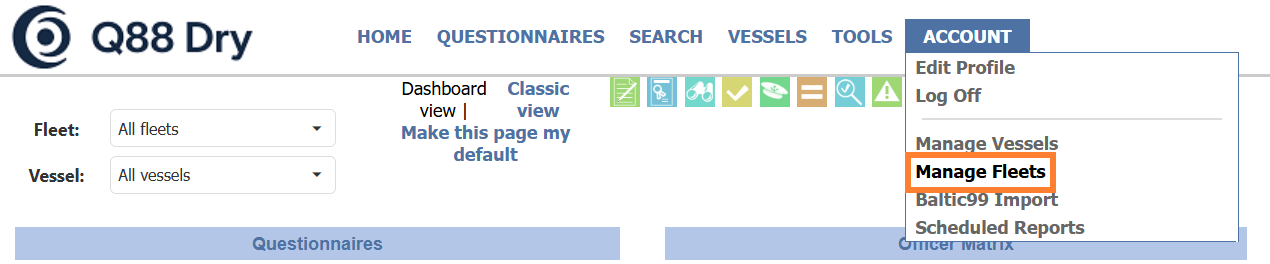
Manage Fleets Page
From here, you can view and/or edit the existing Fleets.
Edit Existing Fleet
Select the edit icon, as shown in the following image.
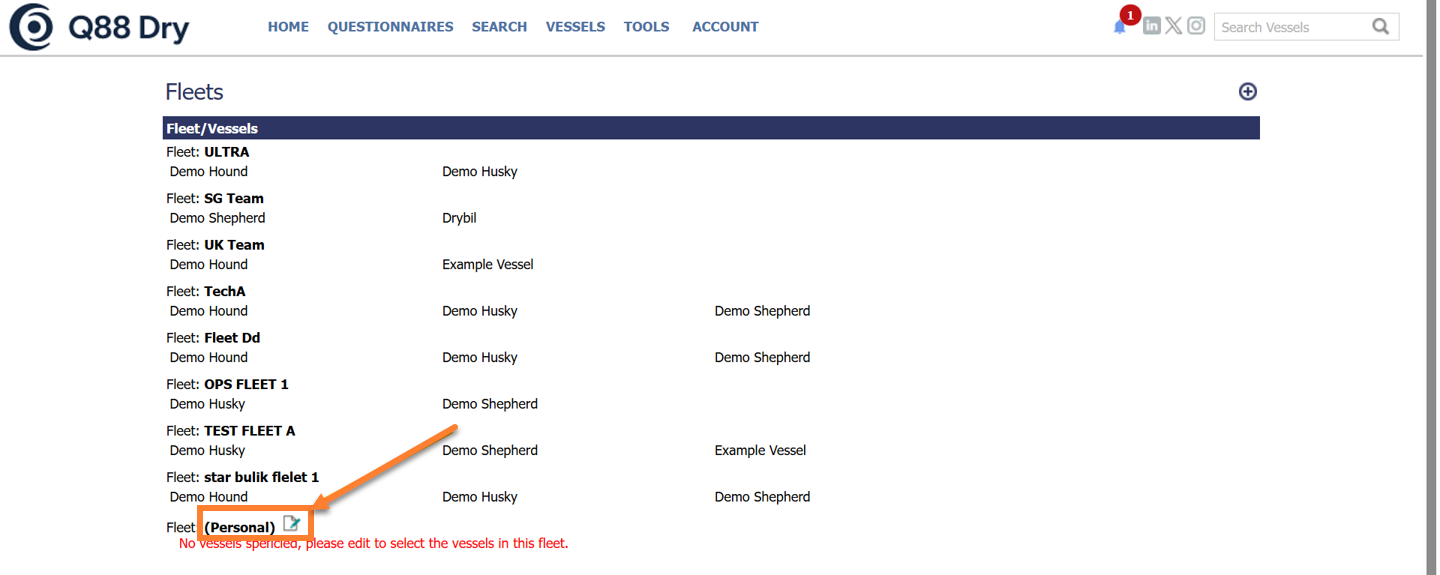
Please note for Q88 Dry Onboard Users, you will only be able to edit the fleet you have been added to.
Add New Fleet
To add a new fleet, select the plus icon as shown in the following image.

The following page will appear for you to create a new fleet:
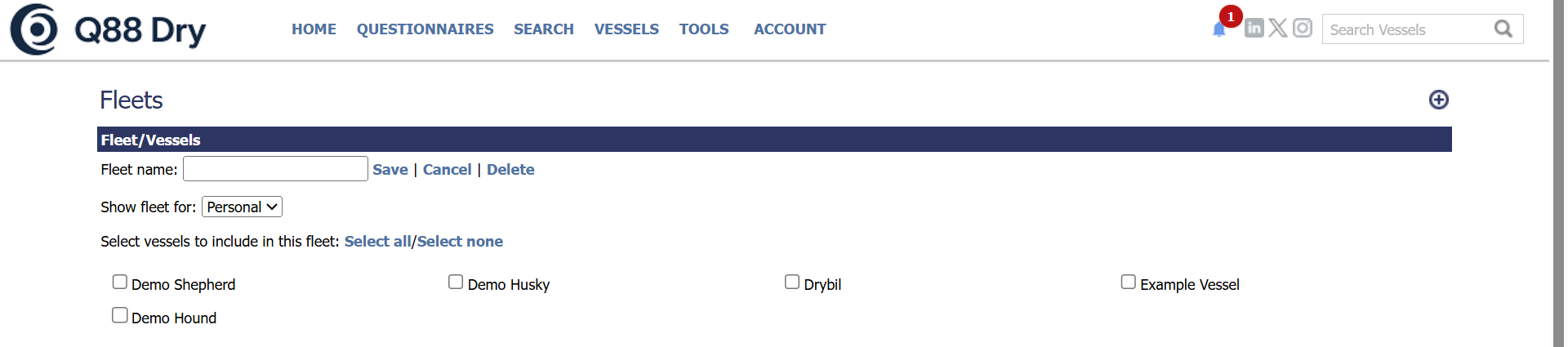
Give a name to the new Fleet.
Select whether this should be visible to you or your company’s users.
Click the vessels you wish to include.
Click on Save.