Collaborative Tools - Chat
You can chat with your colleagues with our smart chat feature
You can find the Chat Section at the bottom of the left menu panel.
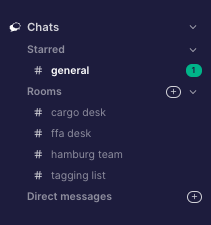
You can send a message to the general room for everyone to read or click on the plus button beside 'Direct' to send a message to a colleague or colleague.
A green circle next to a name indicates that the person is currently online and likely available to chat.
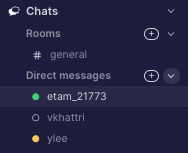
In a chat you can:
Add attachments
Type “MV” in front of a vessel name in order to select a particular vessel (i.e. hyperlink) to add to your conversation
Type '@' to tag a person
