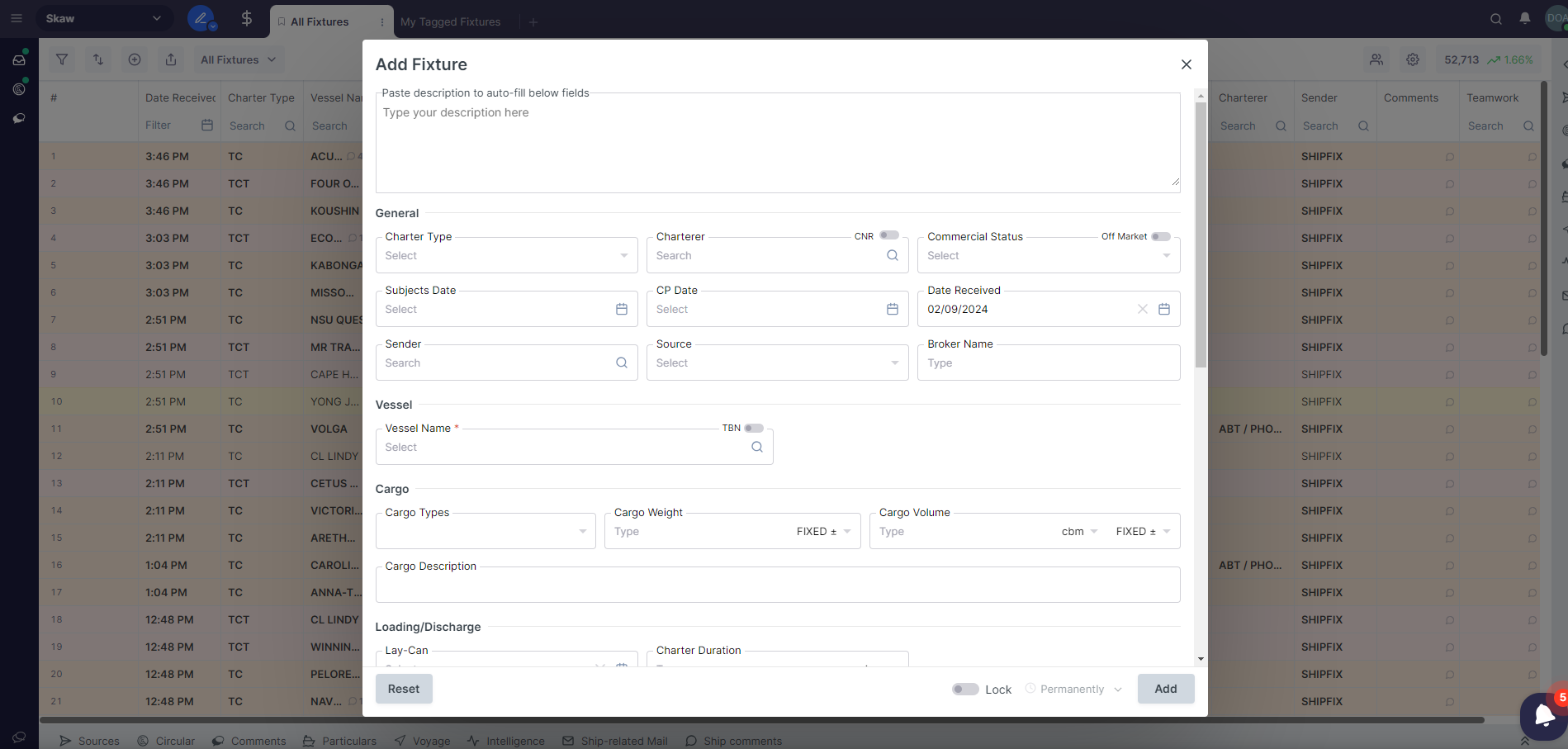Fixtures - Add (White Box)
Information is not only coming through emails but also from calls, social and online chats. Here is how to enter the information into the platform.
You can add a Fixture from an external source e.g. ICE, Skype or Whatsapp.
To do so:
click on the "+" button

copy and paste the information or type it into the white box whilst speaking on the phone.
After clicking “Add”, a new line will appear on the list with the new entry.