Fixtures - "All Fixtures" view
You can select to see fixtures coming from your mailbox only or the ones that you and your colleagues have added or edited manually.
You can decide which Fixture list source you would like to see.
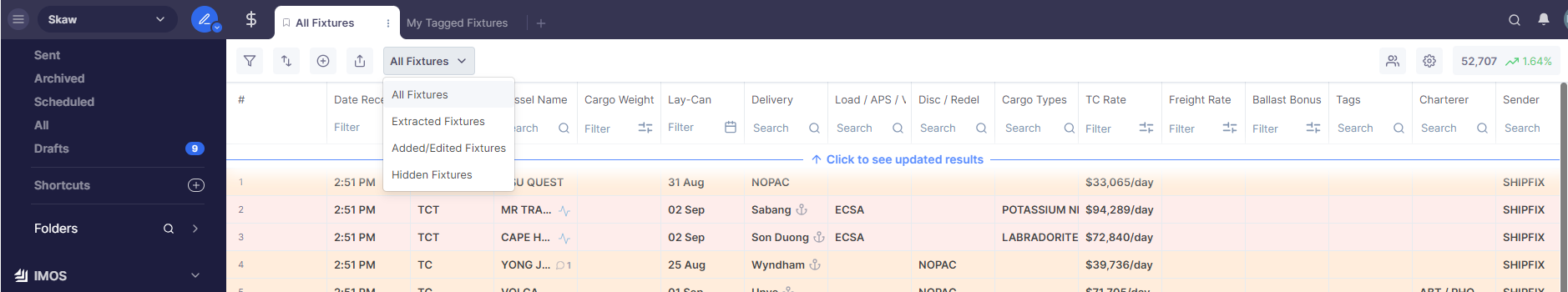
All Fixtures - This view includes both information extracted from emails and manually added
Extracted Fixtures - This view shows Fixtures only extracted from emails
Added/ Edited Fixtures List - This view illustrates Fixtures that were only manually entered
Hidden Fixtures - This view shows Fixtures that are hidden from the user’s view and the user can unhide them
*Deleted Fixtures - This view is only available for Managers and Admins. When a Fixture is deleted then it will disappear from all the users across the organisation. When hidden this action applies only to the user that hid a Fixture
