Getting started with your Shipfix mailbox
How to access your profile settings?
Open the profile icon section on the top right of the page with your initials 
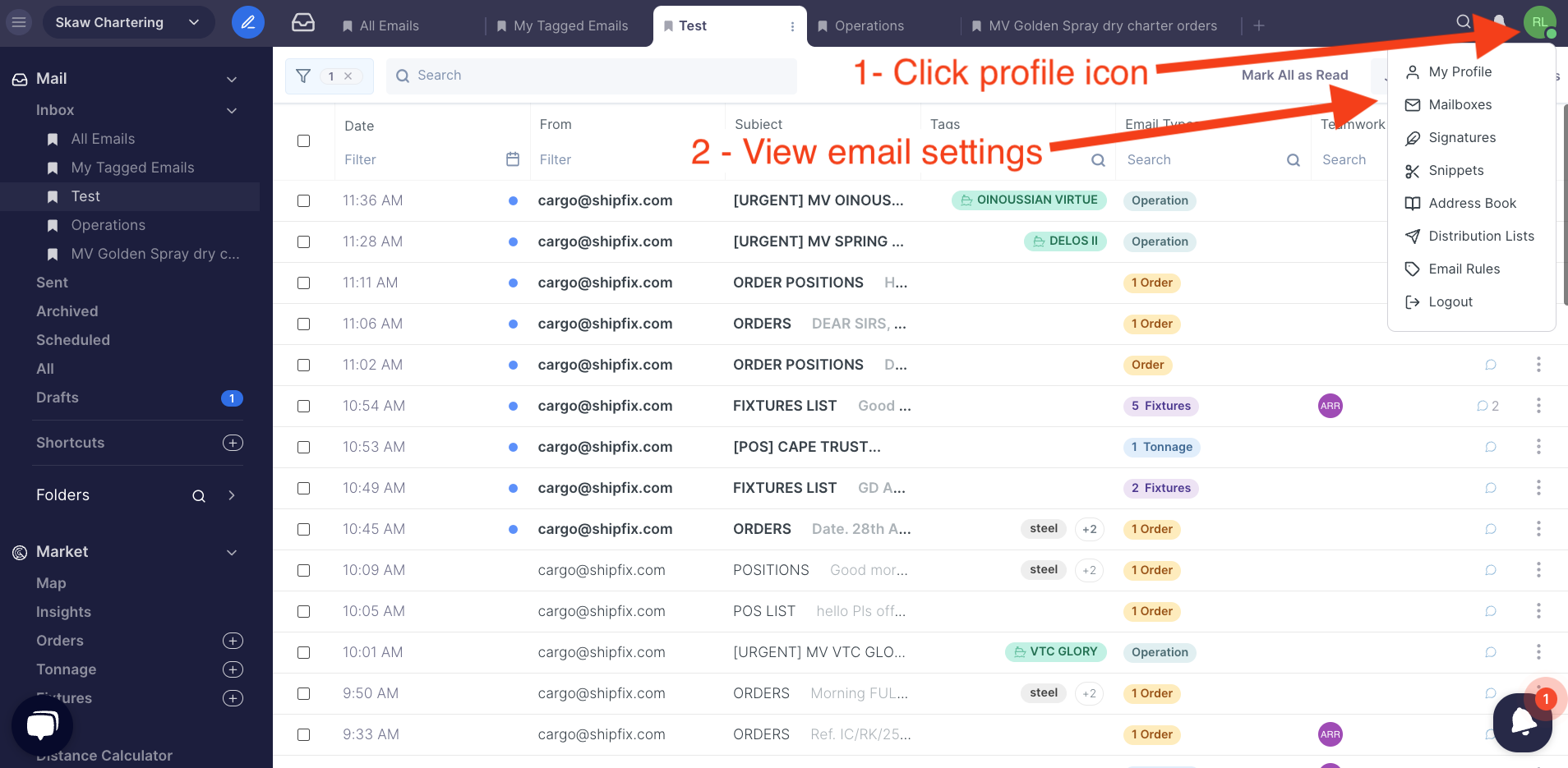
You will now see the following options.
Select 'My Profile'
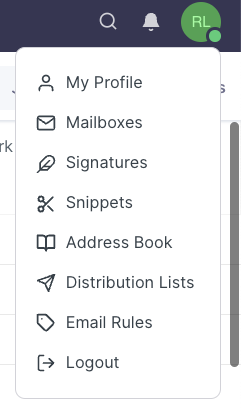
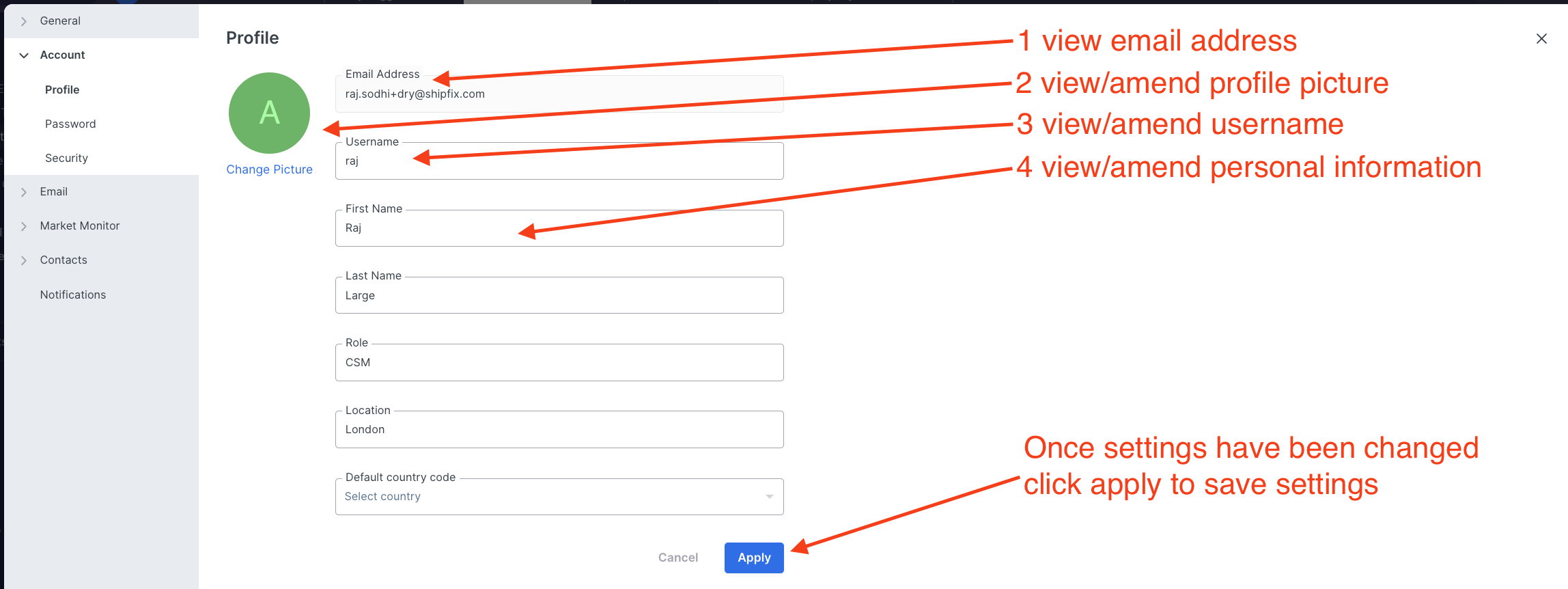
Here you can check & action the following:
- See your email address
- Add a profile picture
- Check and amend username
- Amend personal information
To ensure changes are saved click 'APPLY'
