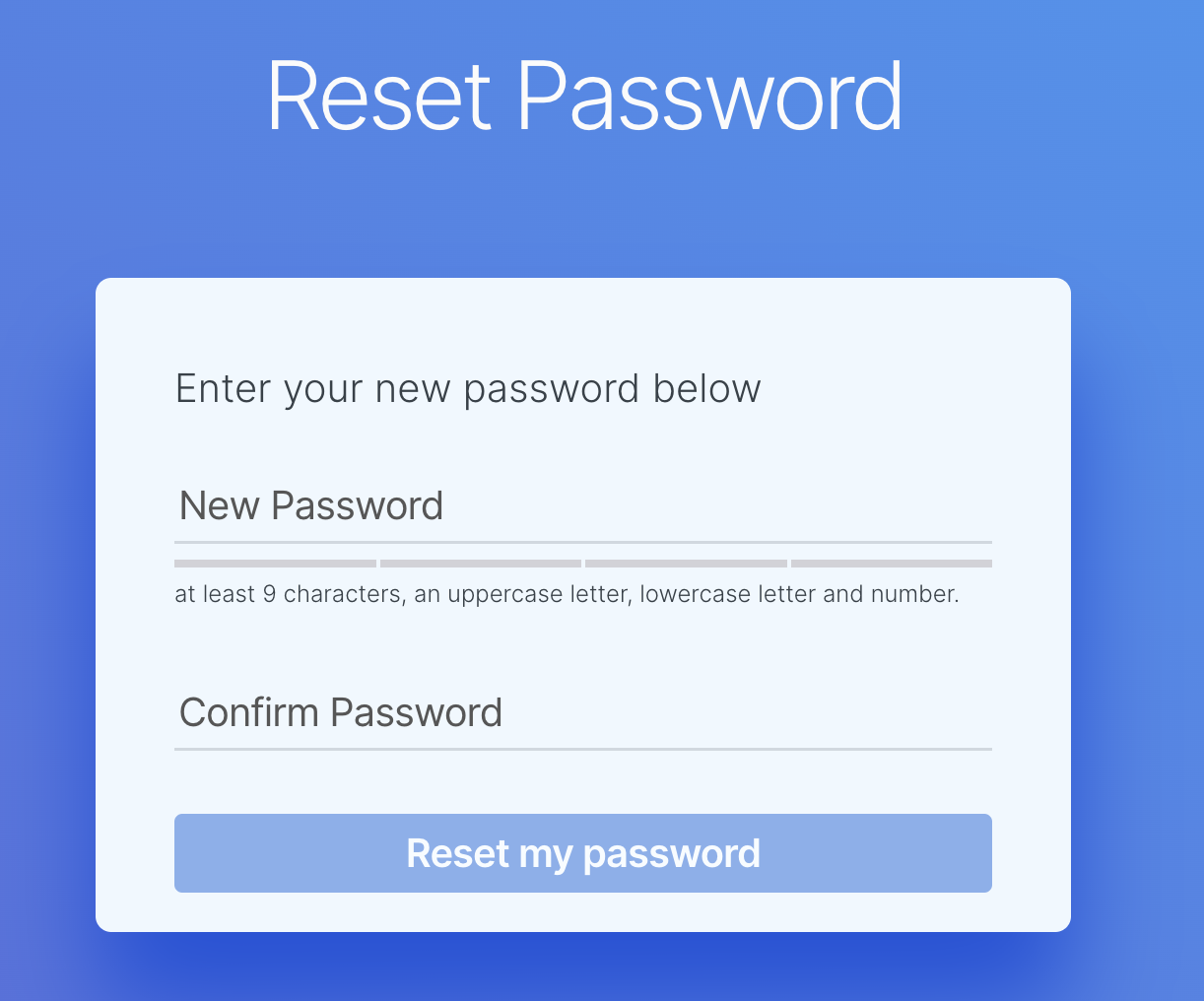How do I change my password?
How to change a password
You can change your Shipfix account password from settings panel. When you are logged into your Shipfix:
Open settings
Click on 'Account' -> 'Password'
Enter your current password, followed by the new one
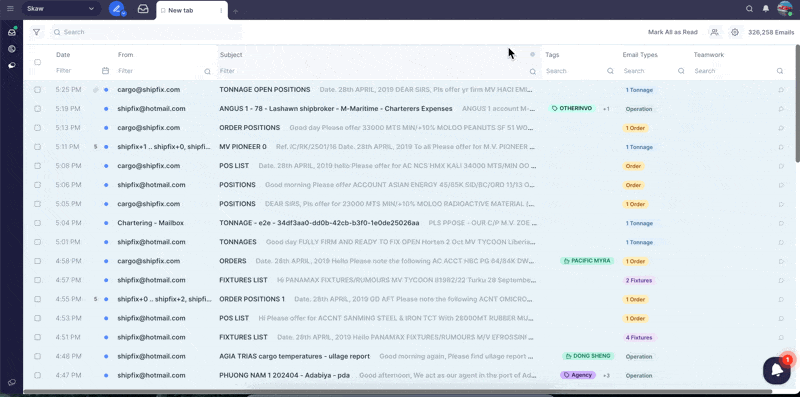
Single Sign-On (SSO) Active
If your company is enforcing Single Sign-On (SSO) authentication method or if you are using your Microsoft or Google account to sign in:
Your password has to be changed on your account provider (Microsoft/Google), in accordance with your company's security and process policies
After having changed your password, simply go to Shipfix's login page:
Select the relevant option between 'Sign in with Google' or 'Sign in with Microsoft'
Enter your email address and password
Forgot Password
If you have forgotten your password, you can reset it from login page
On the login page, fill out your email and click Continue with email
Click on 'Forgotten your password?'
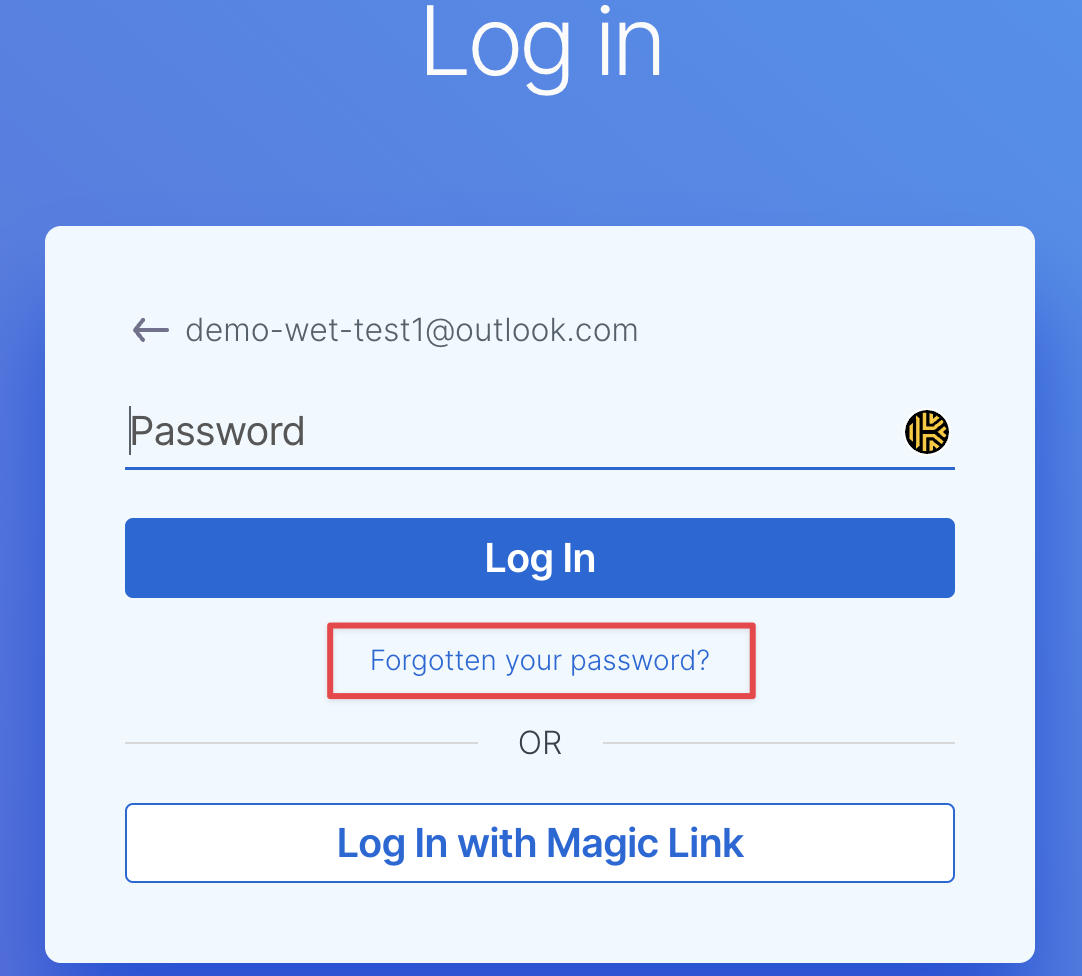
A reset password email will be sent out to you
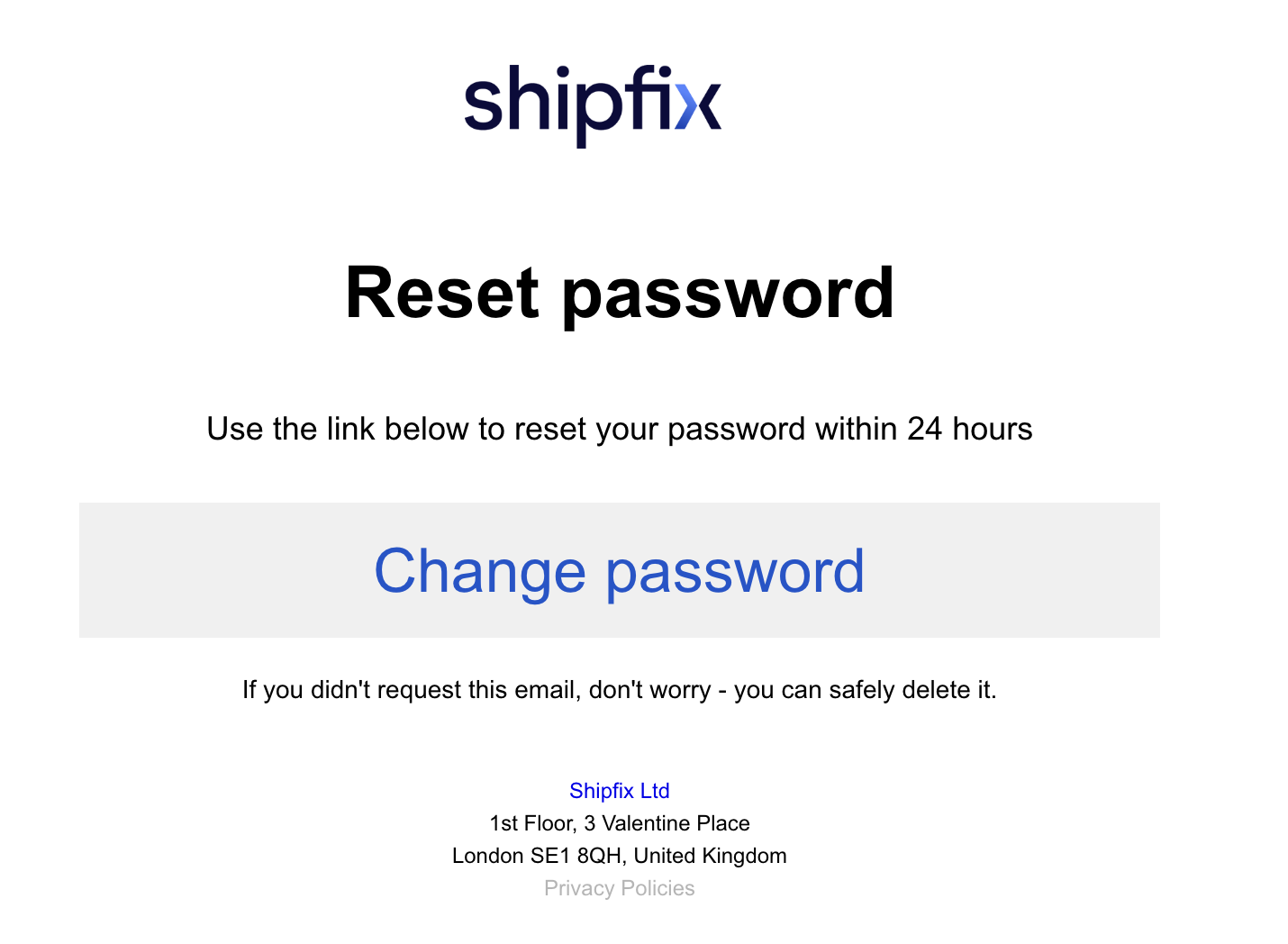
Click on the link will redirect you to the Reset Password page where you can setup a new password.