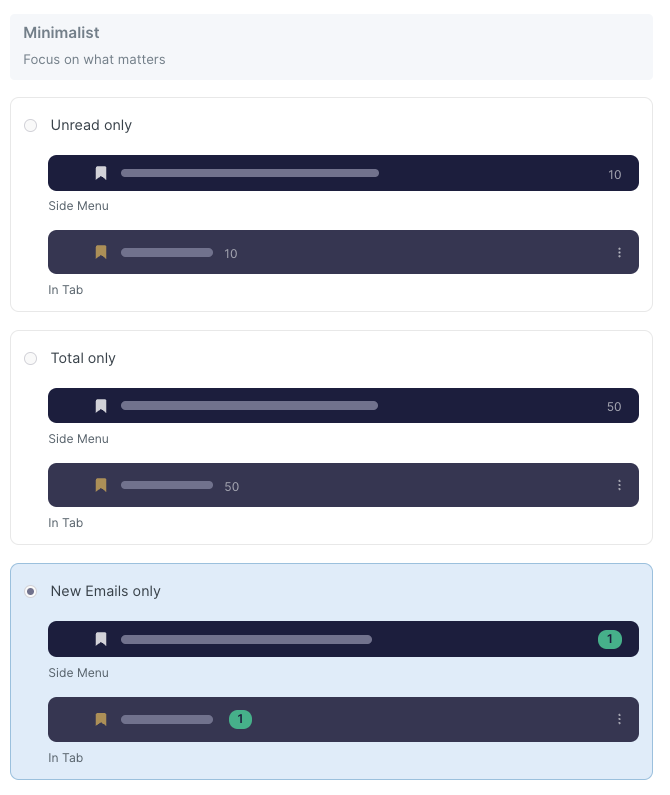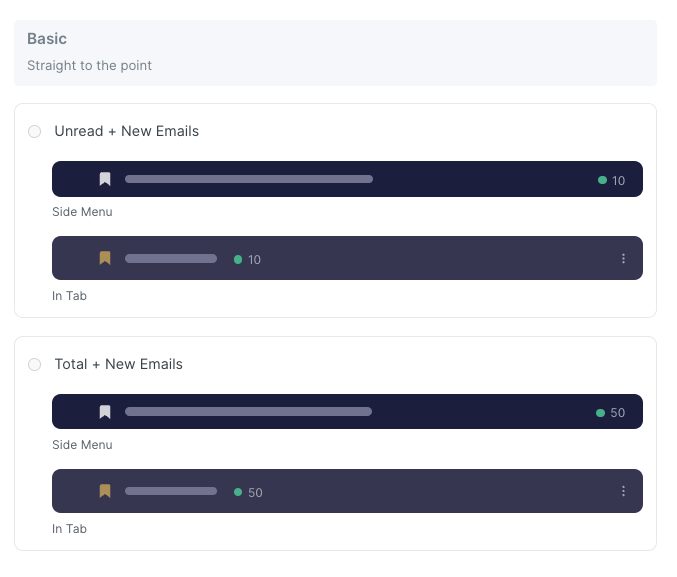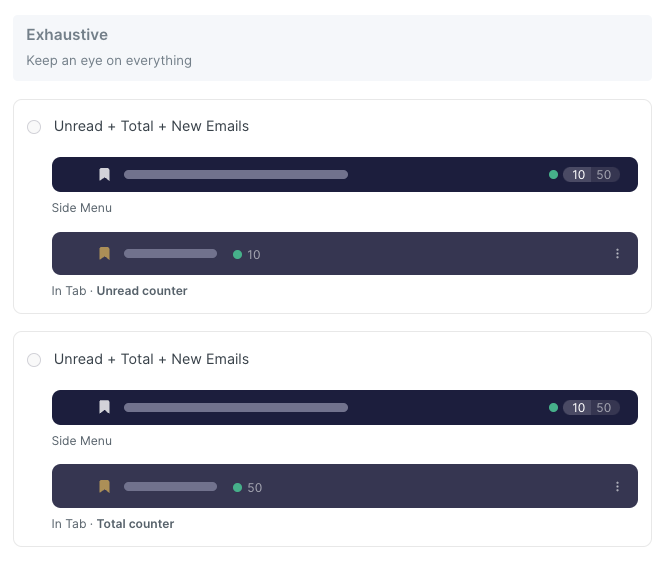How to access & manage mail counter displays
How to access the mail counter display?
Click into your initials icon  at top right of page.
at top right of page.
Select 'mailboxes' from the dropdown.
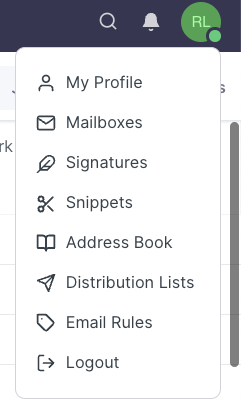
Select 'Counter Display' from the left side of the page.
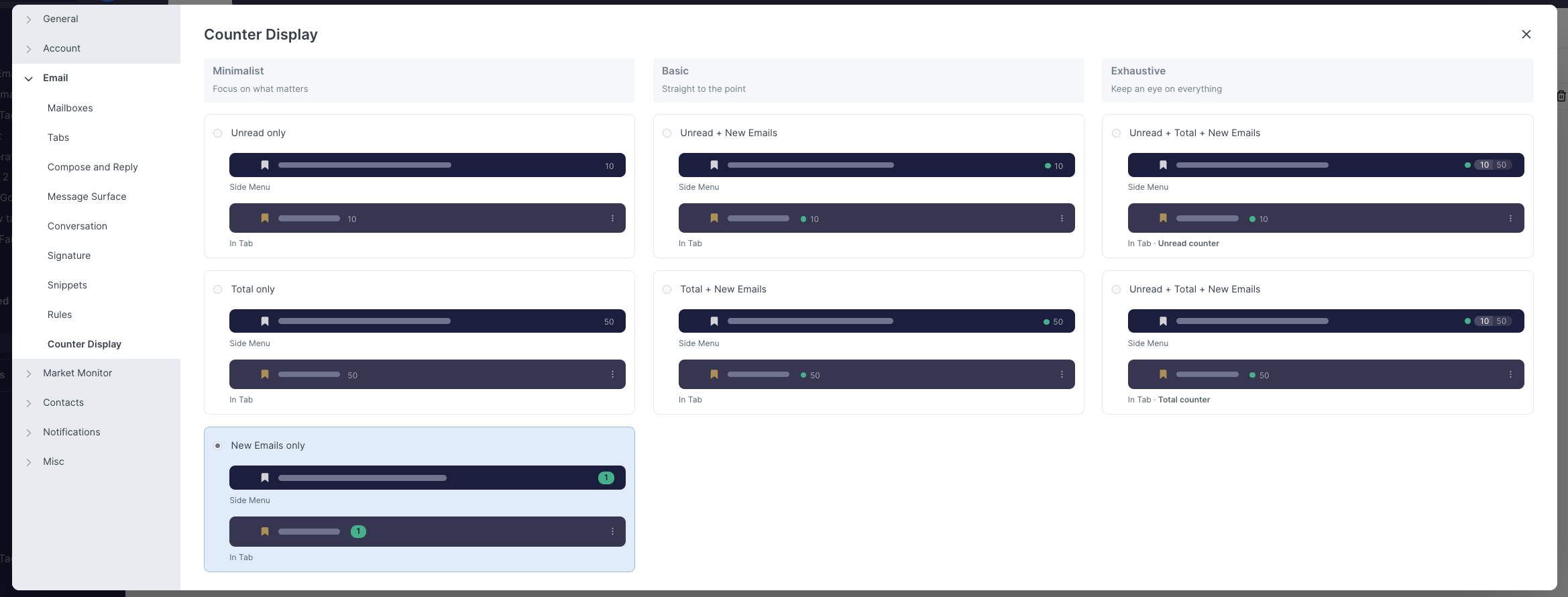
You can now choose whether you would like a minimalist, basic or exhaustive view.
There are seven options to choose from.