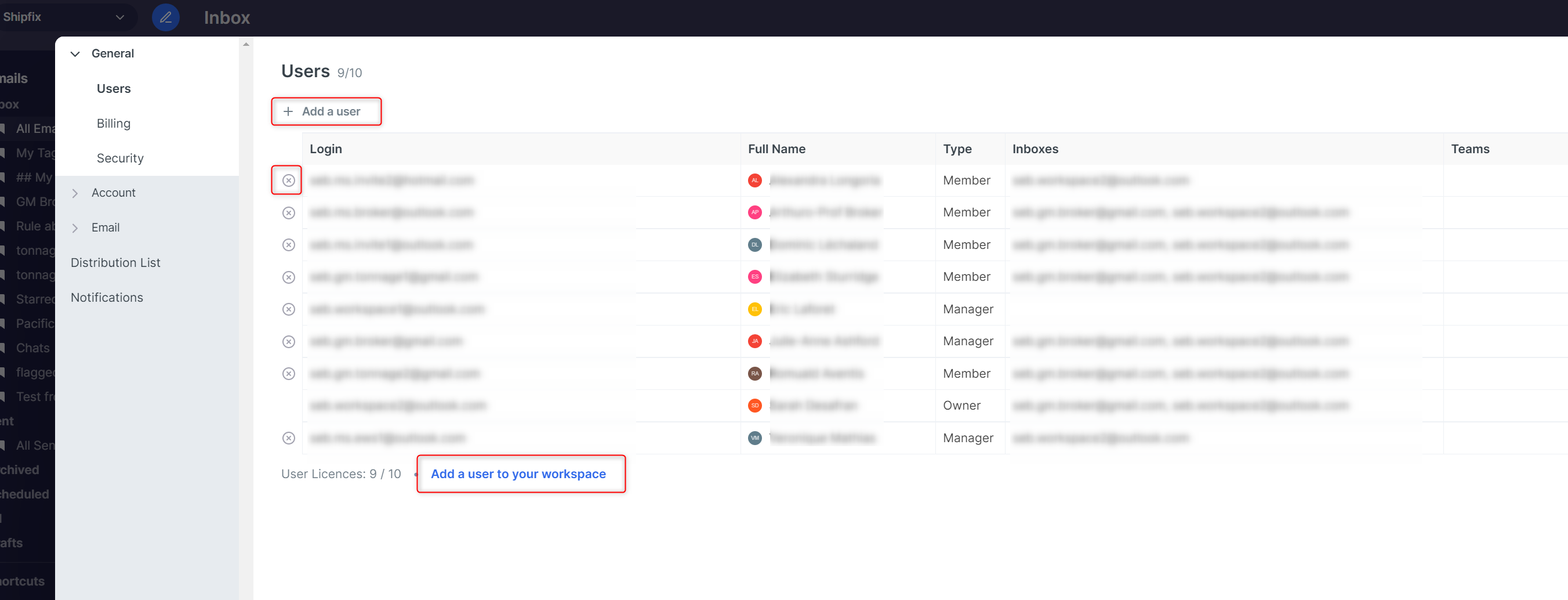How to add, remove (or replace) a user on Shipfix
There may be times where a 'Manager' or 'Owner' needs to add, remove (or replace) users.
The following steps guide 'managers' or 'owners' on how to add, remove or replace a user :
Click on the Shipfix drop-down menu
Select ‘Manage Users’
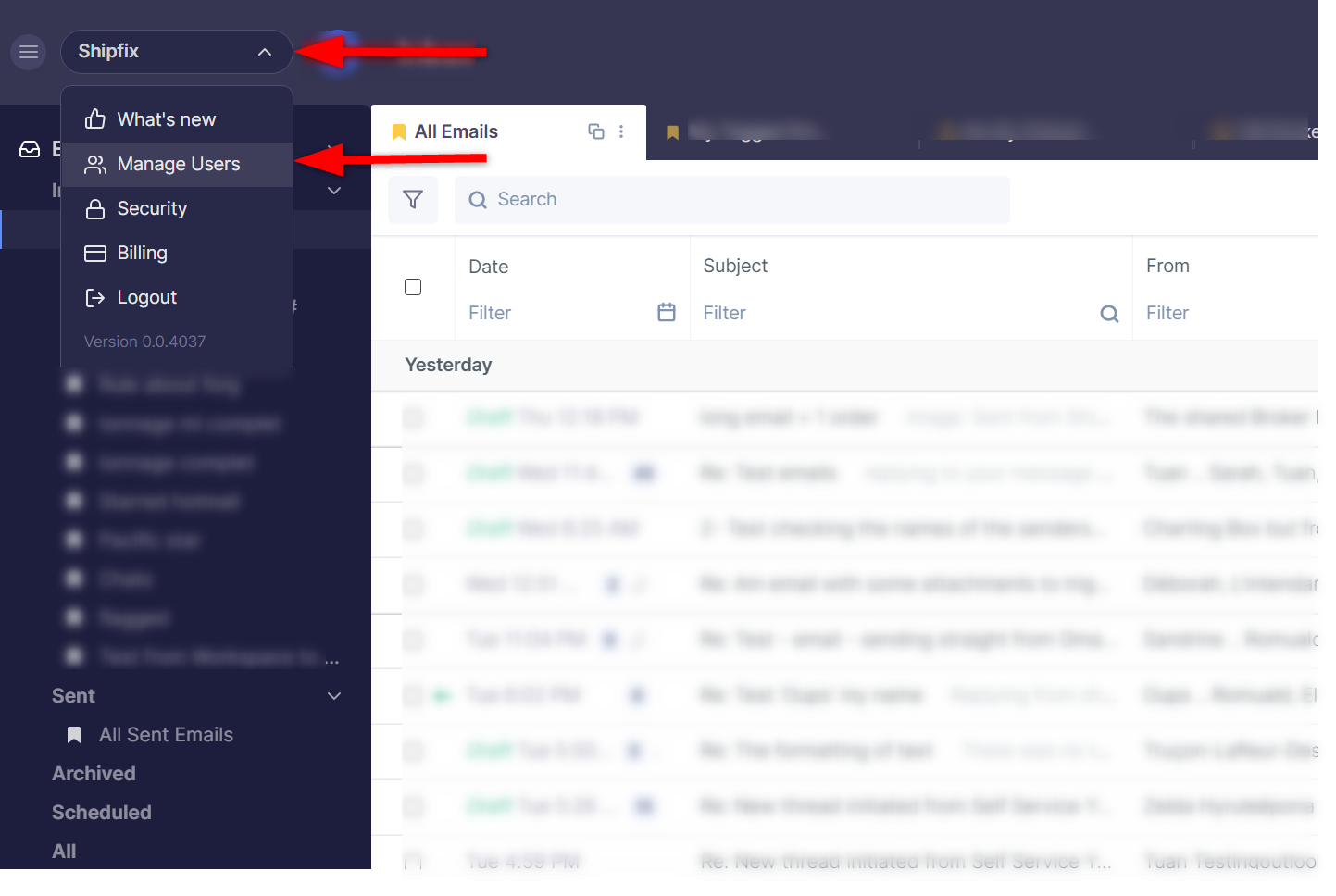
A setting page will be displayed
Click on the cross symbol
 to remove a user (then confirm the action and click on 'Remove')
to remove a user (then confirm the action and click on 'Remove')To add a user, either click on the link '+ Add a user' displayed at the top of the users table or use the link “Add a user to your workplace” displayed at the bottom of the table