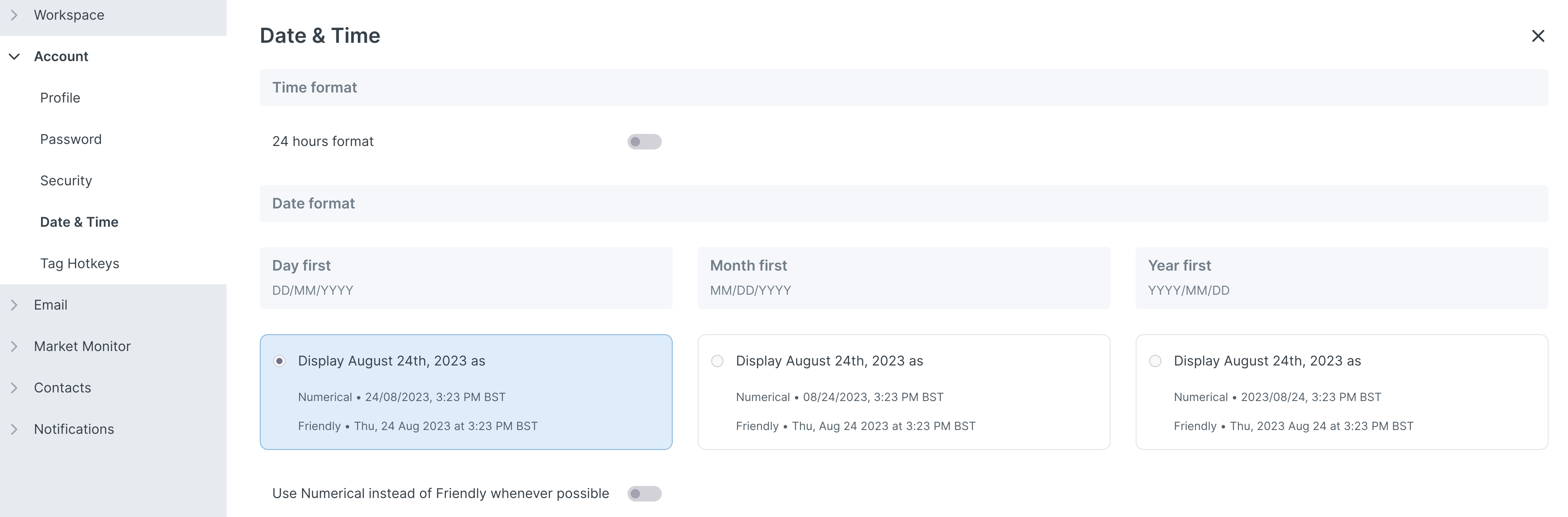How To Amend Date & Time Format
To access the date and time format settings you will need follow the steps below:
1. Click into your profile avatar at the top right of the platform 
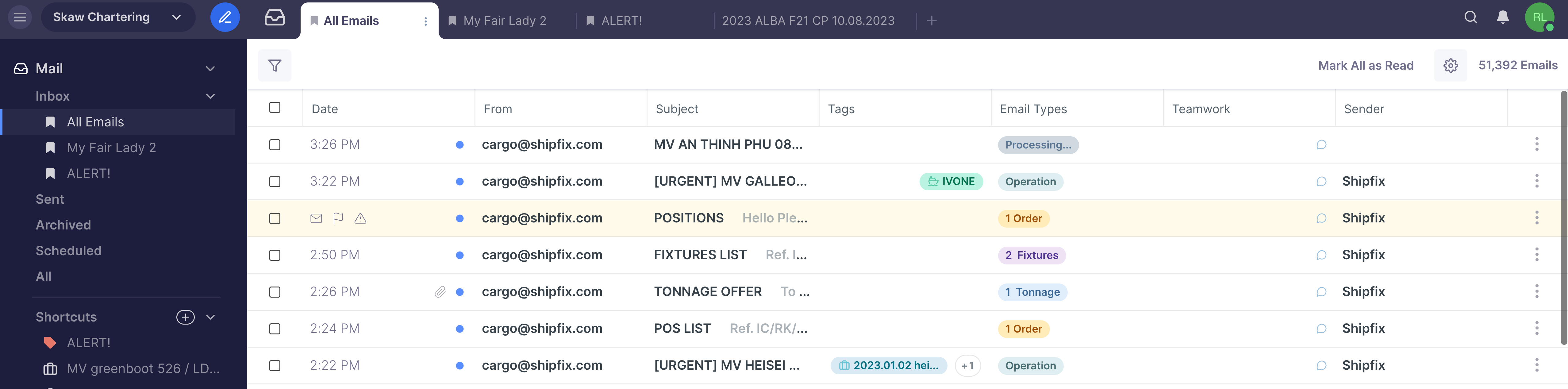
You will now see the following drop down options:
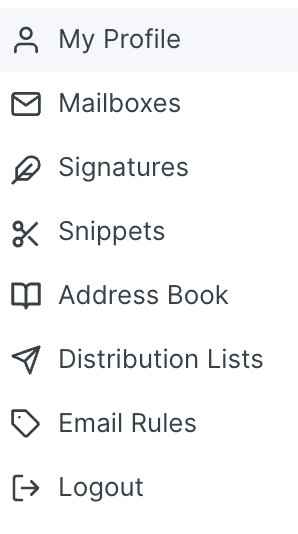
2. Select my profile and the following window will appear:
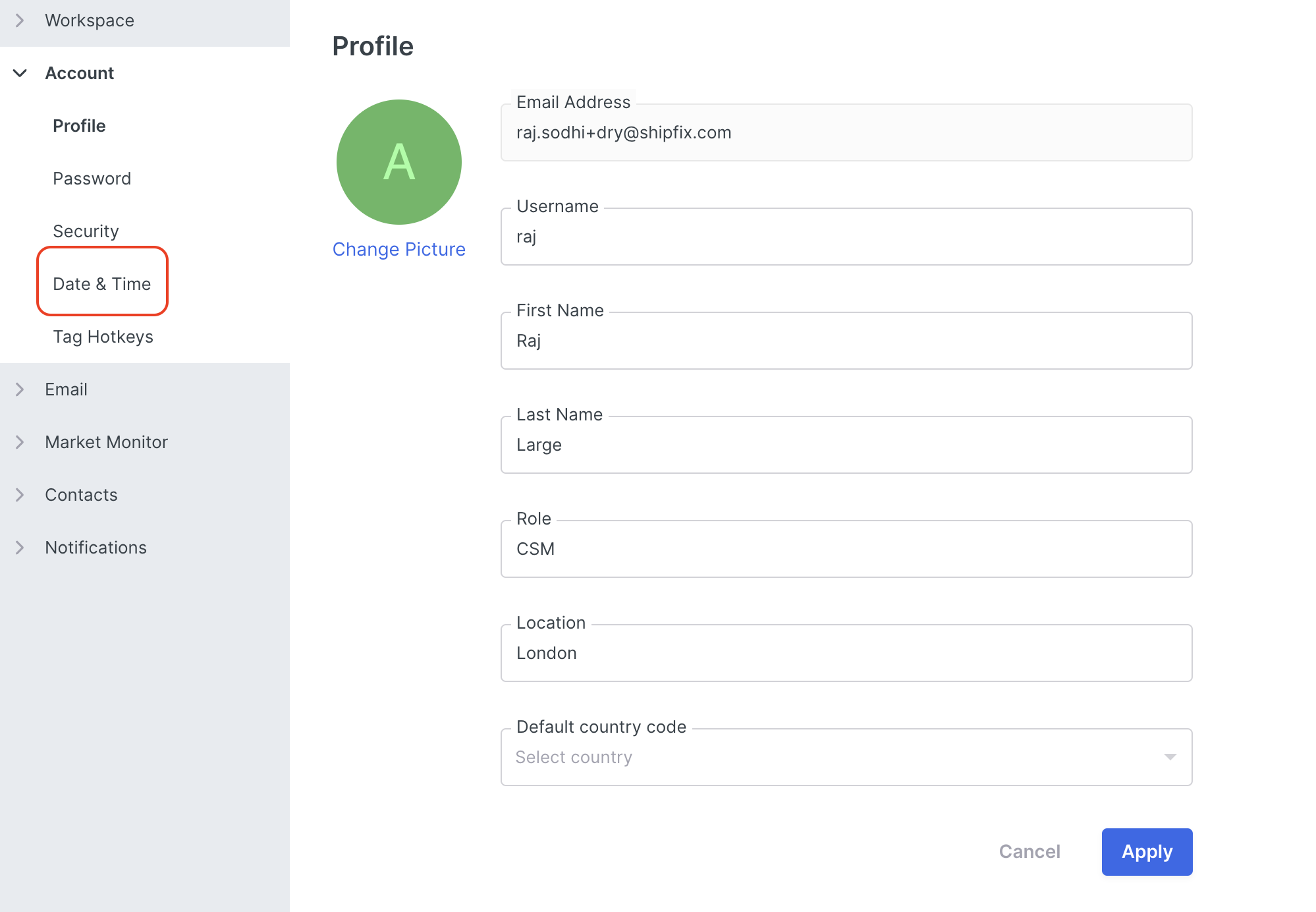
3. Click into date and time to revel the options below: