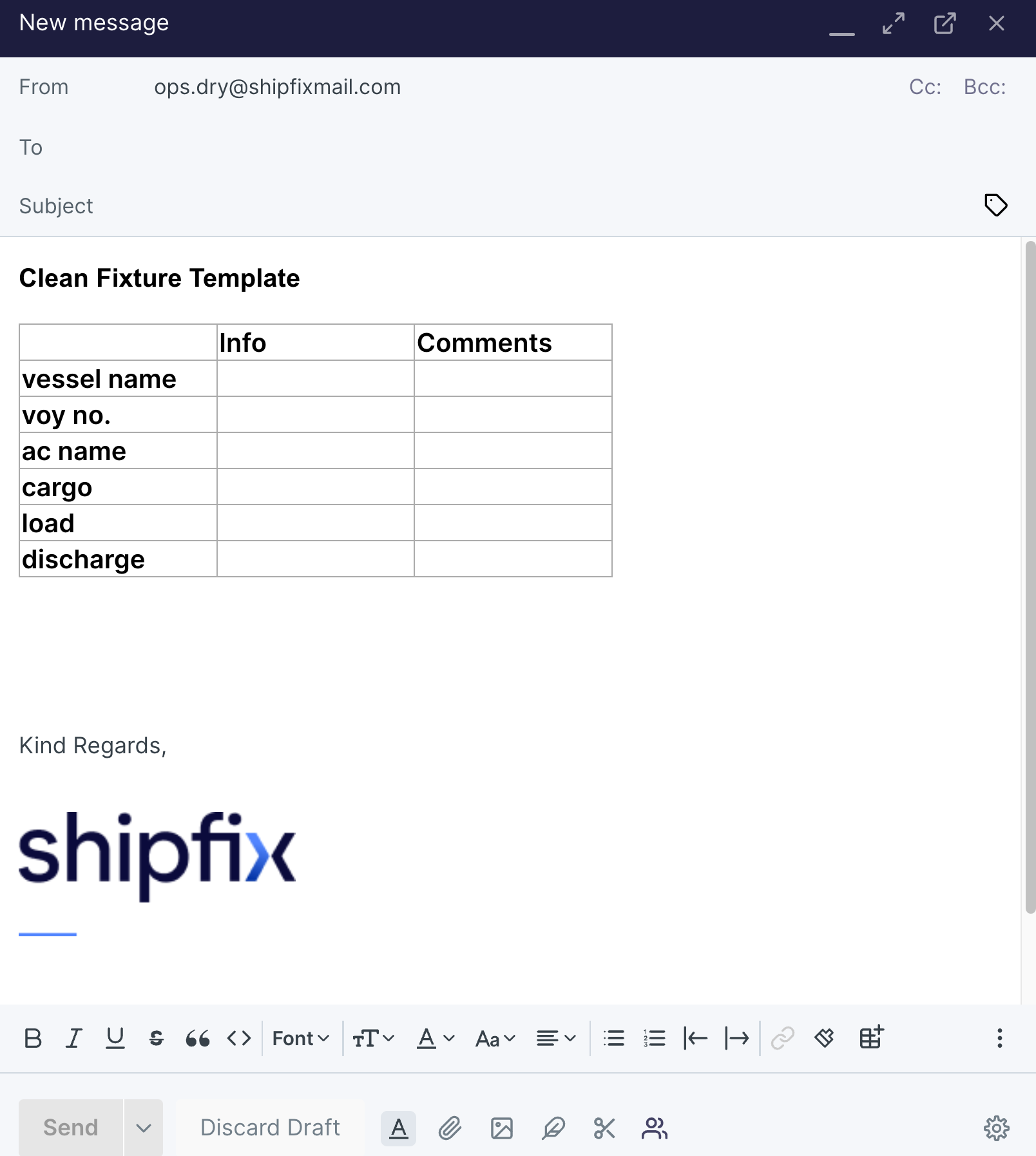How to insert a snippet
What are snippets?
Snippets are short, reusable text blocks that can also be used as email templates.
Insert snippet when composing an email
This can be achieved in 4 steps:
Step 1
To compose an email click on the compose icon ![]() . This will open a new email.
. This will open a new email.
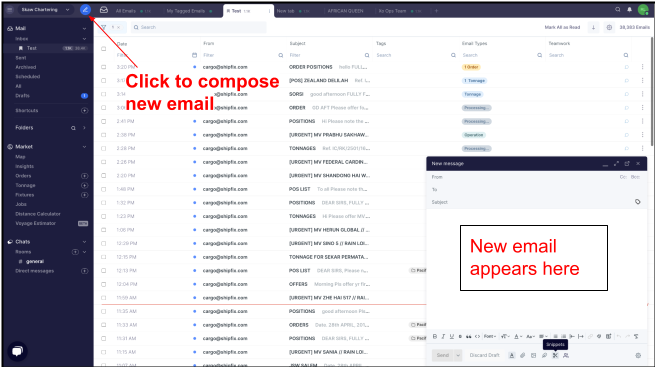
Step 2
Click on the scissor icon ![]() to open a list of snippet options.
to open a list of snippet options.
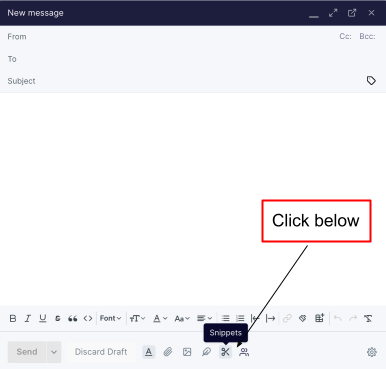
Step 3
To add a template select option 3, labeled 'Insert snippet'.
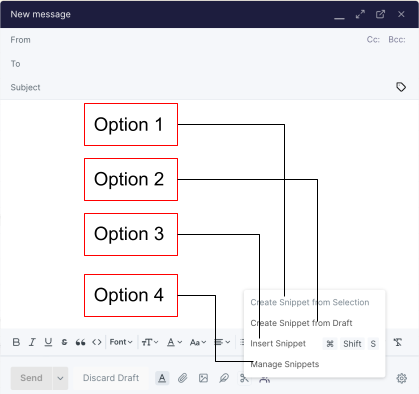
Step 4
Select an existing snippet template from your list.
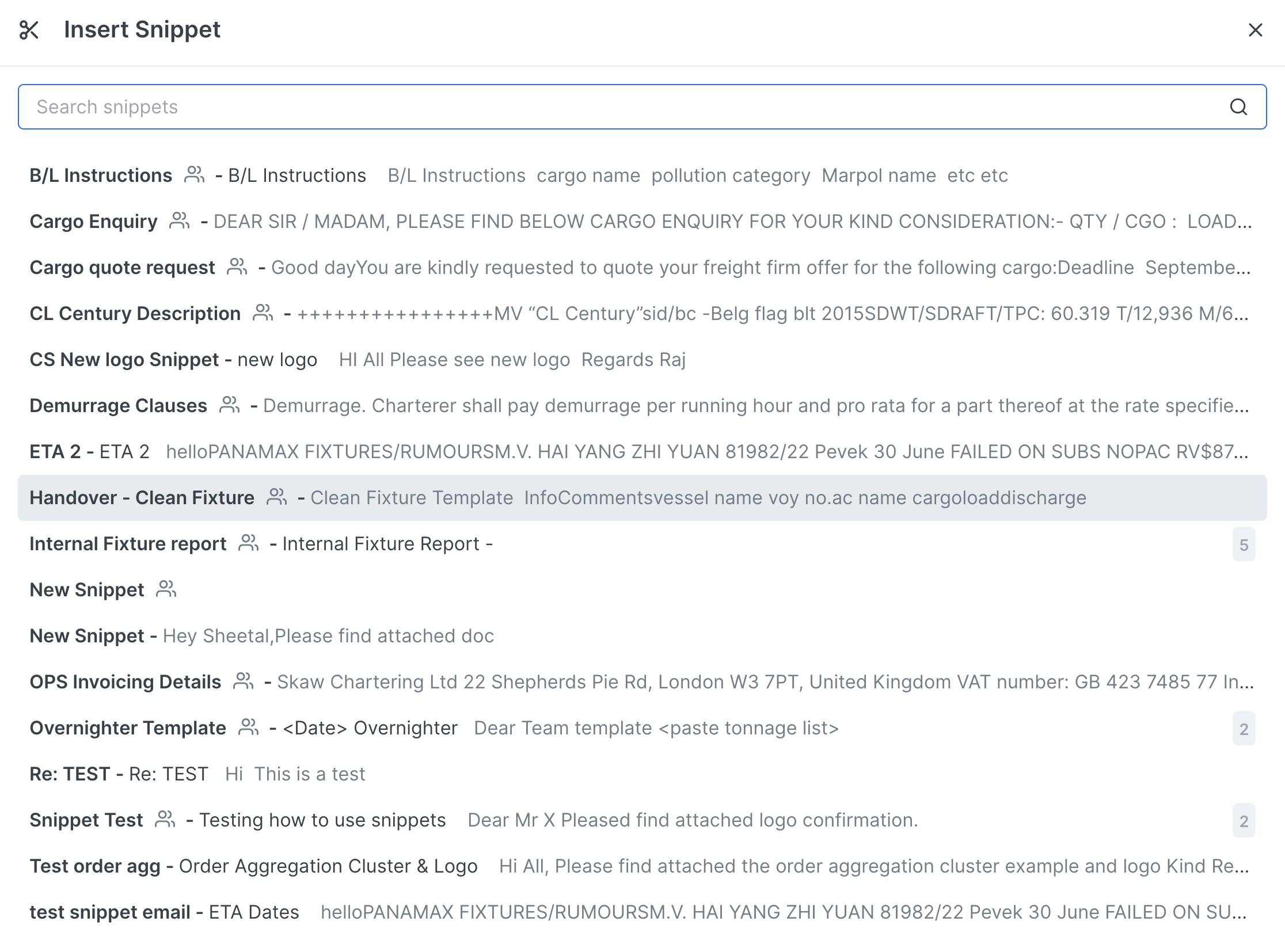
The selected template will populate in your email.