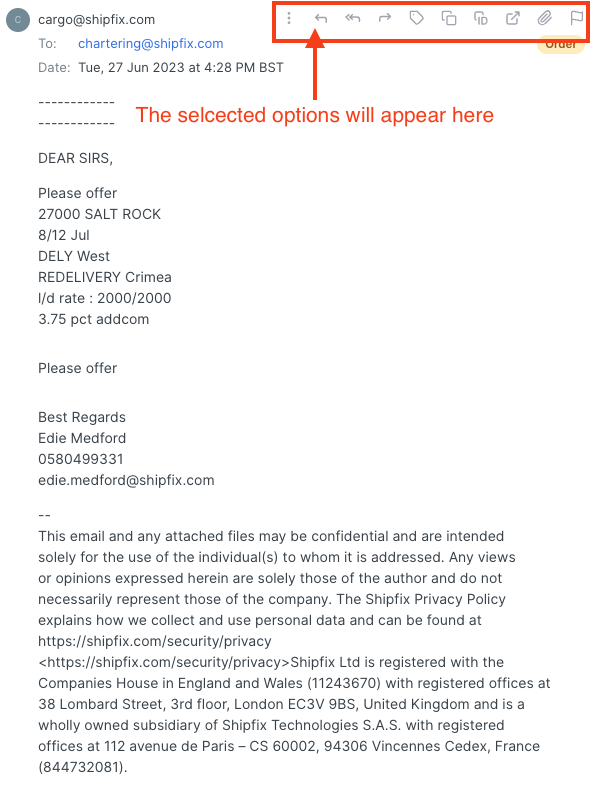How to setup message surface?
Personalise your email message surface with different features.
Open your profile from the top right of the screen using the profile icon with your initials  . Now select 'Mailboxes' from the drop down menu
. Now select 'Mailboxes' from the drop down menu
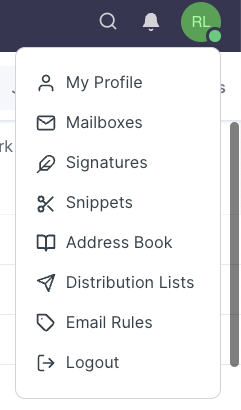
Select 'Message Surface' from email drop down on left side of the page
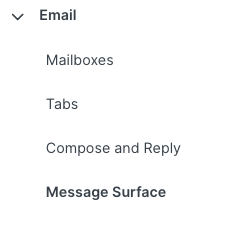
The following screen will appear, you can now check different options to add into your message surface when viewing emails .
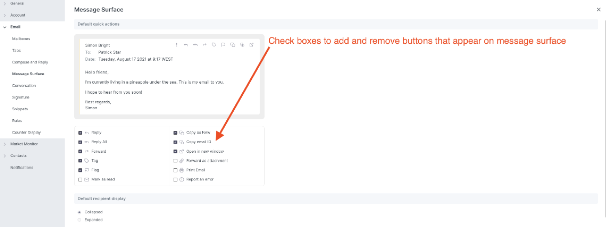
Options that have been selected will appear as per the mail image below