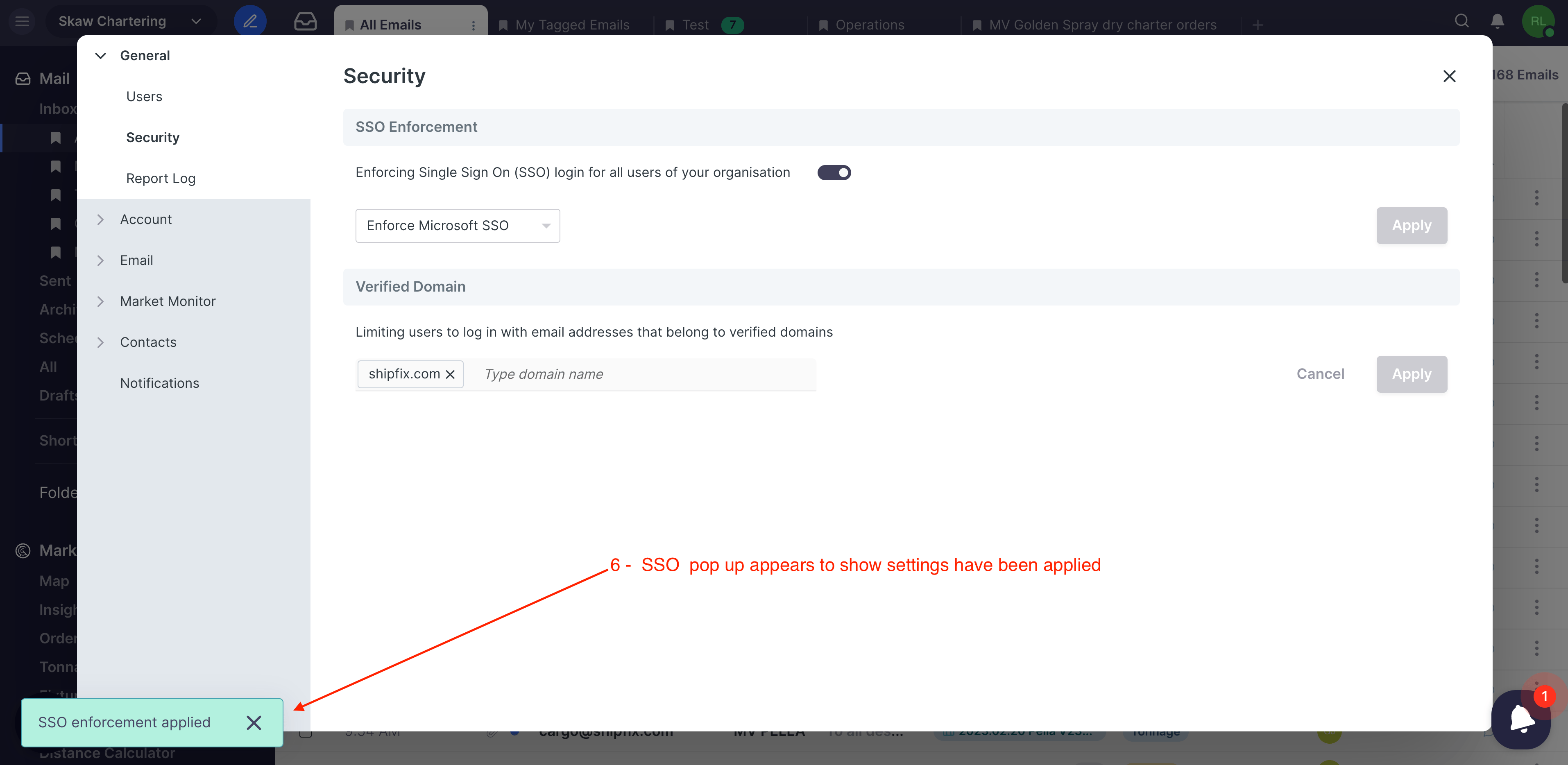How to setup SSO/Single Sign-On
Enabling SSO activation to enhance enterprise wide security for Managers/IT Admin.
To access the security settings expand the drop-down menu located on the top left corner and select 'Security'.
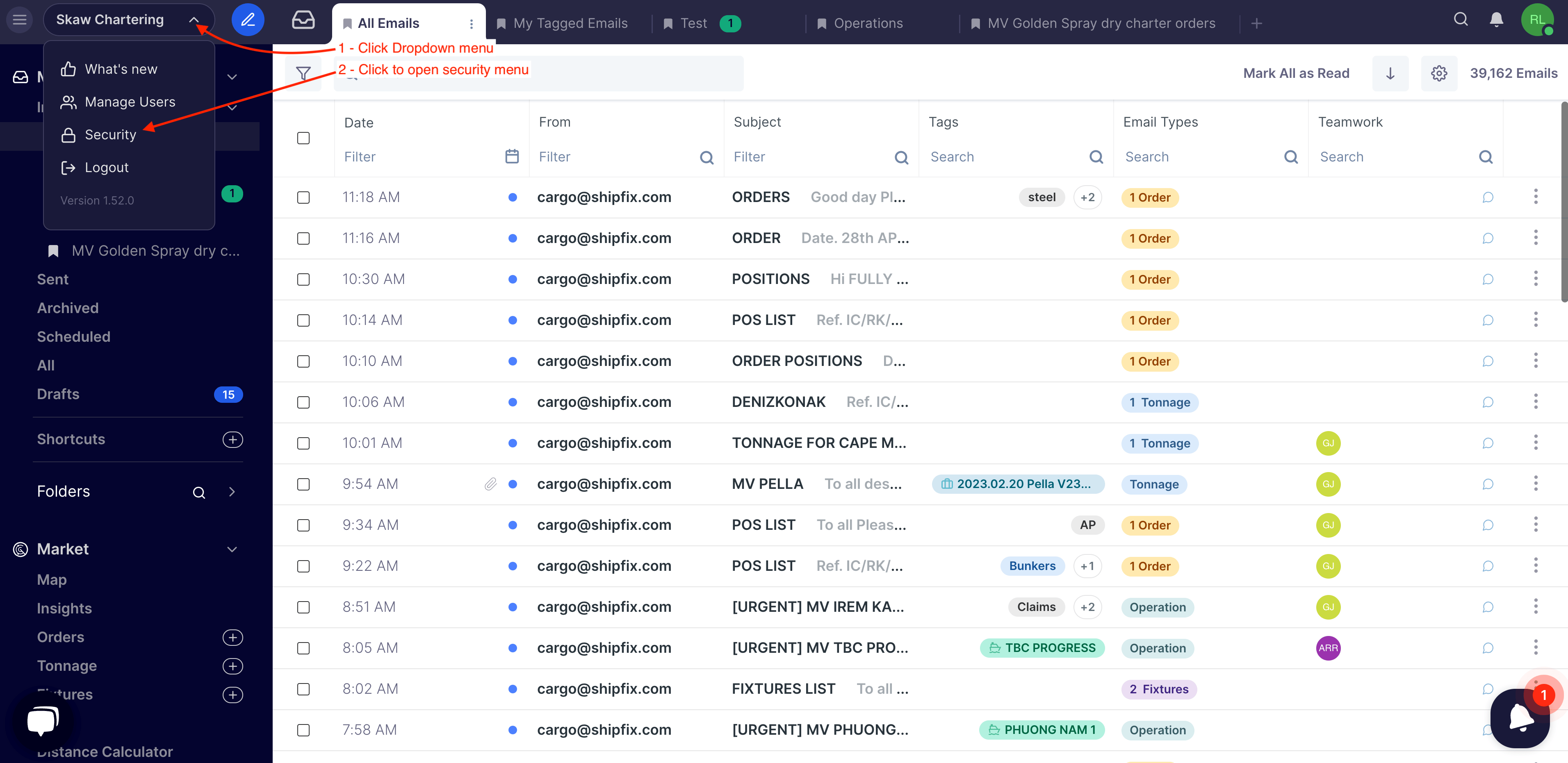
Now it's time to activate SSO! Simply follow the steps in the image below and select the options that best fit your needs.
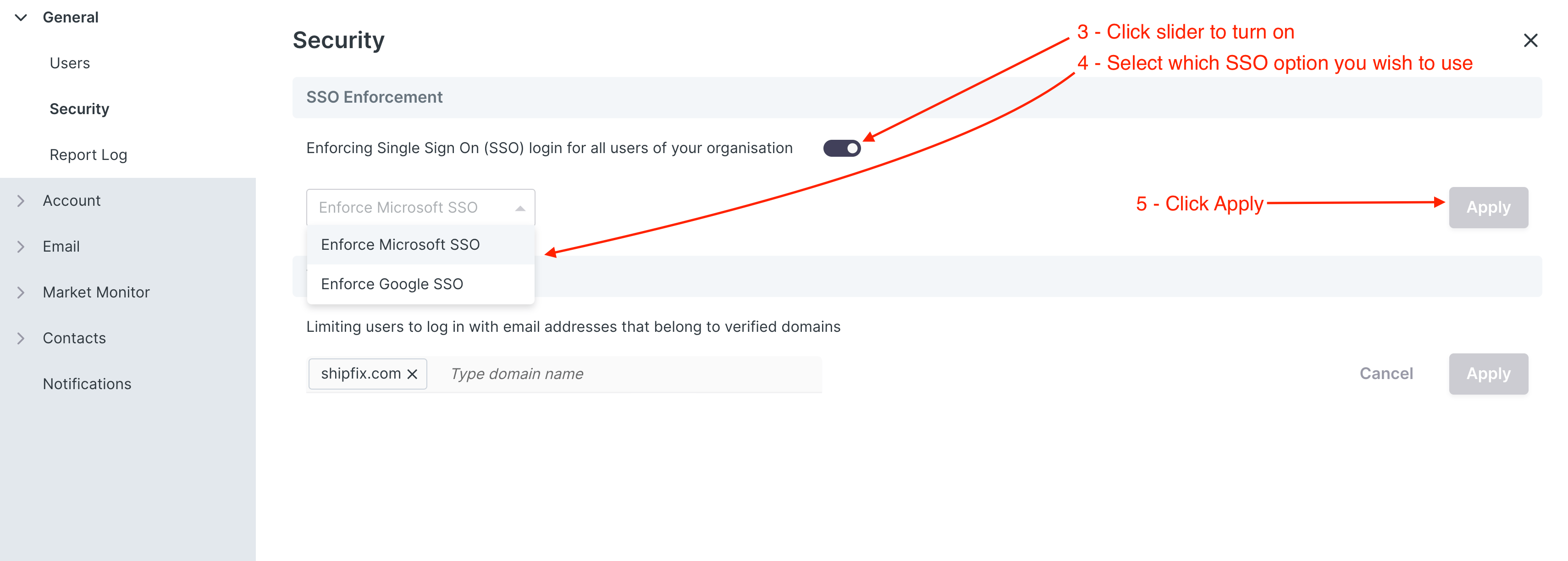
Congratulations! You've successfully activated SSO enforcement.
A green pop-up will appear to confirm successful activation of SSO.