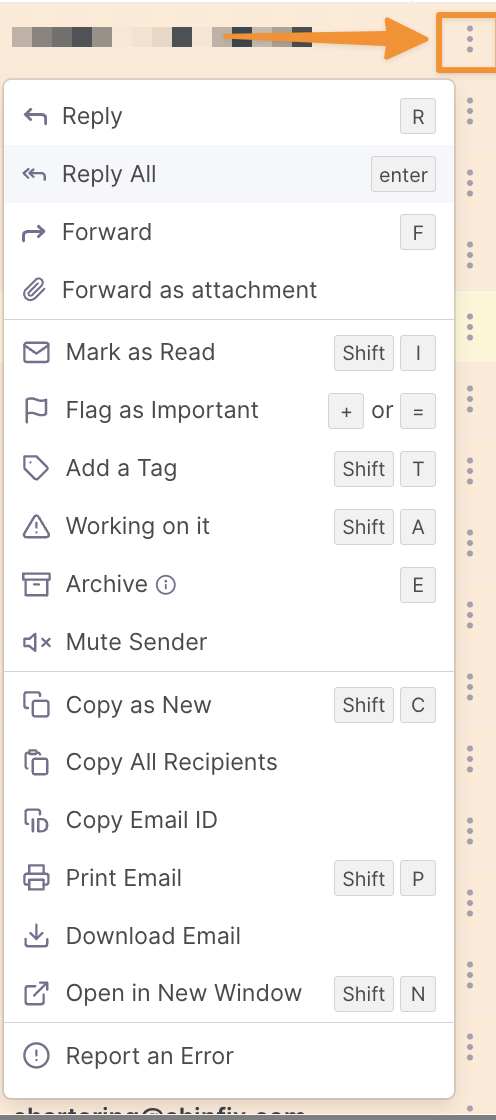Inbox Line Details
Each email line on the screen contains more details and options as soon as you hover your mouse over it.
Hovering your mouse over an email line changes the colour to highlight the email entry you are viewing.
Card View:
Open in New Window
Print
Mark as Read
Tag email
Working on it
Flag as important
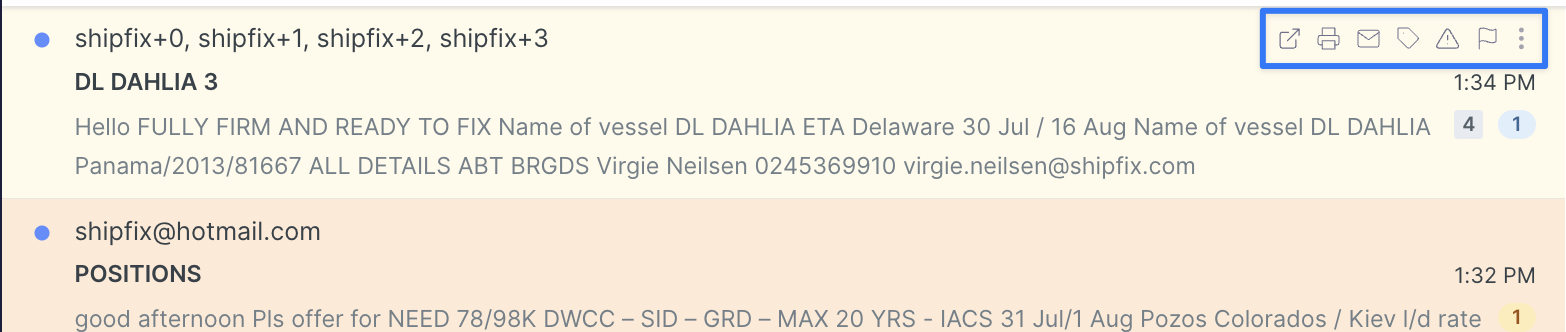
List View:
Mark as Read
Tag email
Flag as important
Working on it
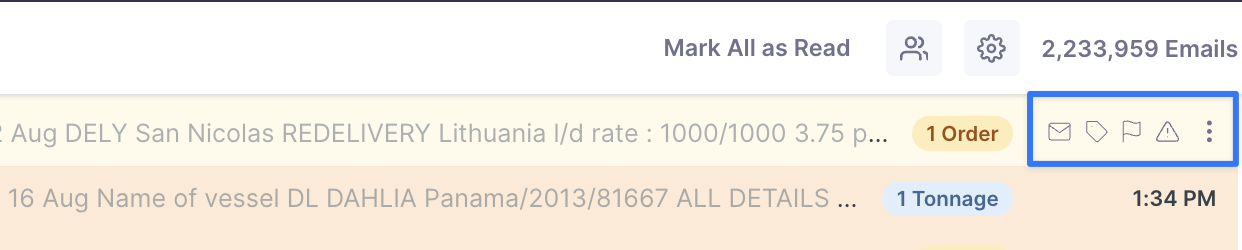
Table View:
Mark as read
Flag as important
Working on it
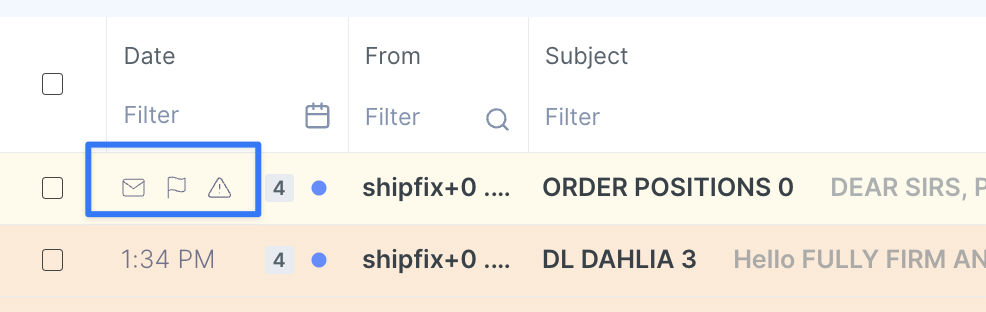
Additional Settings
On the far right-hand side of each email line are three dots ( Vertical Ellipsis) that open a drop-down list of additional settings