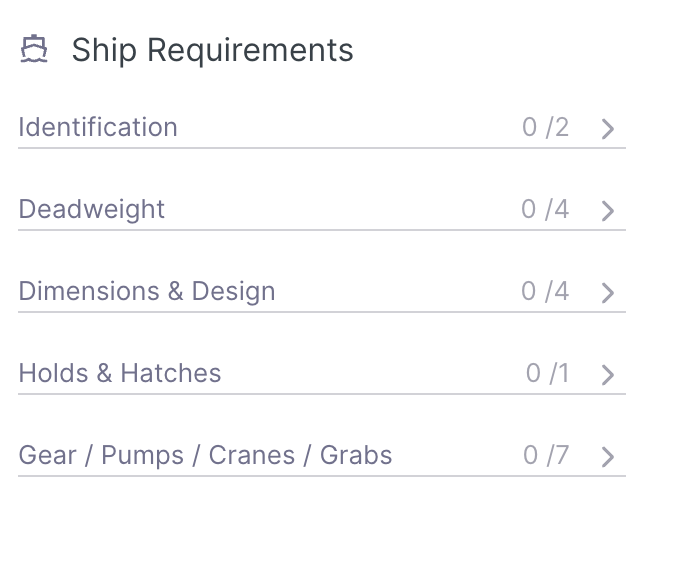Map - Orders Heatmap
Use our Heatmap to visualise the propensity of orders on your system via the Shipfix map screens
By clicking on Orders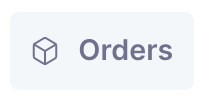 on a map tab you can filter and visualise your orders on a map.
on a map tab you can filter and visualise your orders on a map.
Toggle Enable Heatmap 'on' to overlay your orders onto the map, as depicted below:
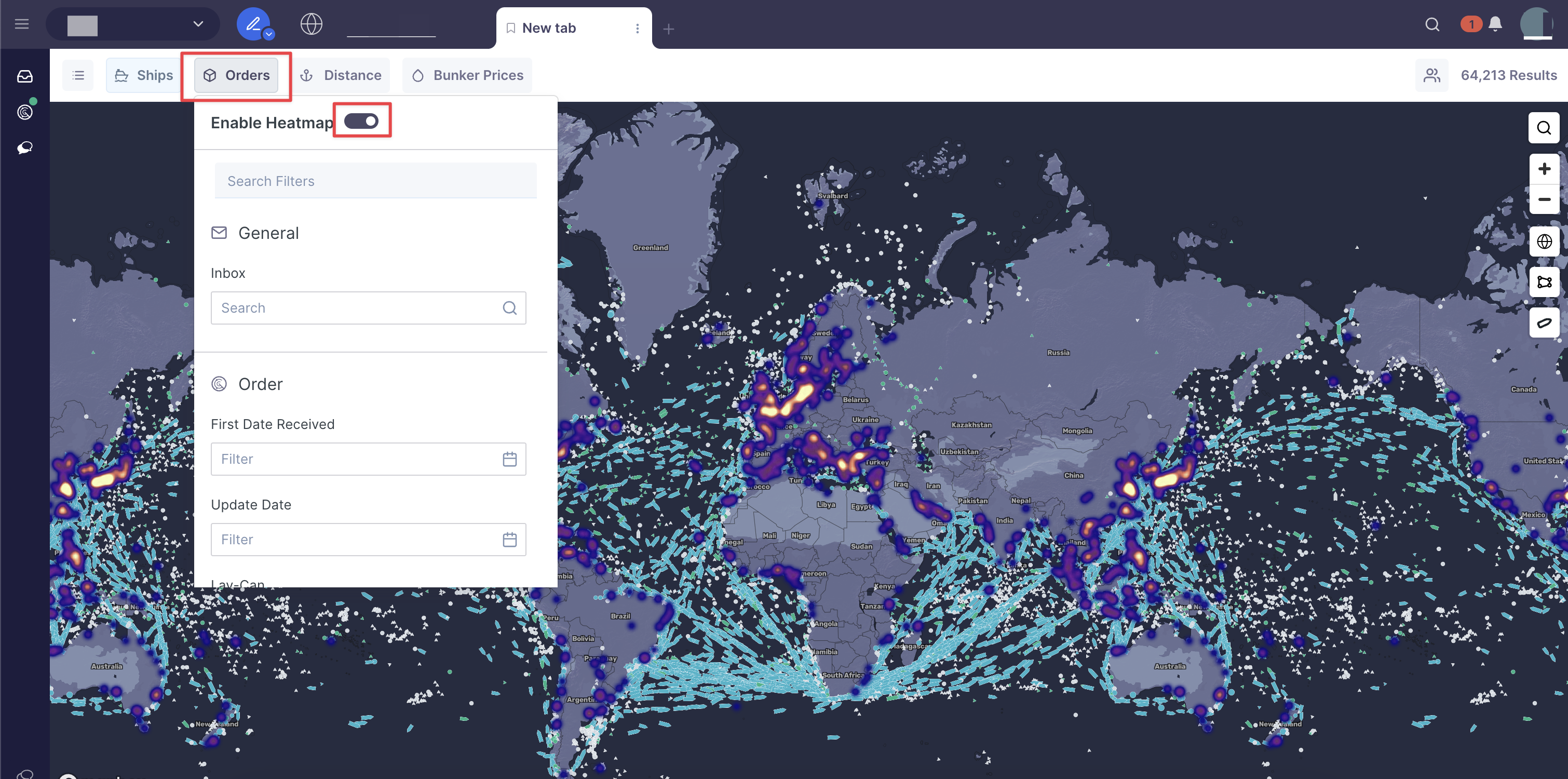
Use the filters from the dropdown menu to further refine the Orders displayed on the Heatmap.
There are 3 categories of filters available when using the Orders 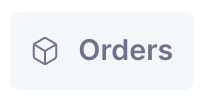 dropdown menu:
dropdown menu:
General

Order
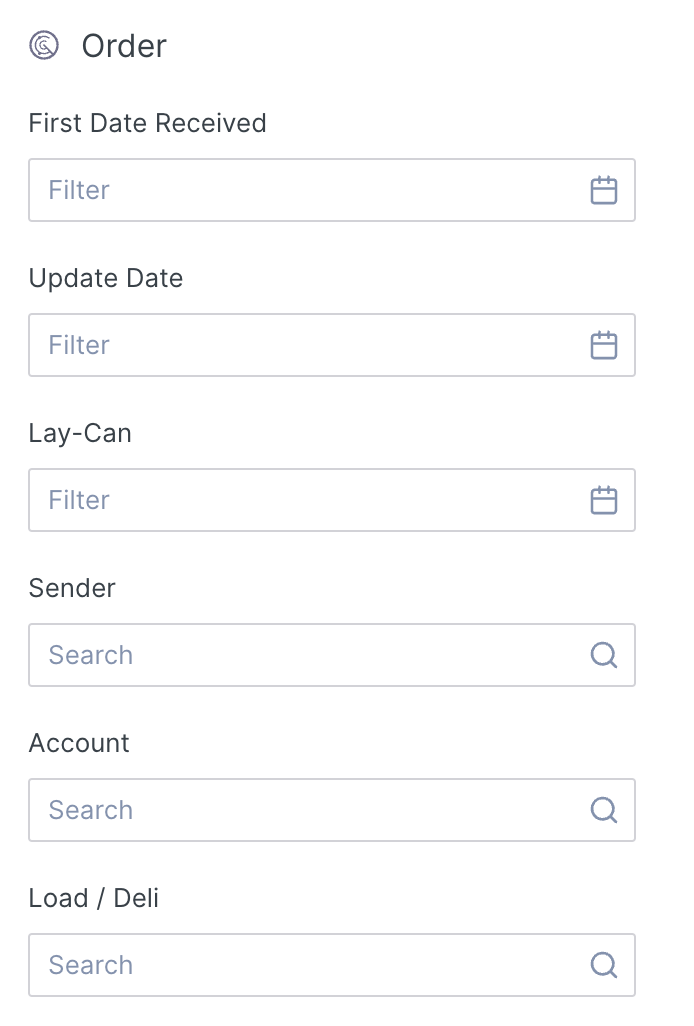
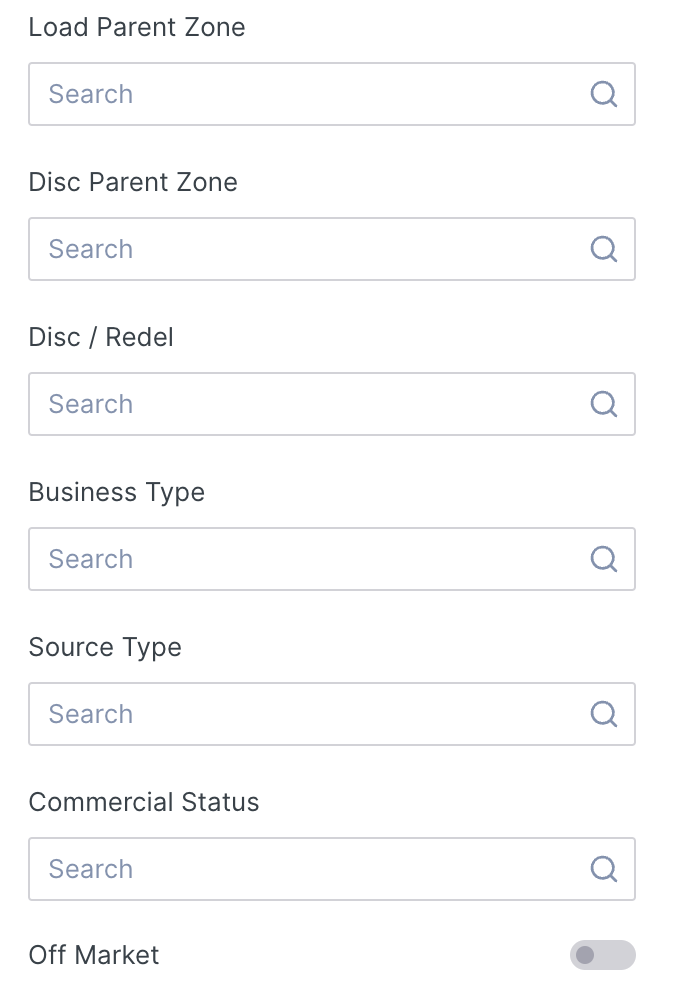
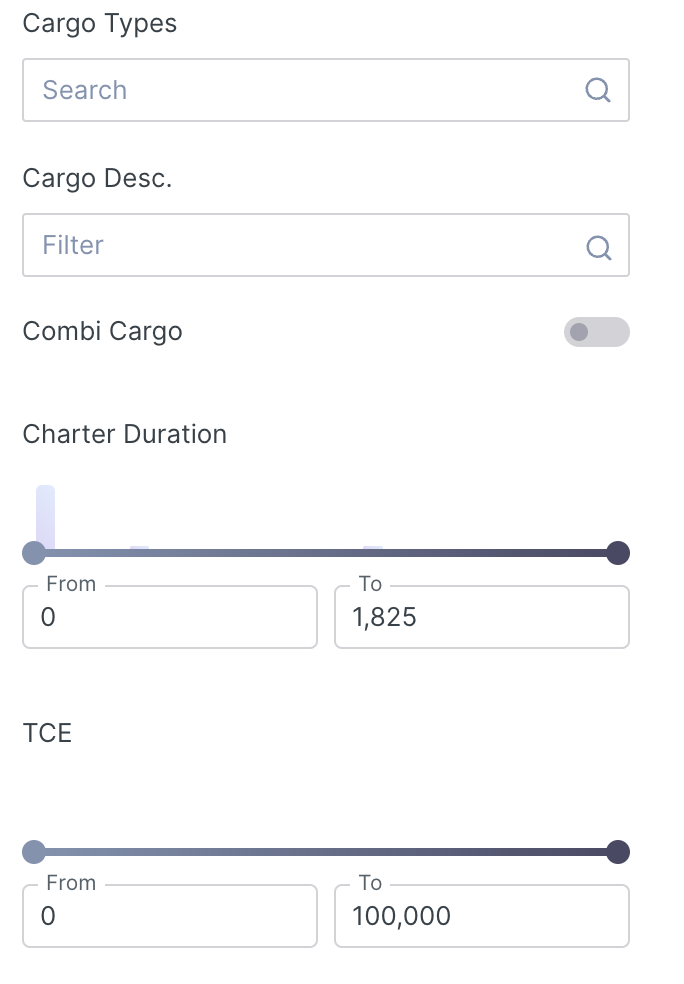
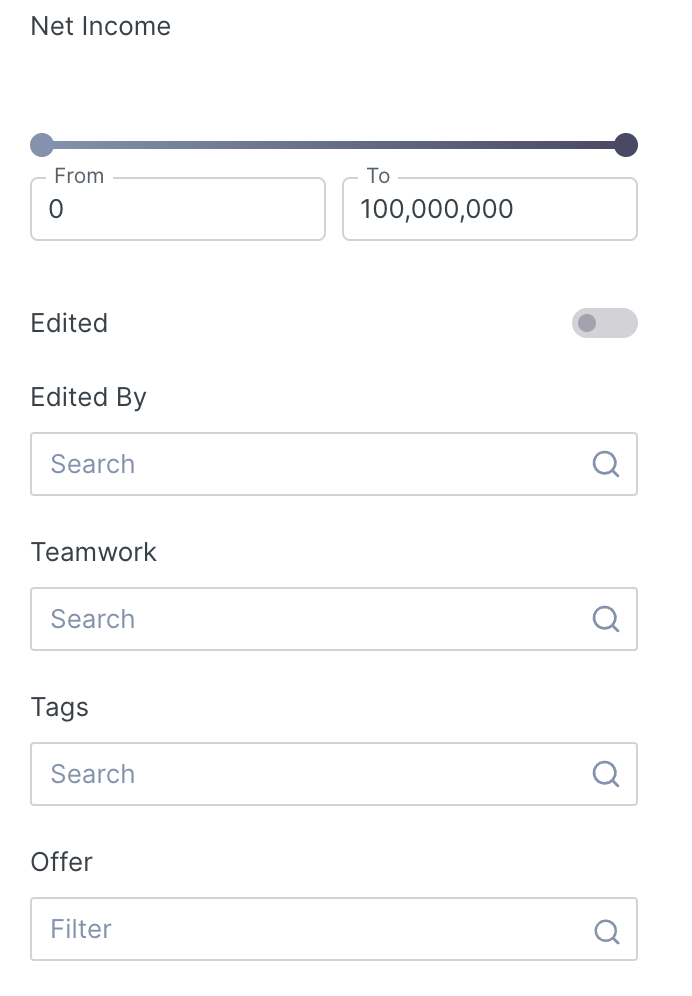
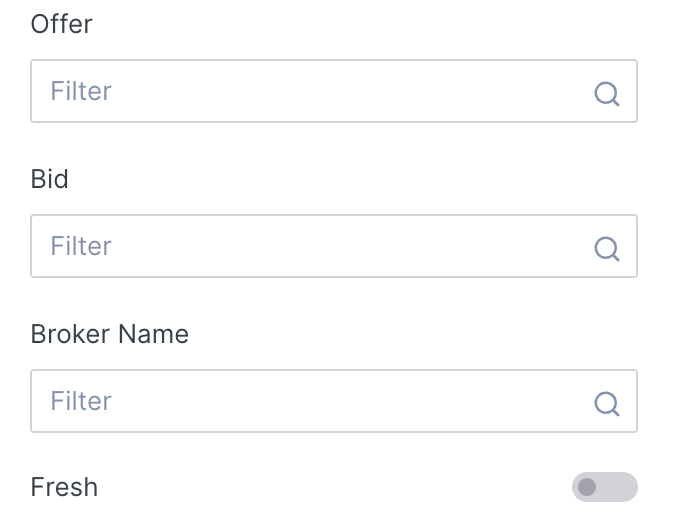
Ship Requirements