Map - Ships Filter
Create custom map views to track and monitor vessels
The default map screen includes all vessels on the water with a live AIS signal.
Refine the map to reflect vessels that fit your business preference by clicking on the 'Ships' icon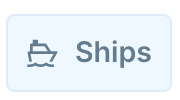 to open a drop-down menu of filters.
to open a drop-down menu of filters.
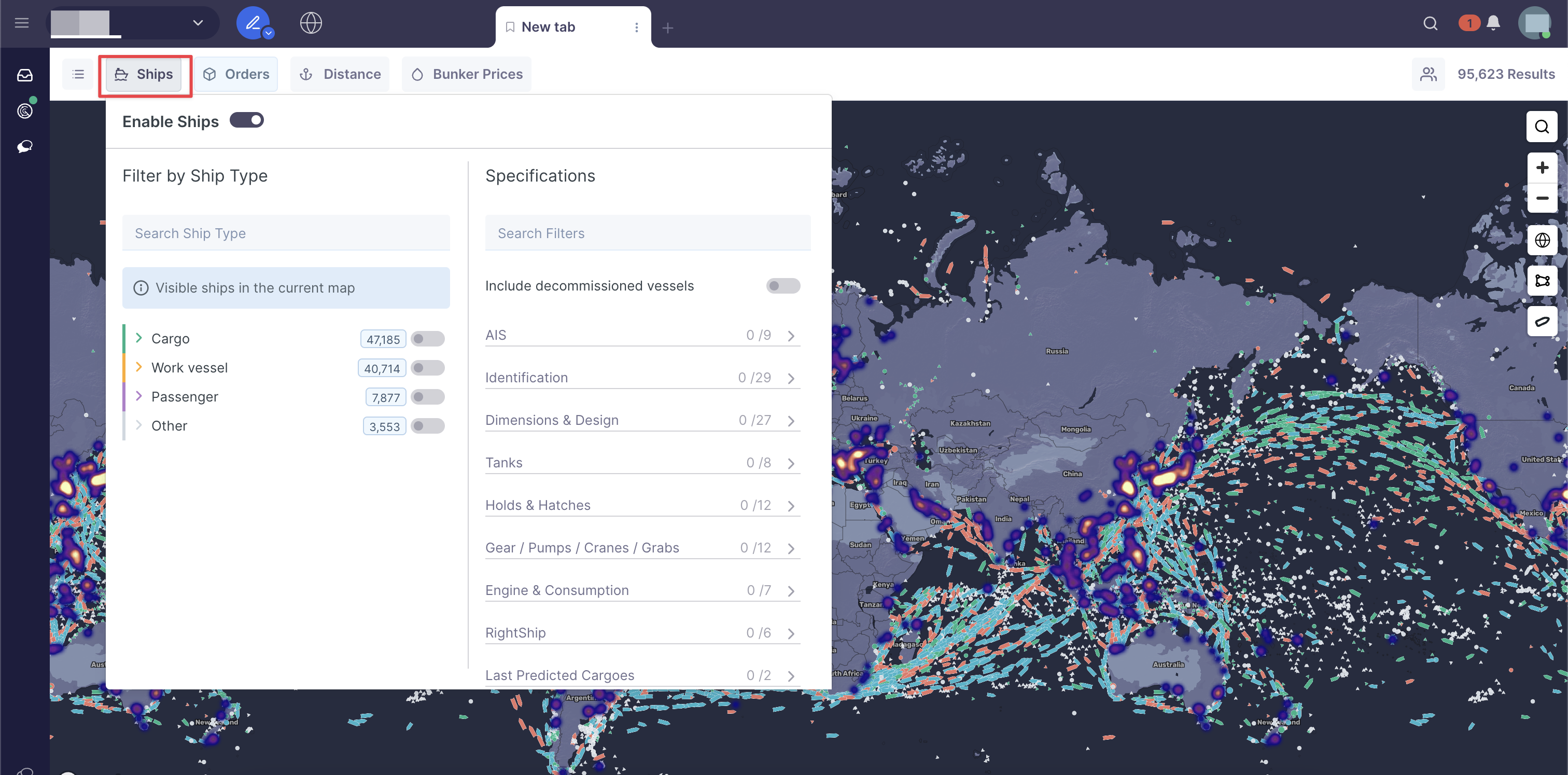
You can filter vessels by Ship Type, Specifications, and Advertised tonnage.
Filter by Ship Type - click on 'cargo' and toggle 'on' the preferred ship type (notice your map in the background starts to clear as you set filters)
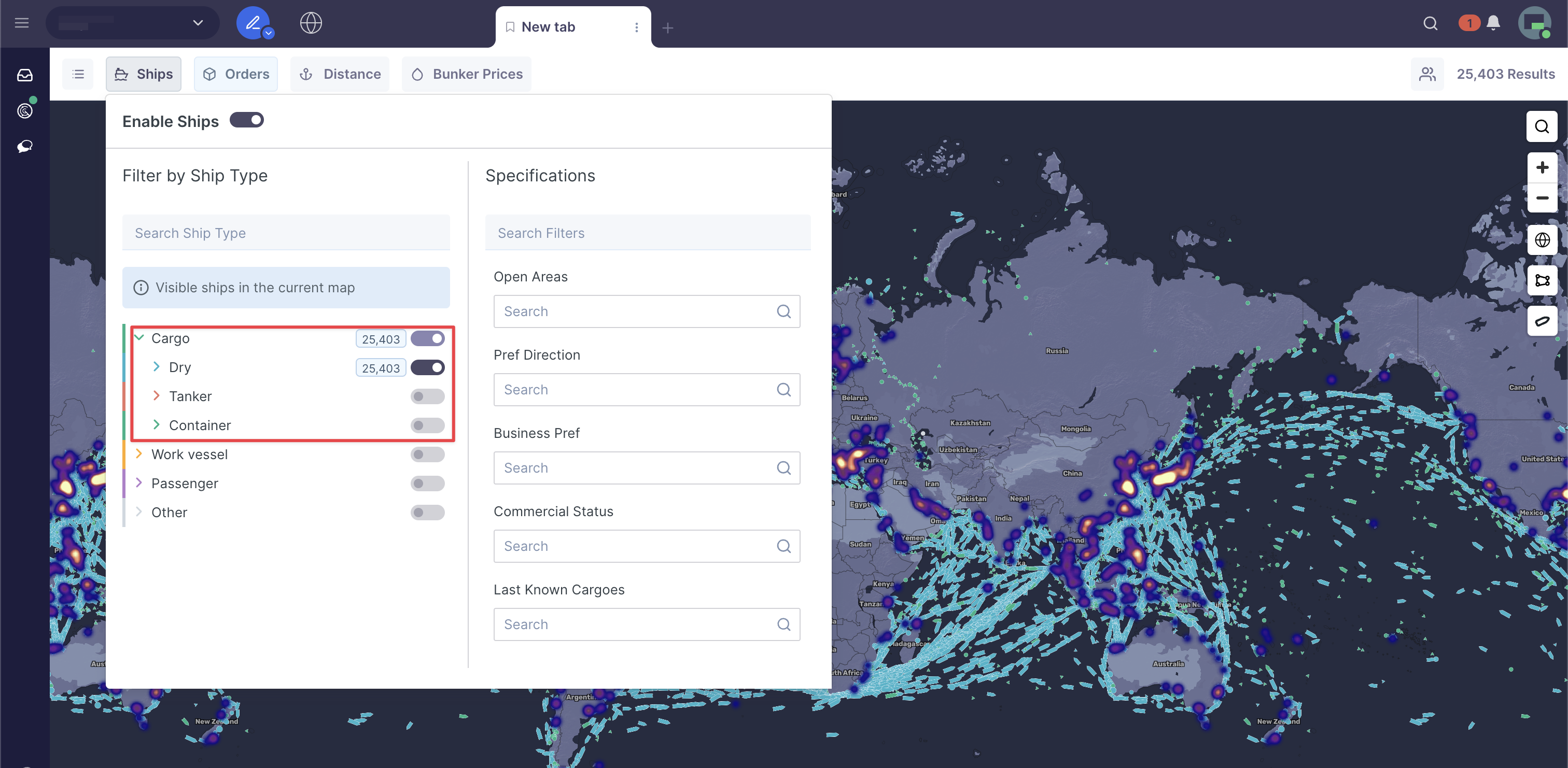
You will see more filtering options by toggling Work Vessel, Passenger, Other
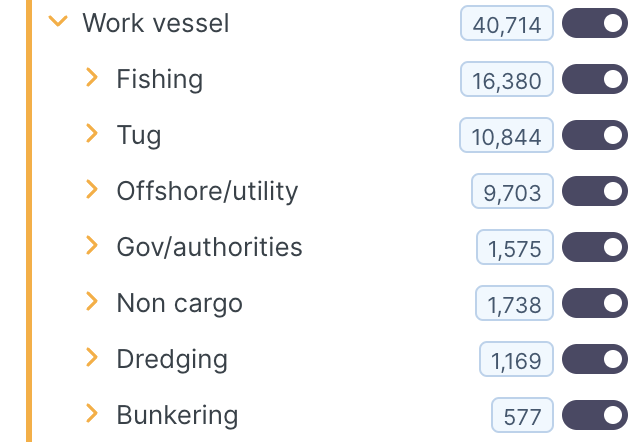
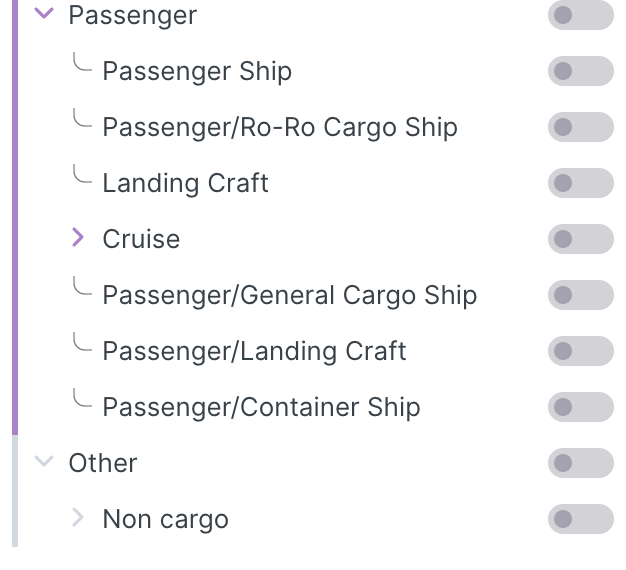
Filter by Specifications - consists of 9 filter headings, each has underlying sub-filters as follows:
Filter Heading | No. of Associated Sub-Filters | Associated Sub-Filters |
Decomission toggle | 1 | Choose whether to include decommissioned ships, or not |
AIS | 9 | Status, Destination, Last destination, ETA, Live speed, Draft (max %) |
Identification | 29 | Vessel name, Ship type, Ship sub-type, Call sign, MMSI number, IMO number, Immarsat ID, HUll Number, Official number, Flag, Build year, Build price, Port of registry, Shipyard, Ship yard country, Ship sizes, Delivery date, Launch date, Deletion date, Registered owner, Group beneficial owner, Ship manager, Technical manager, Operator, BB charter, Last inspection date, Casualty date, DOC company, SMC Source |
Dimensions & Design | 27 | International gross tonnage, International net tonnage, DWT summer, TPC summer, Draft summer, Depth moulded, LOA, LPP, Beam, Length registered, Height above keel, displacement, Classification society, Ice strengthen, AIS class, Number of decks, Strength tank top, Strength upper deck, Strength hatch over, Parallel body length laden, Parallel body length light, Number of cabins, Number of cars |
Tanks | 8 | Cubic Capacity, Closed Loading System toggle, No. of Tanks, Slop Tank Capacity, Heating Coils in Cargo Tanks toggle, Cargo Tank Maximum Temperature, Cargo Tank Minimum Temperature, Segregated Ballast Capacity. |
Hold & Hatches | 12 | No. of hold, No. of Hatches, Open Hatch, Box-Shaped, Closed Sewage, Largest Hatch Length, Largest Hatch Breadth, Grain Capacity, Bale, Australian Hold Ladders, No. of Refrigerated Containers, Cement Grain Holes Fitted |
Gear / Pumps / Cranes / Grabs | 12 | Gearless, Gear Type, No. of Cranes, Crane Capacity, Crane Outreach, Crane Combi, Grabber, No. of Grabs, Grab Capacity, Grab Discharge Suitable, No. of Cargo Pumps, Pumping Capacity |
Engine & Consumption | 7 | Propellor search (10 possible types listed), No. of all engines, No. of propulsion units, No. of thrusters, Max speed, Service speed, Total power |
RightShip | 6 | Inspection Status • RightShip, Safety Score • RightShip, Doc Sub-score • RightShip, GHG Rating • RightShip, Energy Saving Device Fitted • RightShip, EEDI/EVDI • RightShip |
Last Predicted Cargoes | 2 | Cargo Types, Time Range |
Other | 22 | Bollard pull, Insulated capacity, Permanent ballast capacity, AFF, CO2 Fitted, A60 Steel fitted bulkhead, Suez Panama fitted, Ballast tanks, Wing tanks fitted, Hopper tanks fitted, Lakes Fitted, Logs fitted, Stanchions fitted, RightShip approved, RightShip Rating, Scrubber fitted, Container Fitting, ITF compliant, RoRo, Pumping capacity, Ramp capacity |
Enable Advertised Ships - filter the map view to see only vessels that have been advertised to you as being open by applying any one/a combination/or all of the following 5 sub-filters ...
Open Dates (highlight a fixed date range or pre-select a rolling, spot onwards date range)
Sender
Open Areas
Pref Direction
Business Preferences
Commercial Status
Last Known Cargoes Advertised
Consider creating multiple tabs to:
Follow a fleet or a group of vessels or a specific vessel of interest
Check for advertised open tonnage, of a certain DWT, for a region, within a given date range and vessels that that are preferably grain clean
Check vessels in ballast condition, by setting a draft percentage limit
Check the map view of a different screen e.g. Inbox, Orders, Tonnage or Fixtures
