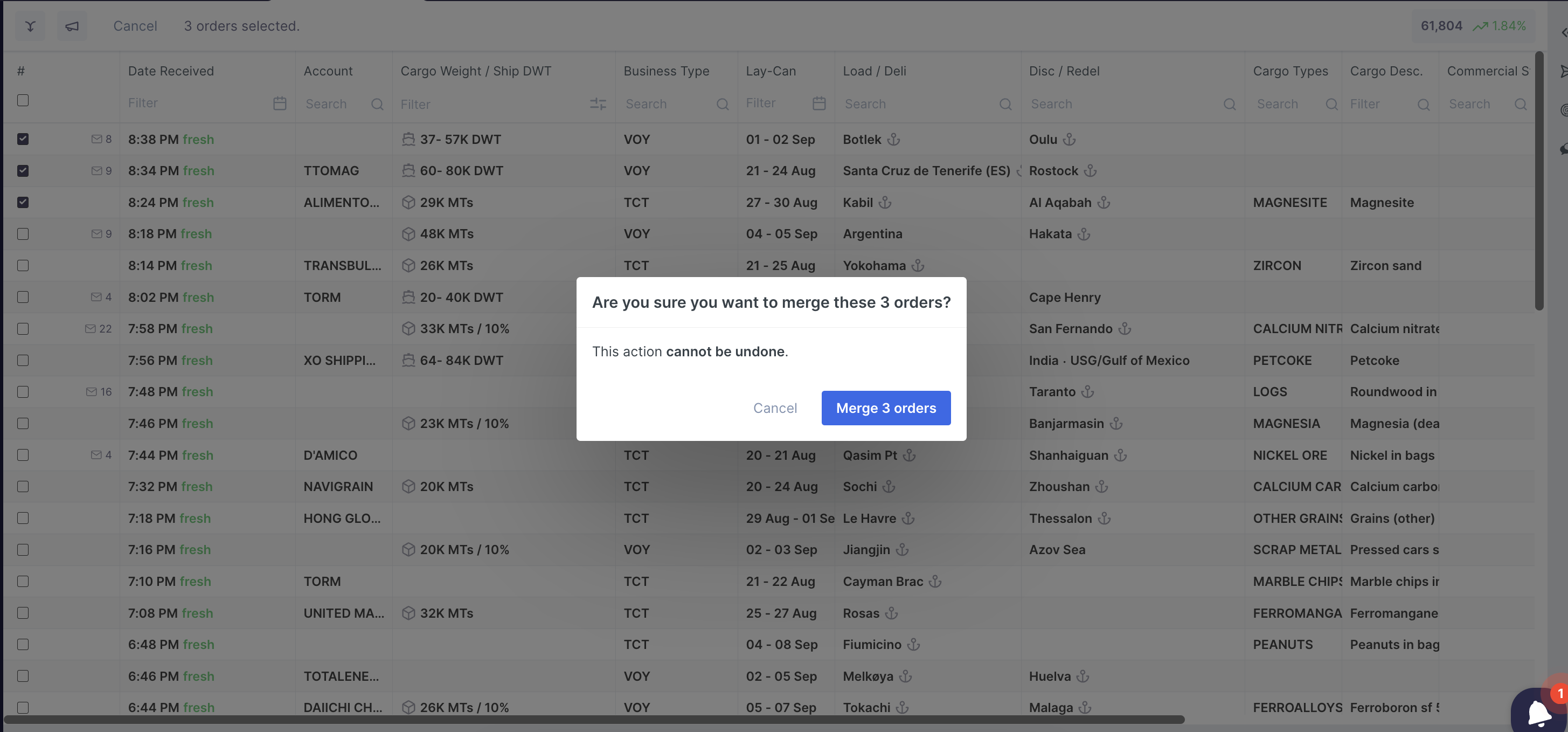Orders - Bulk Select
De-duplicate orders using the Bulk Select tool
You can use the Bulk Select [S] tool to de-duplicate orders.
Hover over entries and Checkboxes will appear, then click on the to bulk select
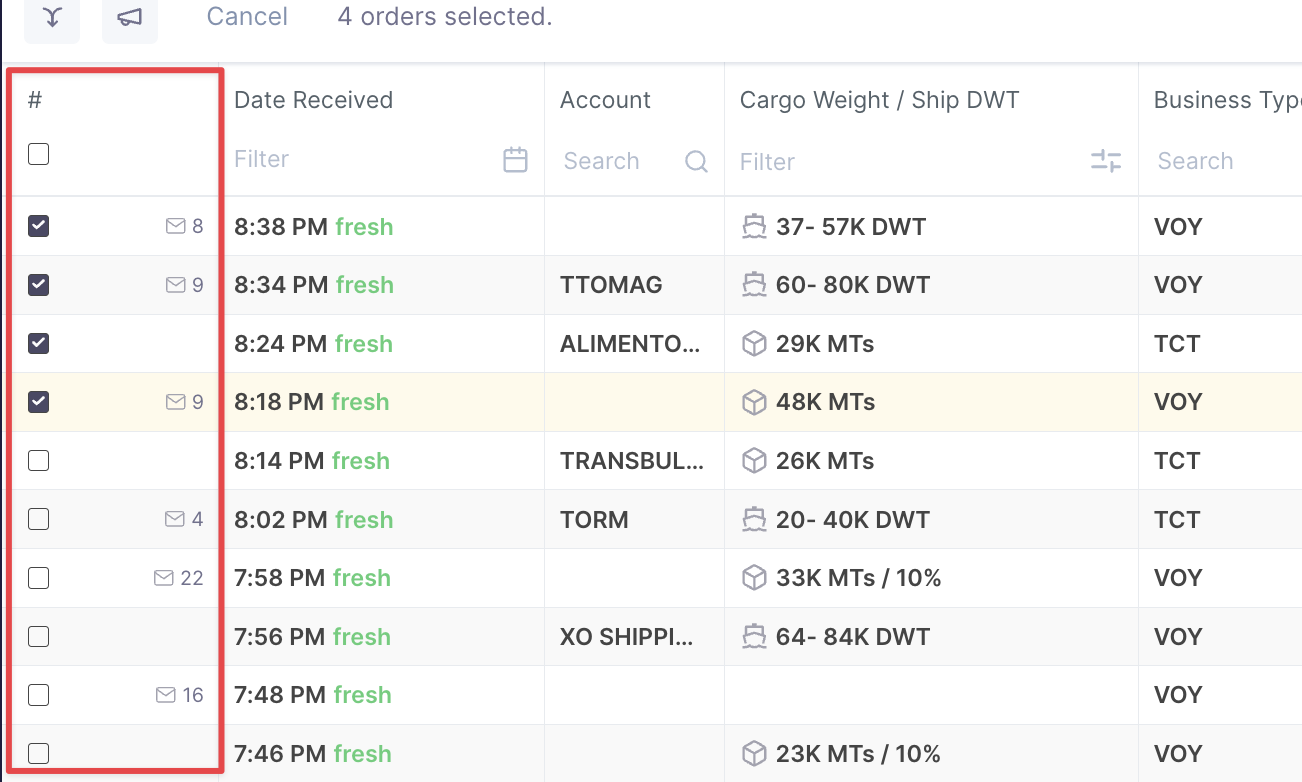
Select the duplicated orders.
Click the Merge icon.
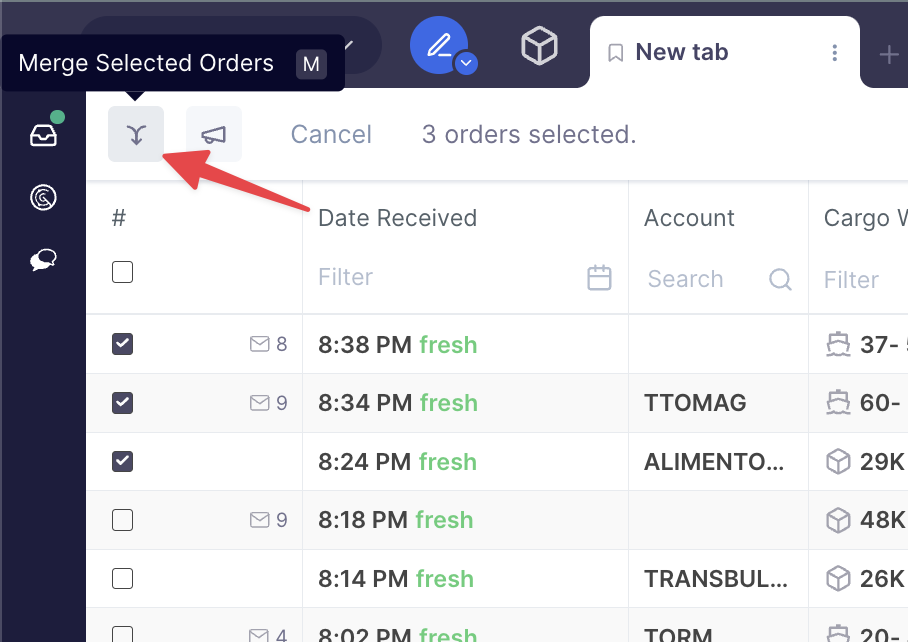
A prompt will appear to confirm the action. Click Merge Orders.