Orders - Customise Column View
Create a 'custom' view for your Order list by selecting and re-ordering column headings
Customise your order screen tab view with the following steps:
Click on the customise icon
 from the drop-down of additional settings.
from the drop-down of additional settings.Scroll down the drop-down list of column headings that appear.
Resize those columns at your own will.
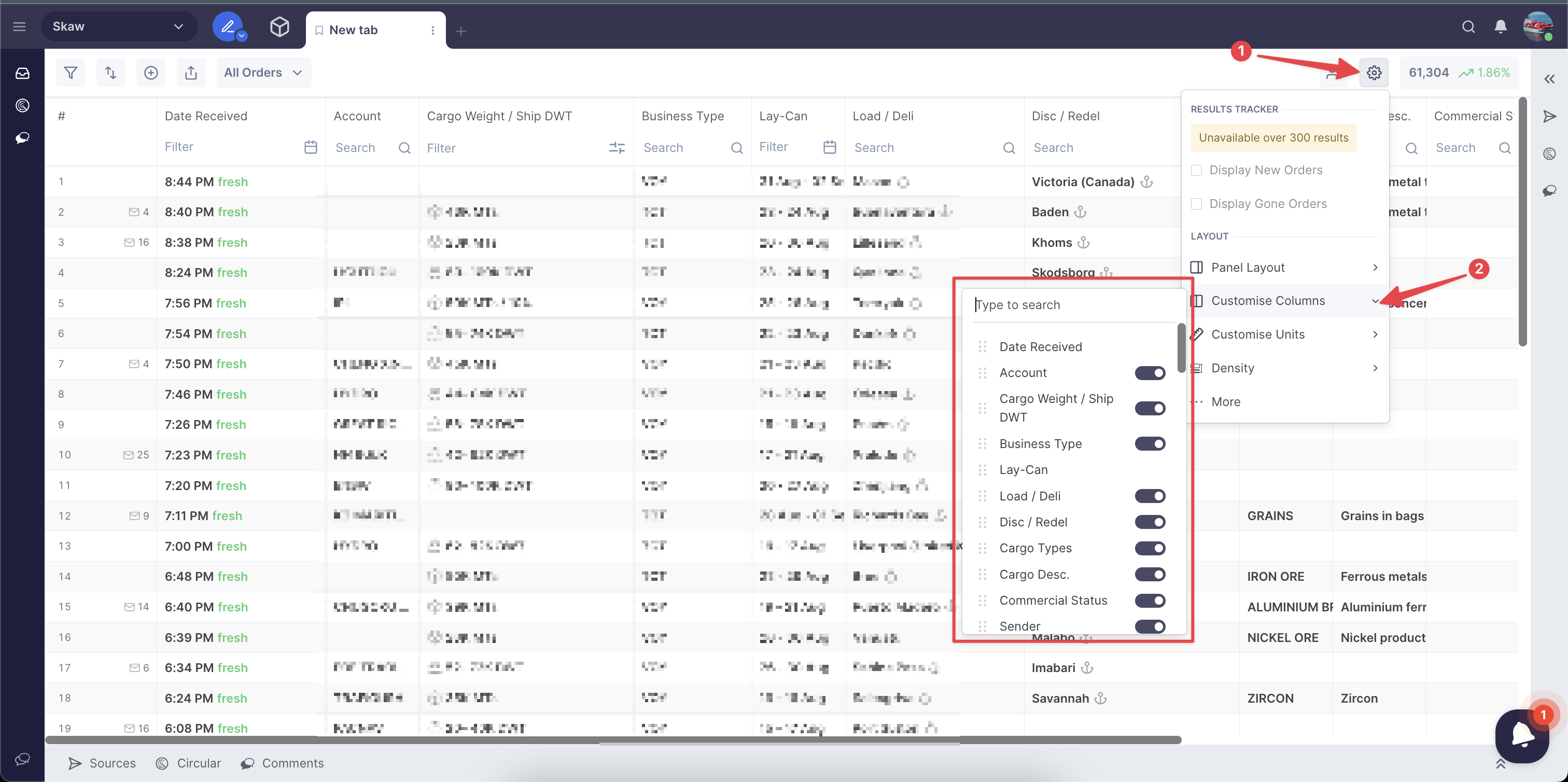
Toggle 'on' as many column headings you would like to view on your order screen tab.
Toggled 'on' column headings will appear at the very top of the 'customize' drop-down menu.
Toggled "off" column headings remain in the bottom half of the 'customize' drop-down menu.
