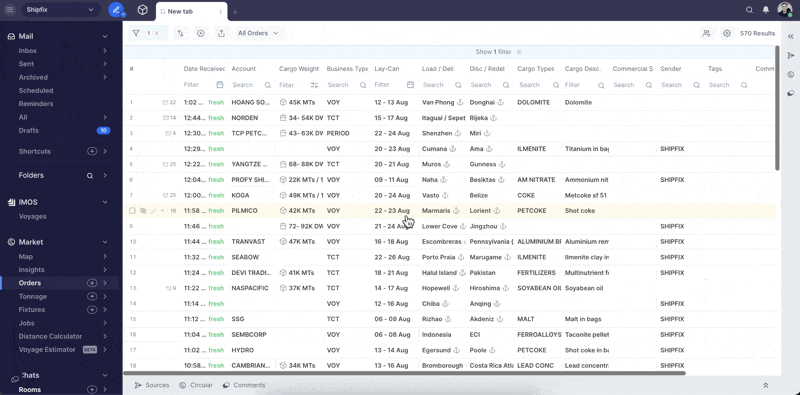Orders - Exports
Export your Order list to an Excel spreadsheet
The 'Export' icon 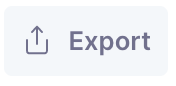 allows you to export your order list to an Excel spreadsheet:
allows you to export your order list to an Excel spreadsheet:
Click on the Export icon from the order toolbar from an order tab
Toggle on/off the column headings you want to export
Click on the blue 'Export' button and your list will be exported to an MS Excel spreadsheet (populated with the column headings that you toggled on)