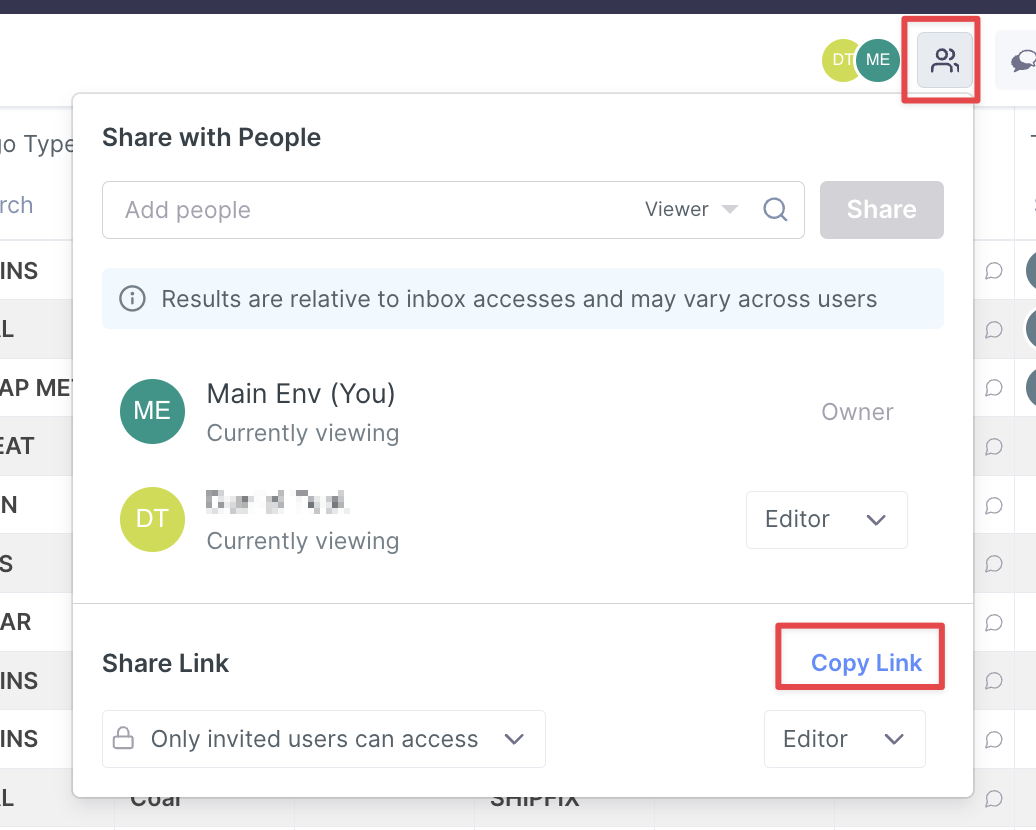Orders - Share Tabs with colleagues
Sharing your Order tabs with colleagues enables a collaborative and efficient approach to your work practices
Shipfix allows you to share and view Order tabs with your colleagues.
Clicking on the ‘people’ icon (top right corner of the Order toolbar) allows you to select colleague(s) with whom you'd like to share your Order tab.
(top right corner of the Order toolbar) allows you to select colleague(s) with whom you'd like to share your Order tab.
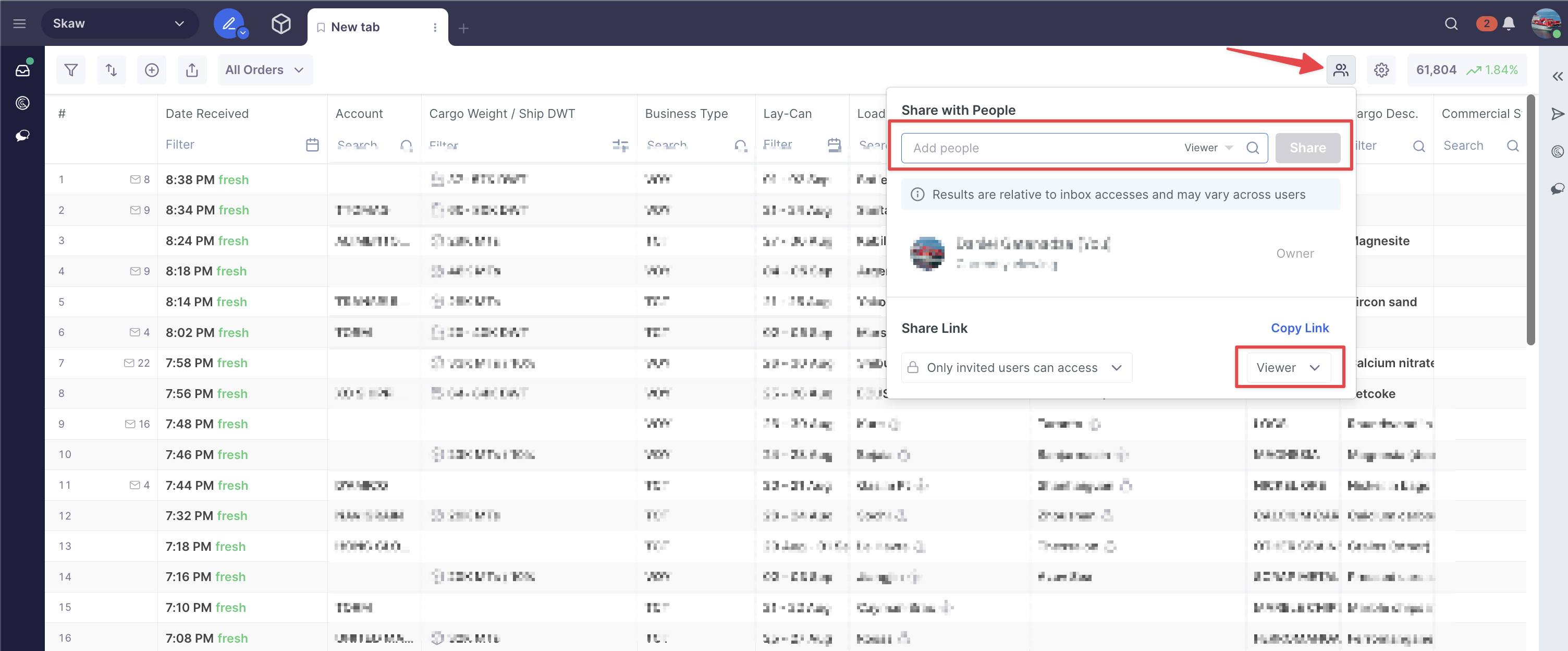
Once you have shared a tab with your colleague they will receive a notification ...
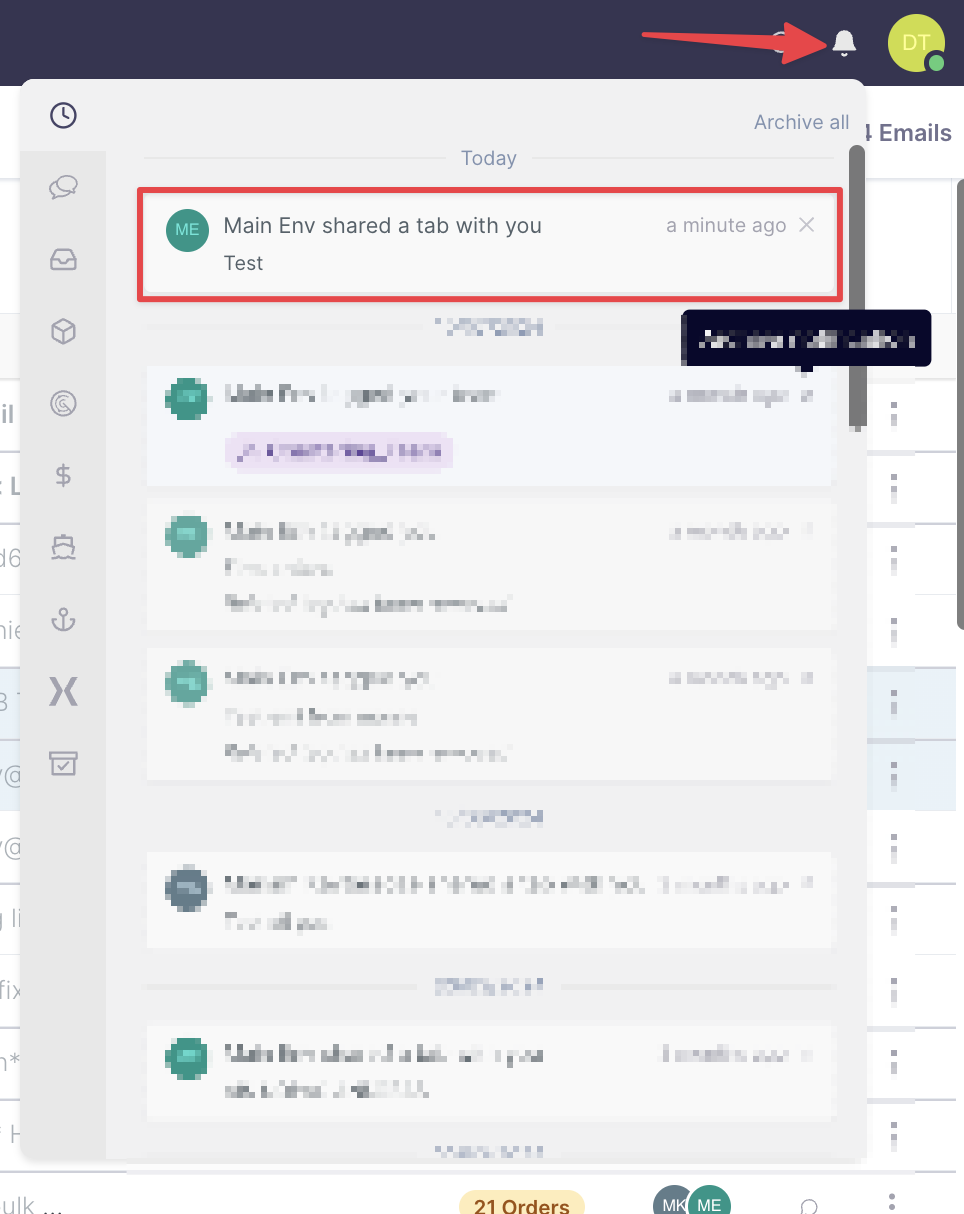
As an owner of the tab, you can choose to give viewing-only rights or editor rights to the user you have invited:
‘Viewer” - can "read-only" a shared tab and cannot edit the tab ...
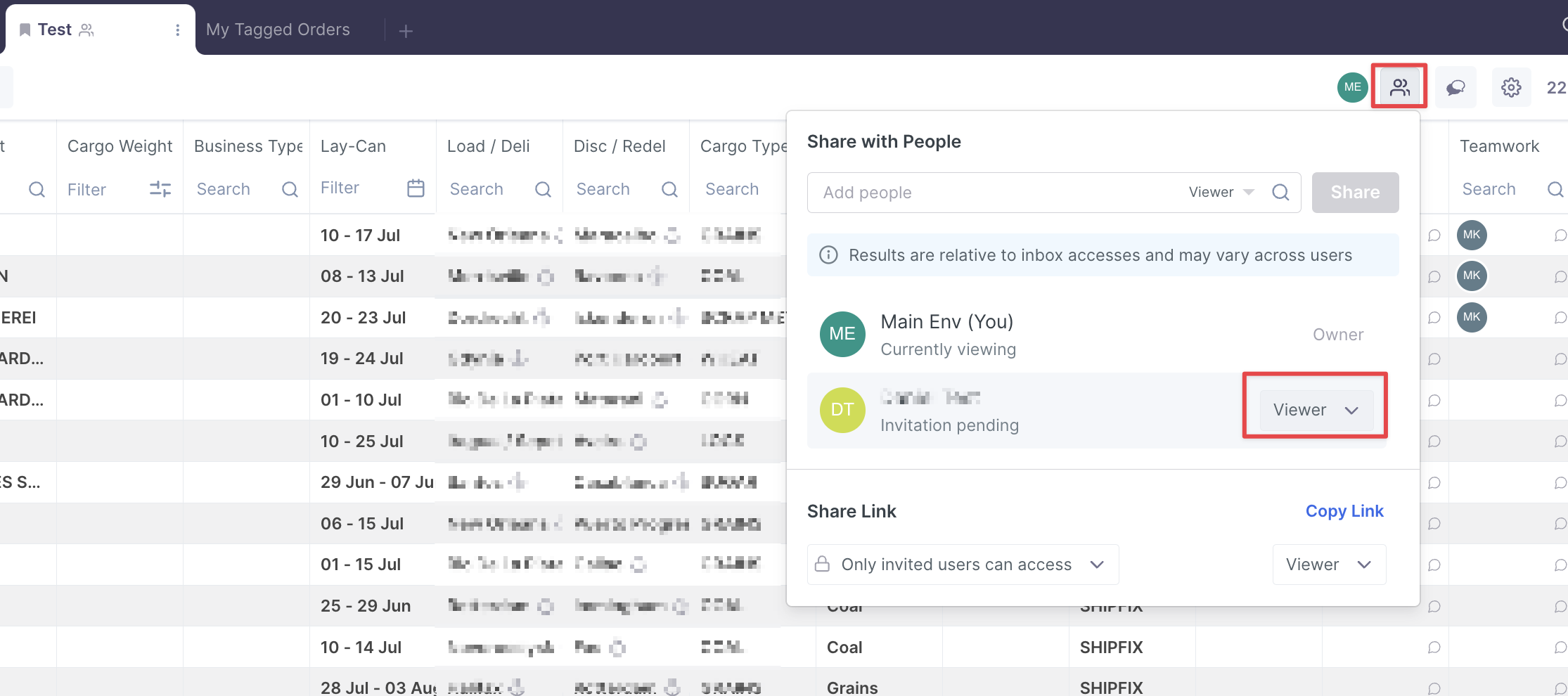
‘Editor’ - can edit/make changes to a tab which is seen live by both owner and user ...
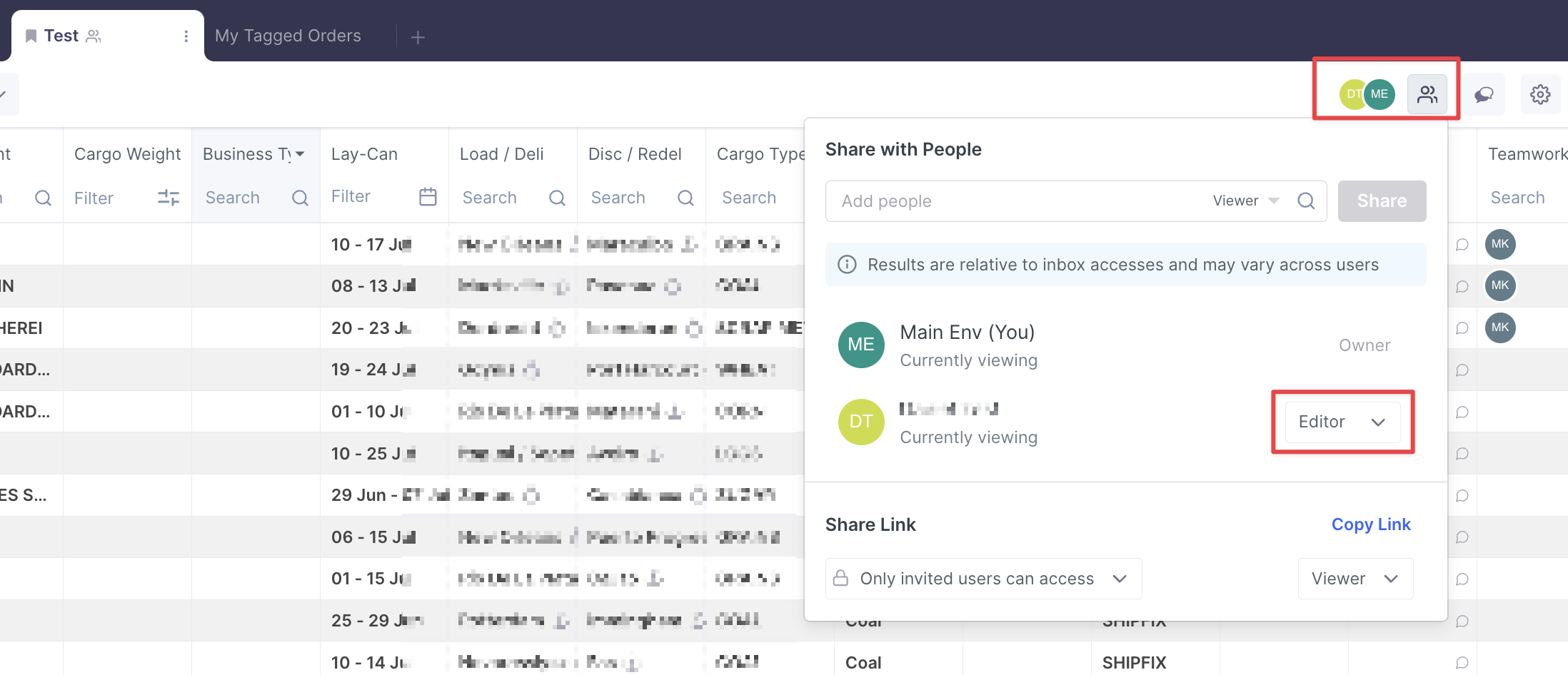
The 'owner' of the tab can also select someone to 'Transfer Ownership' of the tab onto ...
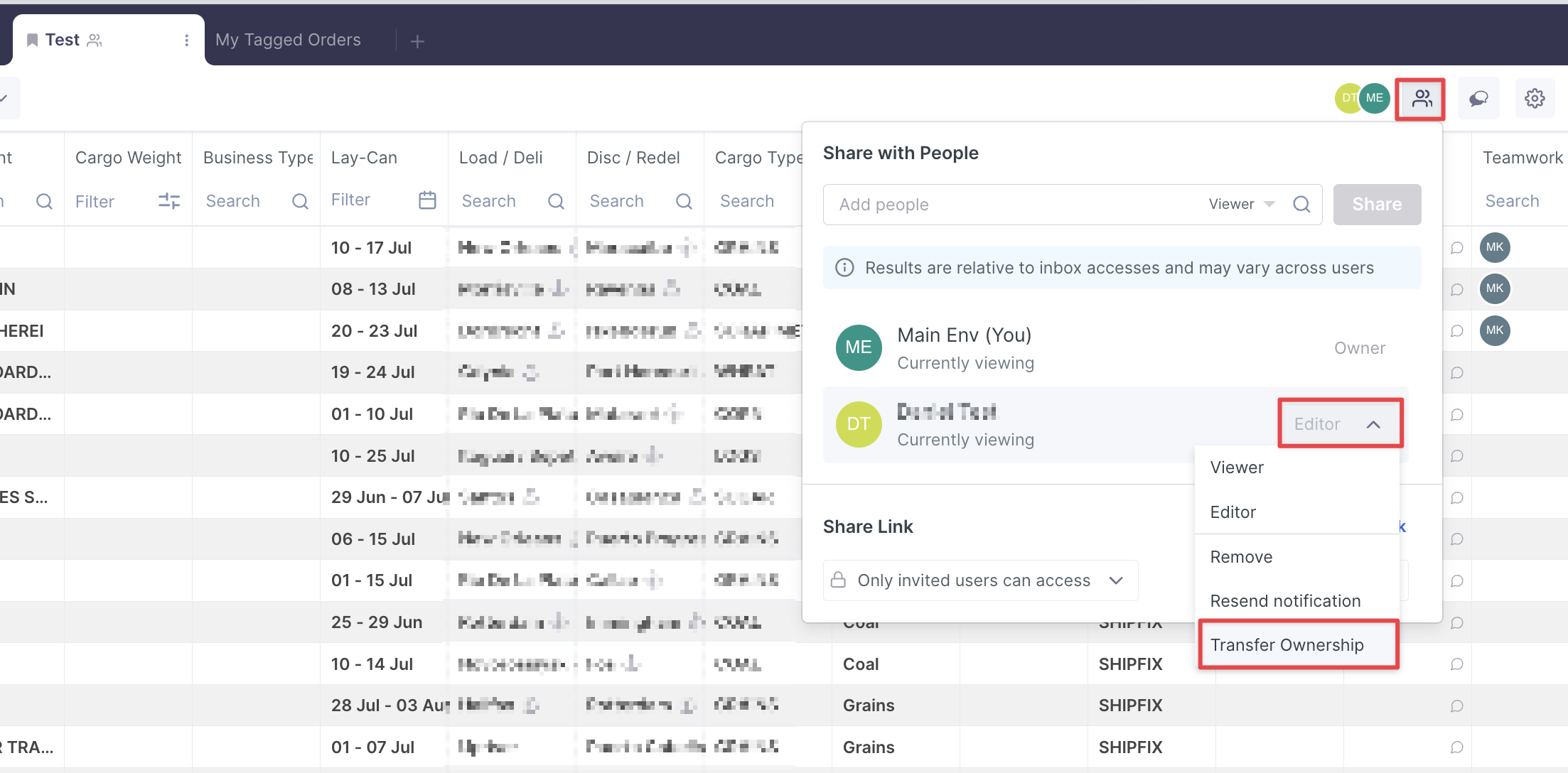
Users can check who has 'worked on' or is 'seeing' the shared Tab by hovering their mouse over the other user’s avatar for an in-app message to appear ...
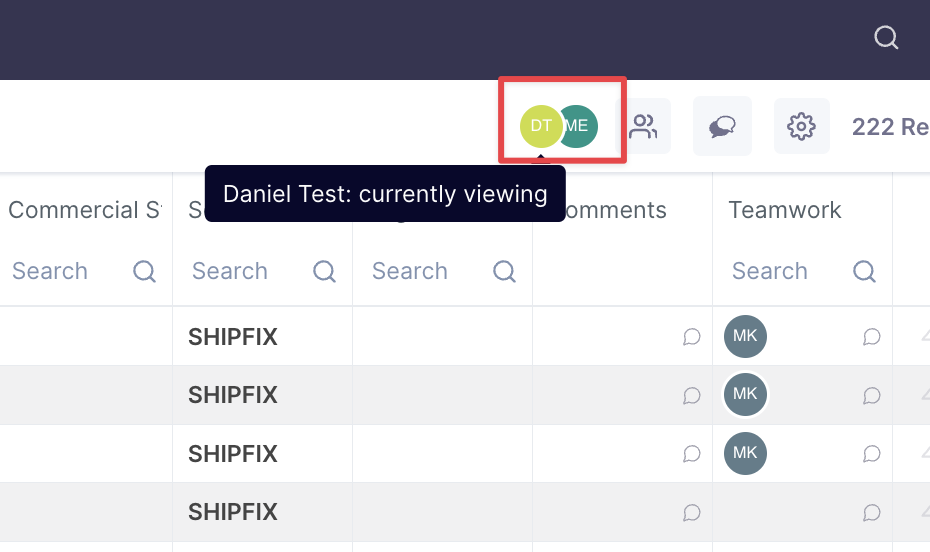
There is also the option to share your orders tab via a Link highlighted in the screenshot below.