Setting up or editing your email signatures
Add your signature to your mailboxes
Click on your profile icon in the top right corner
Click on ‘My Profile’
Click on 'Email'
Click on 'Signatures'
Choose mailbox and click on + Add
After finishing, click Apply to save your changes.
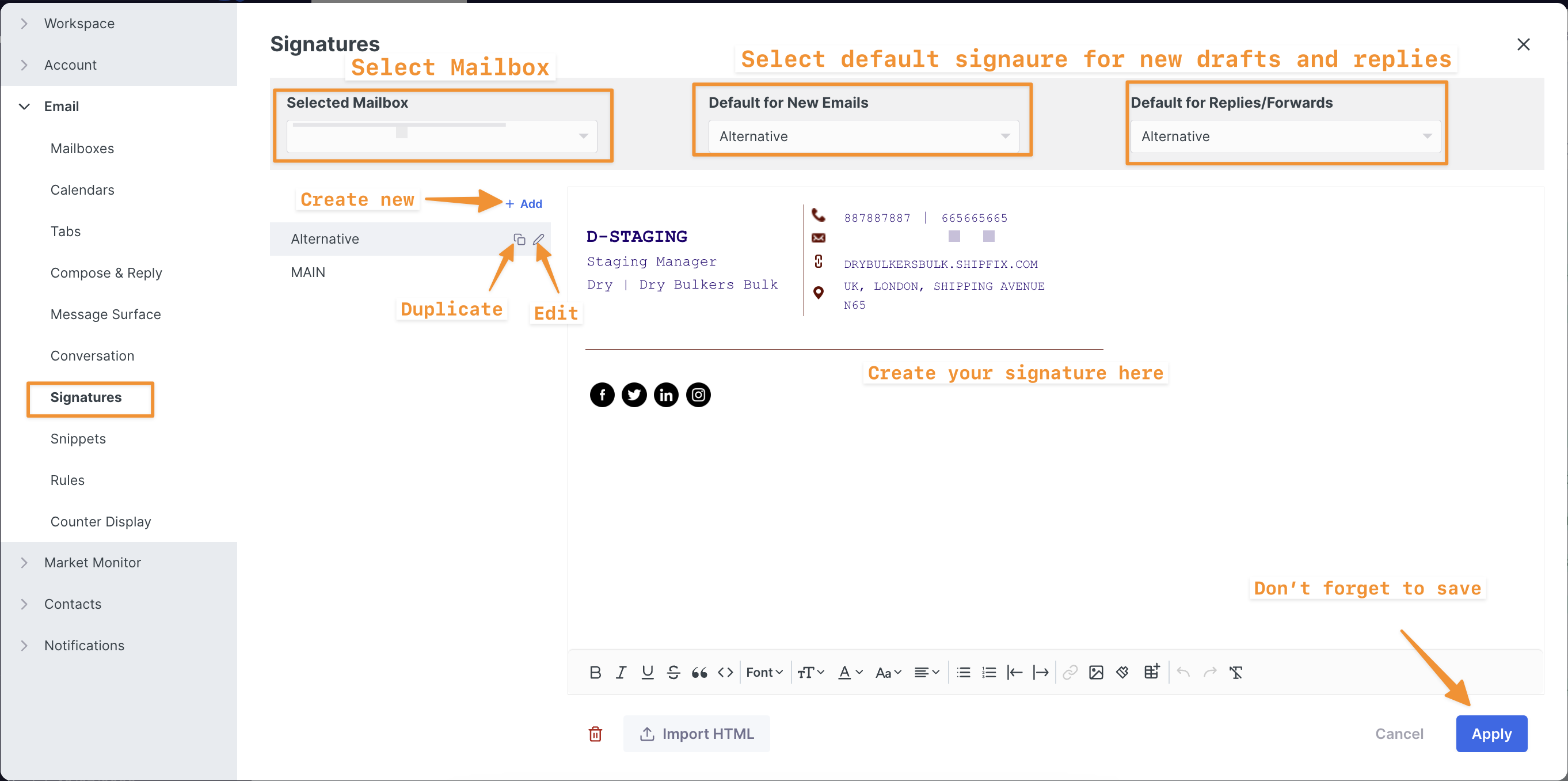
Tips for creating a new signature:
Use a formatting tool to insert images, rather than copying and pasting them
First, download your corporate logo and insert it via this icon:
Make use of snippets
You can copy your corporate signature template, after creating it in Shipfix, into shared snippets so that every user can easily access it. They will just have to copy and paste it into their signatures.
