Tags - creating a Custom Tag
Creating and adding a private or shared Custom tag is easy.
Creating a Tag
Users can create, edit and delete any Teams, Jobs, Private or Shared Tags.
This can be done from:
The Settings - Email Rules area
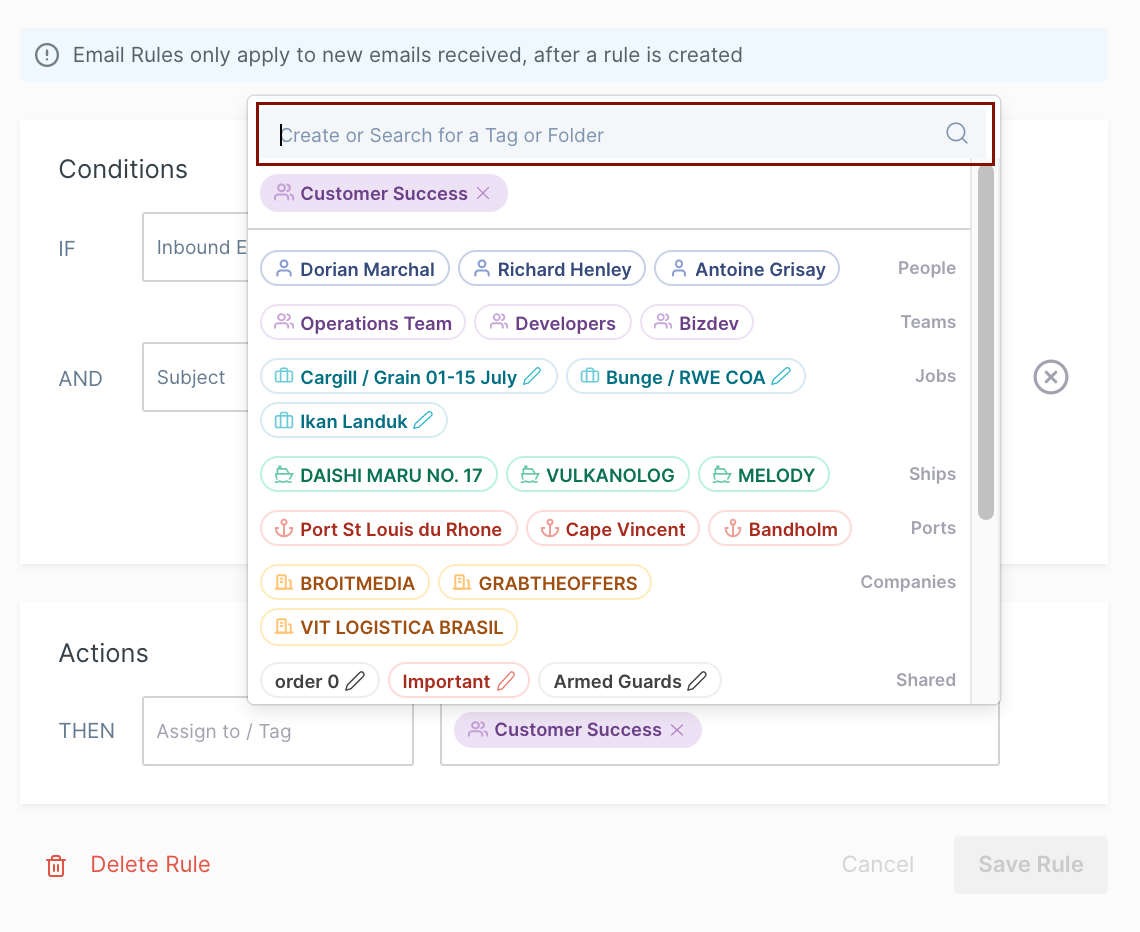
Menu - Shortcuts area
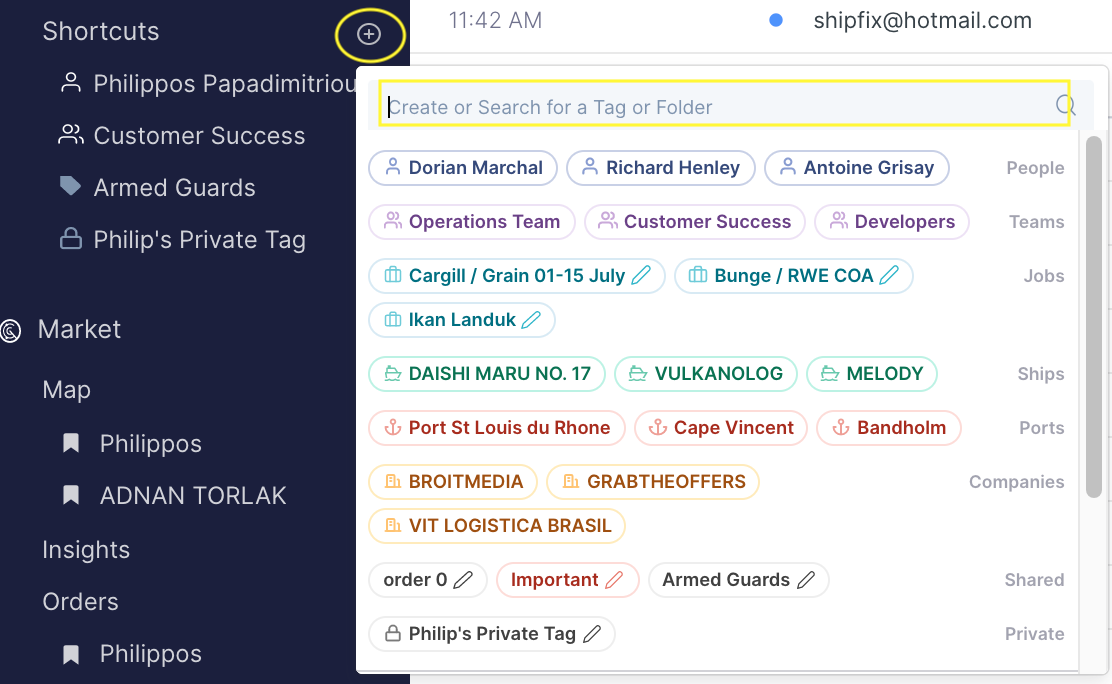
Inbox main view - Tags column
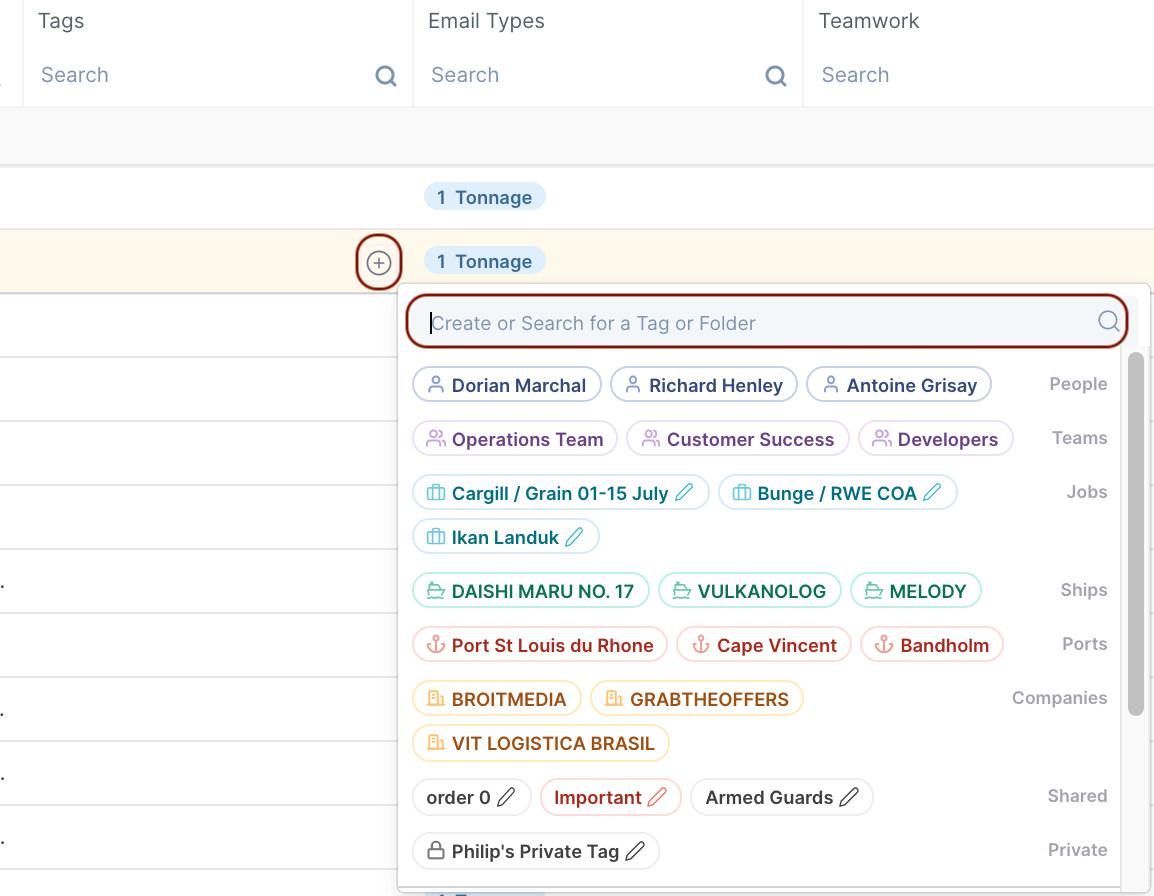
Users can assign different colours to different tags for clarity and consistency across their organisation.
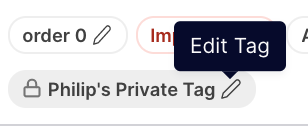
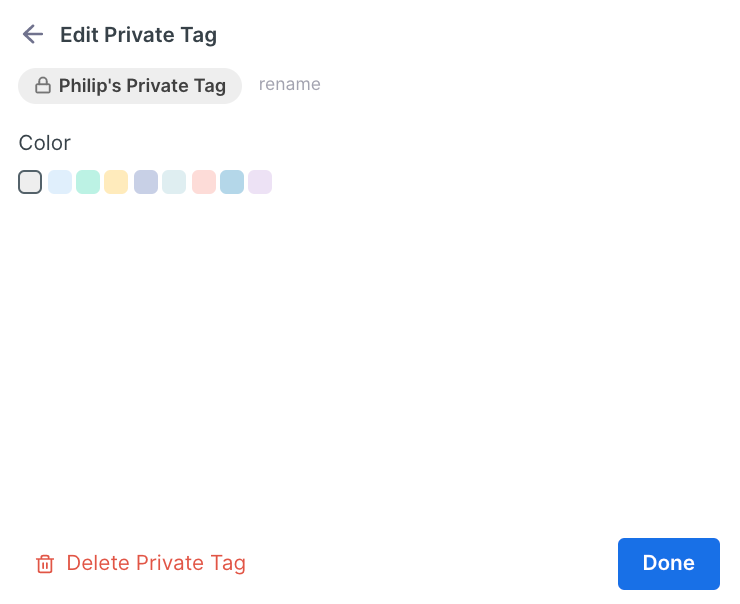
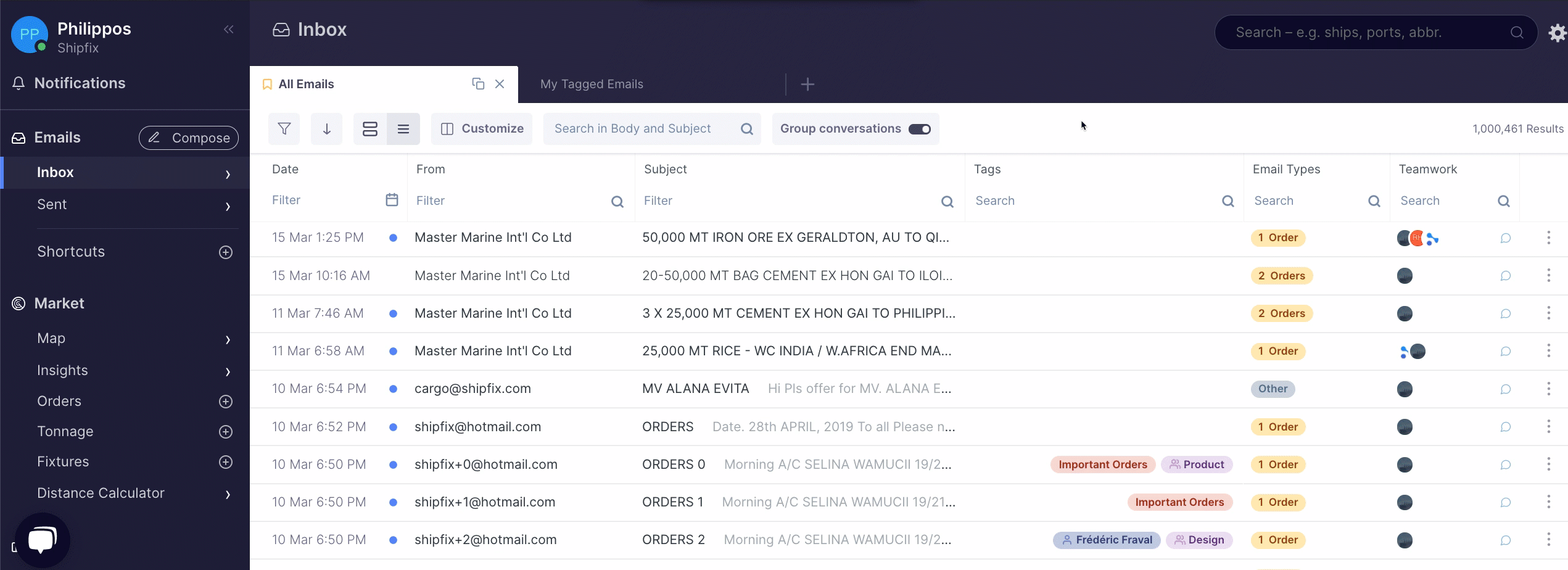
Deleting a Tag
To ensure Users don't arbitrarily delete tags, there are security 'Are you sure?' methods in place. Users are required to actively type the name of the Tag again, to be sure that they mean to delete it.
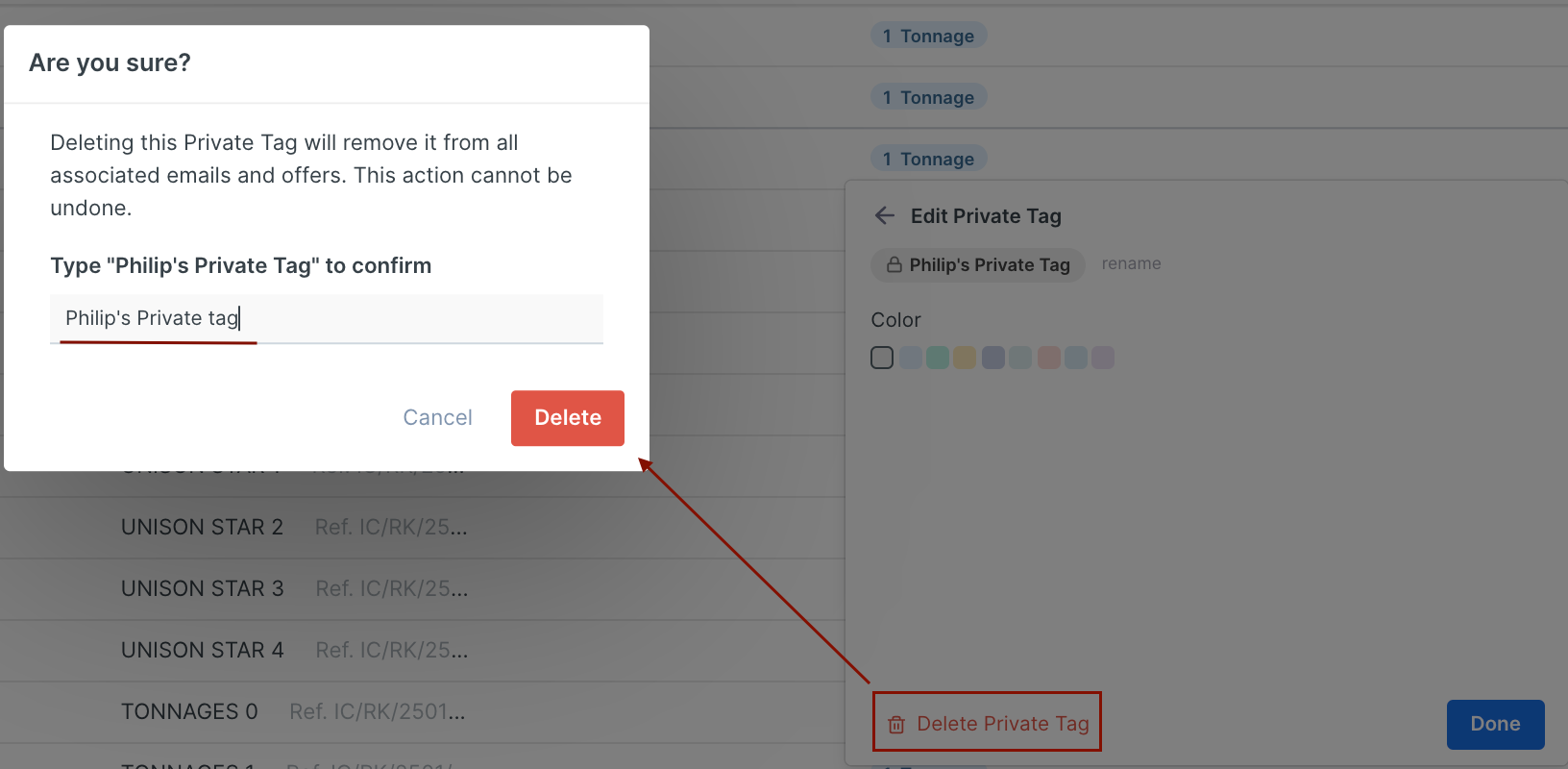
Note: All tags for People, Companies, Ships and Ports will automatically have a Tag already and cannot be deleted.
