Tonnage - Customise Columns
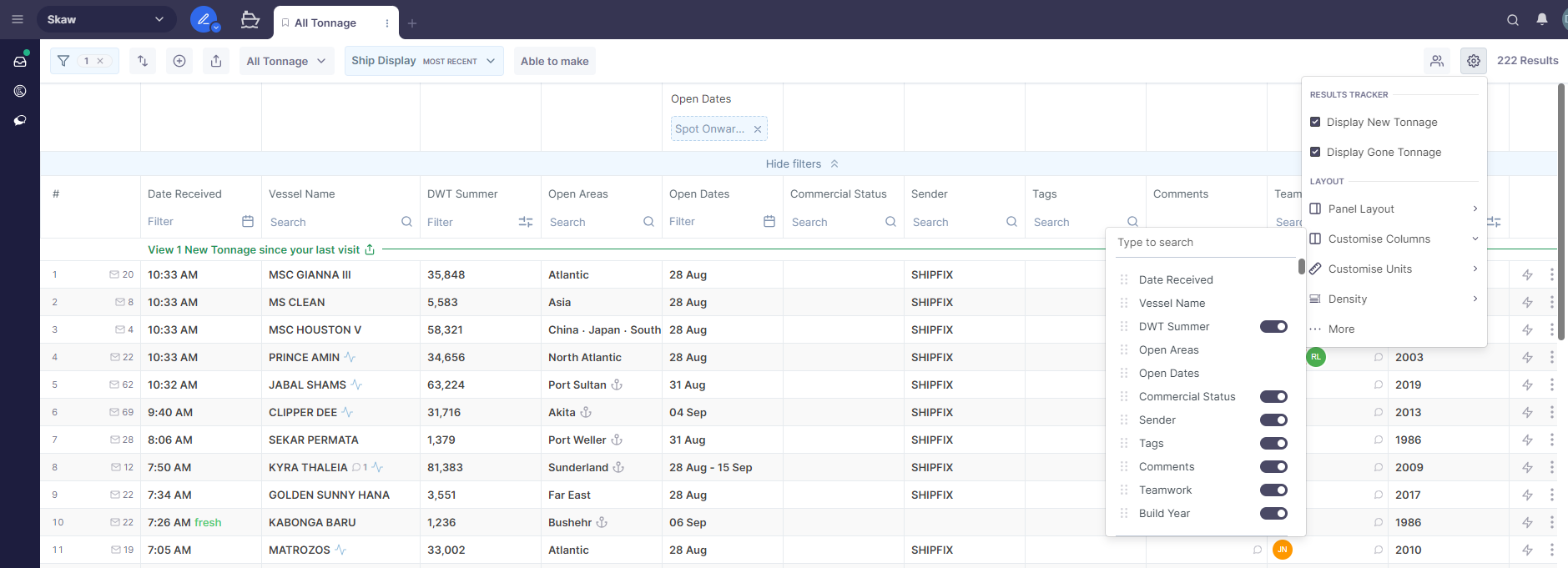
Customise your tonnage screen tab view with the following steps:
Click on the settings icon

located at the top, followed by the customise columns option
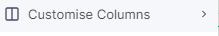 , in the tonnage toolbar.
, in the tonnage toolbar.Scroll down, or search within, the drop-down list of column headings that appear.
Enable as many column headings as needed for your tonnage list.
Enabled column headings will appear at the very top of the Customise drop-down menu
 before or after another column heading.
before or after another column heading.
