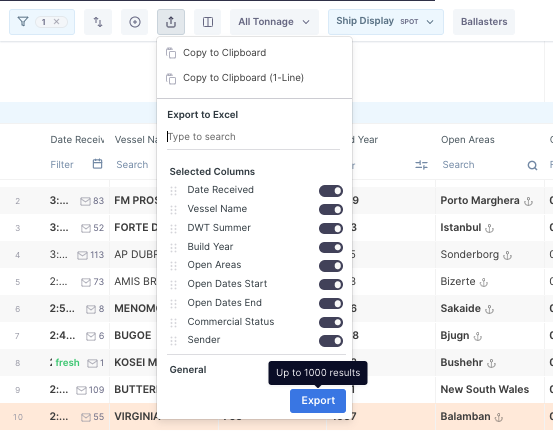Tonnage - Export
The Export icon ![]() allows you to export your tonnage list in three formats,
allows you to export your tonnage list in three formats,
Copy to Clipboard
Copy to Clipboard (1-line)
Export to Excel
Copy to Clipboard
Copy your Tonnage List in a comprehensive summary format to your clipboard and paste it into an email composer, word document, etc, as shown in below example:
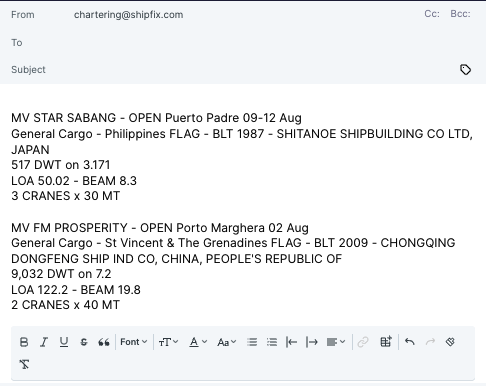
Copy to Clipboard (1-line)
Copy your Tonnage List to your clipboard in a short, 1-line format and paste these positions into an email composer, word document, etc. Using this format will also copy any ship comment last displayed in the ship comment column for the particular tonnage position as seen below.
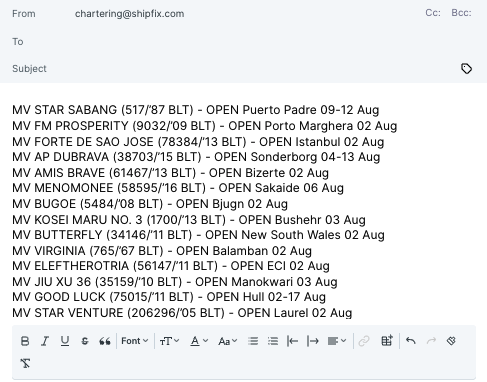
Export to Excel
In the Export to Excel section (of the Export icon) toggle on/off column headings you want to export.
Click on the blue Export button and your list will be exported to a spreadsheet (populated with the column headings that you toggled on).