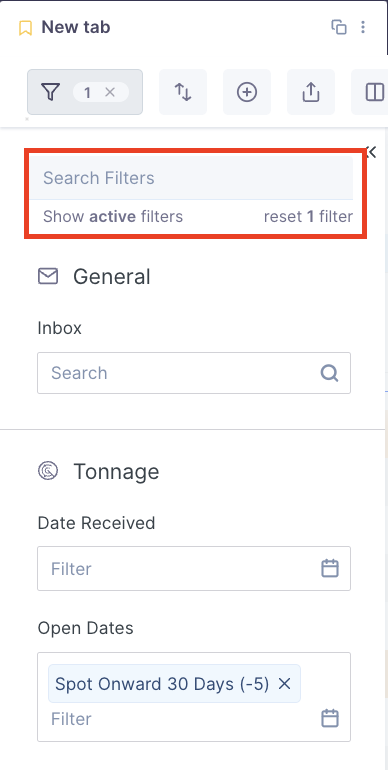Tonnage - Filtering
There are two main ways you can filter your list:
Column Headers
Filter Panel
Column Headers
You can filter your list directly using the column headers, just like you would in a spreadsheet.
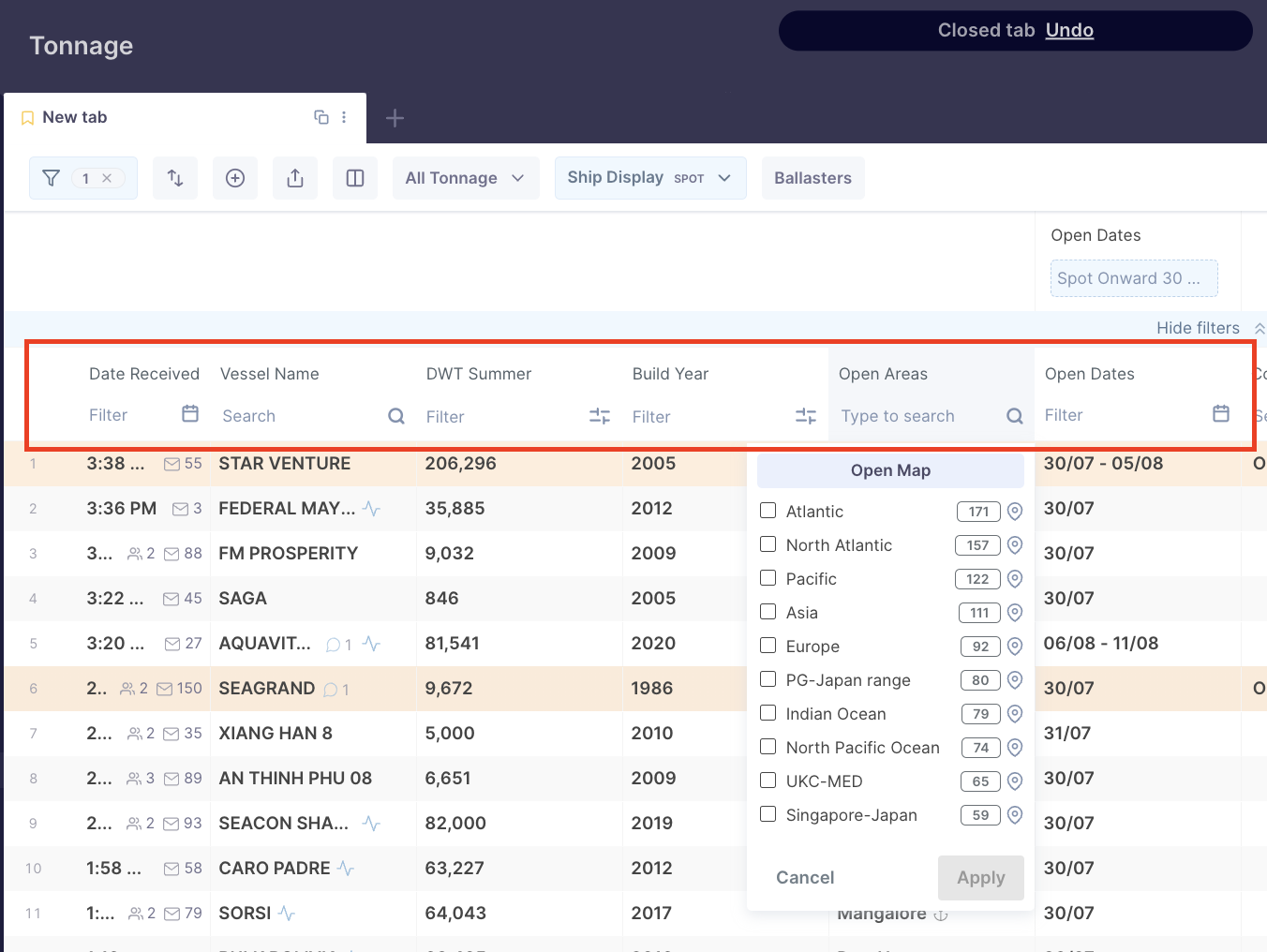
Filter Panel
You can access more filters using the Filter panel by clicking on the filter funnel icon ![]() on the Tonnage Toolbar. Filters in the filter panel can be used alongside Column filters to further refine your Tonnage List.
on the Tonnage Toolbar. Filters in the filter panel can be used alongside Column filters to further refine your Tonnage List.
The filter panel contains a wide variety of filters across the following categories - General, Tonnage, Ship Specifications and AIS.
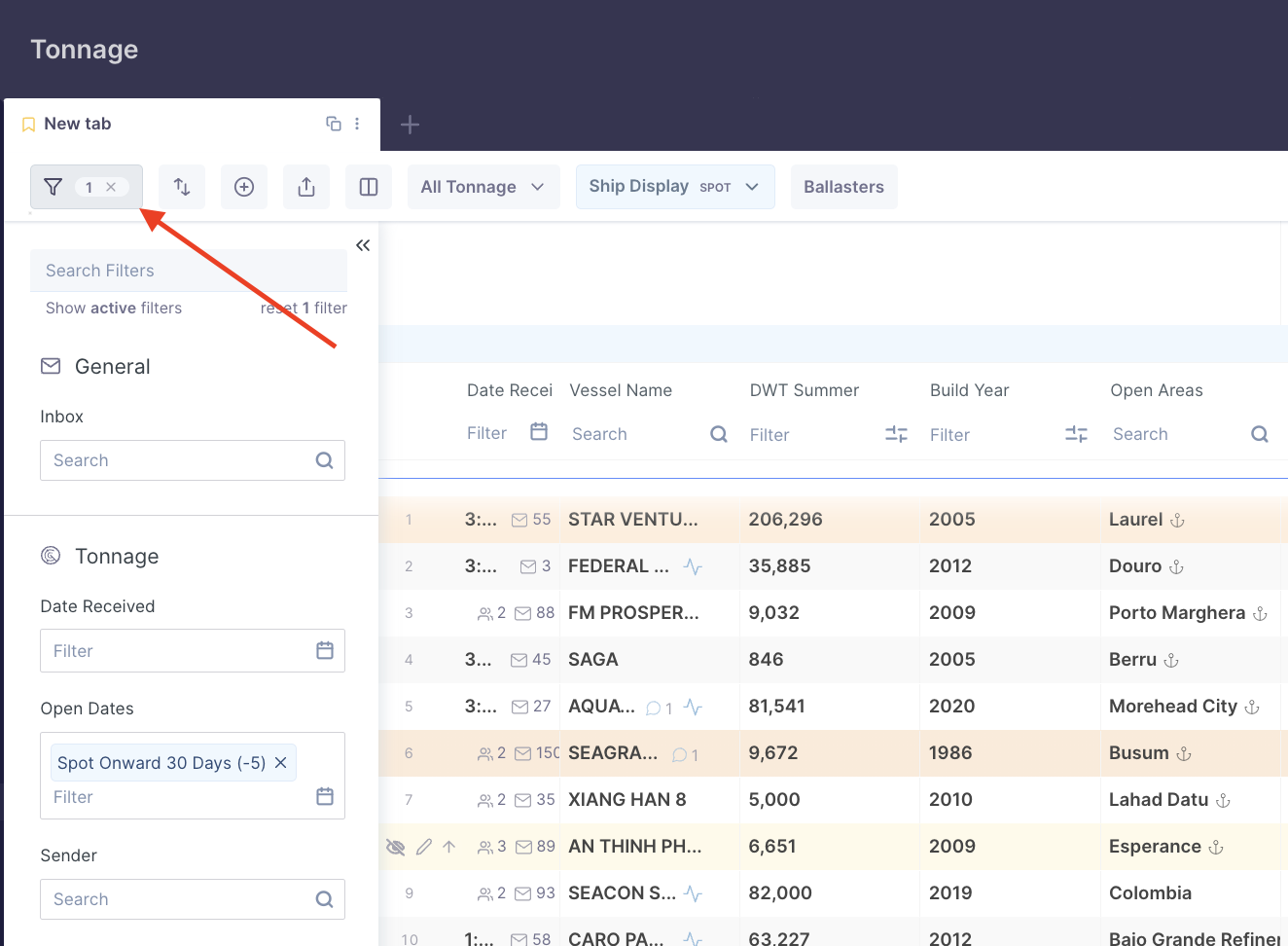
Search Filters
Right on top of the filter panel is a Search Filters text bar where you can quickly search for a filter.
Show active filters is a quick way to display all active filters and reset to clear all filters.