Tonnage - Sort Columns
You can apply multiple sorting conditions to your Tonnage List using the sort icon  to prioritise your list.
to prioritise your list.
To sort columns,
Click on the sort icon
 .
.Select a column heading by clicking on Add a sort.
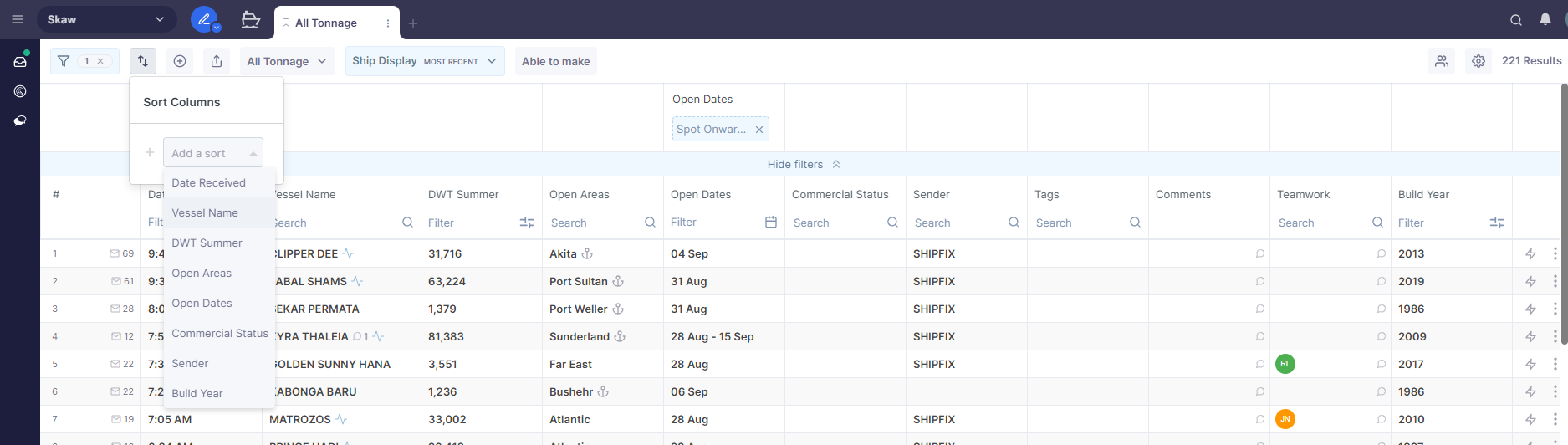
Select the sort order: ascending (smallest to largest or oldest to newest; e.g. A-Z or 0-9) or descending (largest to smallest or newest to oldest; e.g. Z-A or 9-0).
You can add another column to sort by clicking on + Add a Sort.
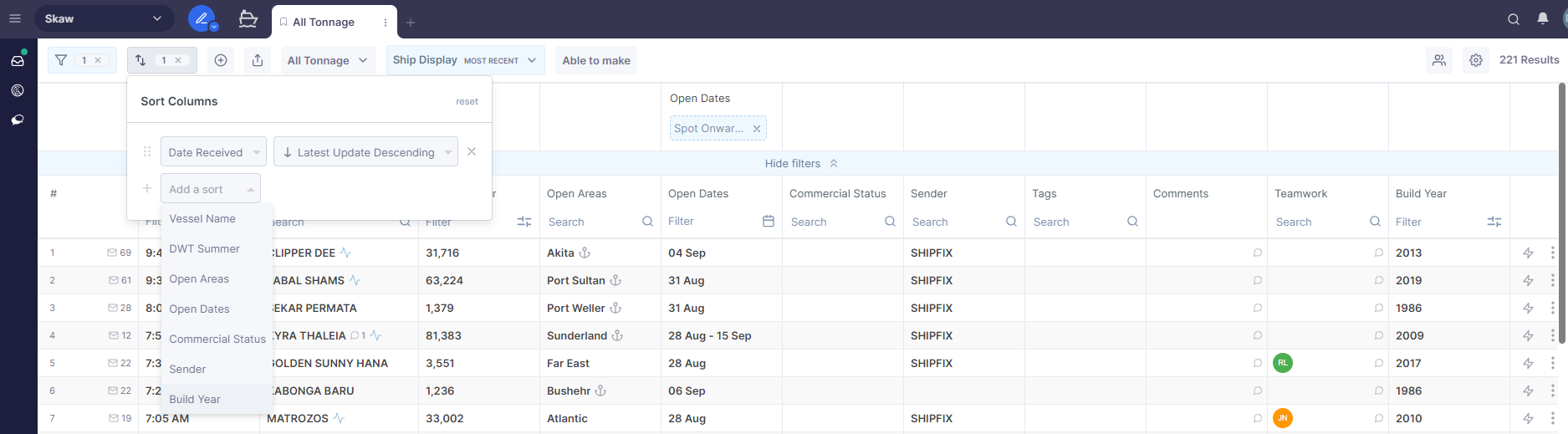
You can also order the priority of column to sort by dragging and dropping the six dots above or below another sort option.
