VMS FAQ - How To Add A New Fuel In A Voyage
While a voyage is operating, you may not see all the fuel the vessel uses. Follow the steps to add new fuel from the vessel's bunker profile.
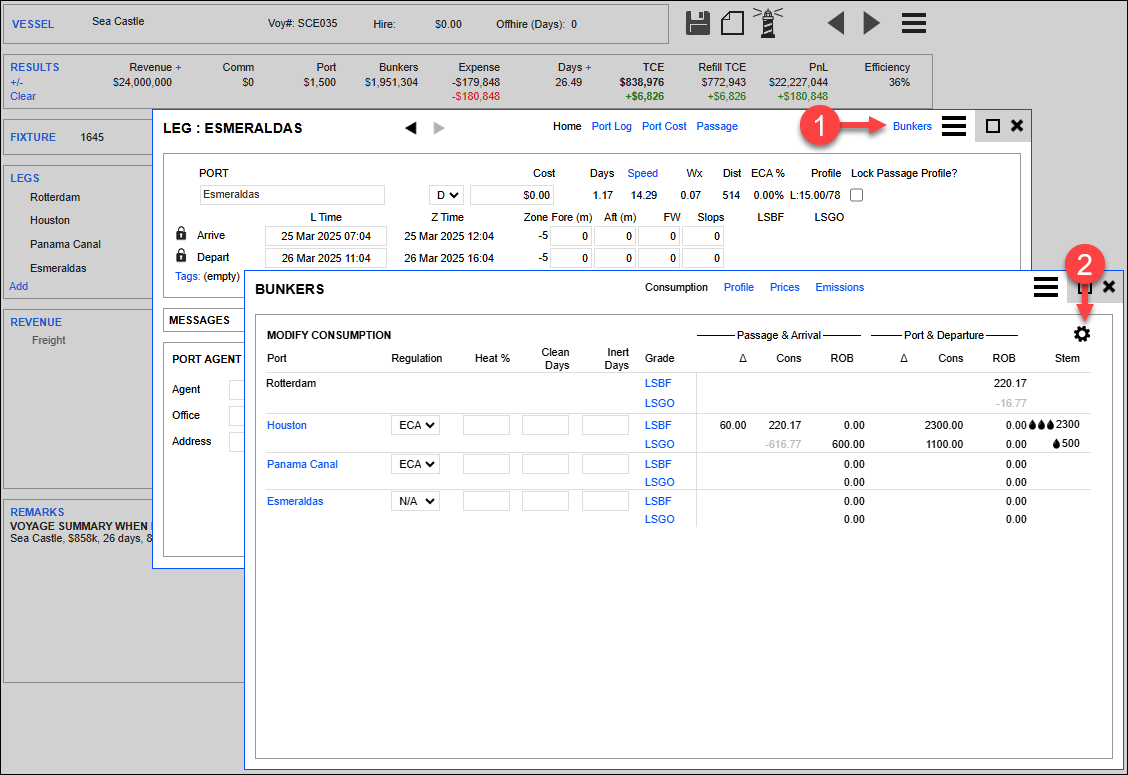
Edit a leg and then click Bunkers.
Click the Cog to change bunker grades/add bunker grades.
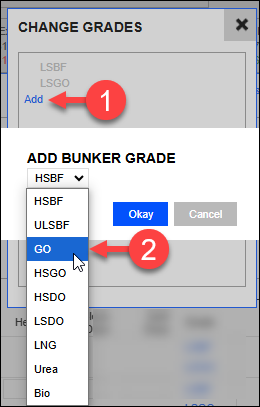
In the change grades screen,
Click Add to see which bunker grade is available to you.
Select the grade and then click Okay. This will be available in the voyage now.
Note: This will add the bunker to the current voyage, not any consecutive voyages. Please change the vessel's bunker profile to apply this across all estimates and voyages.
