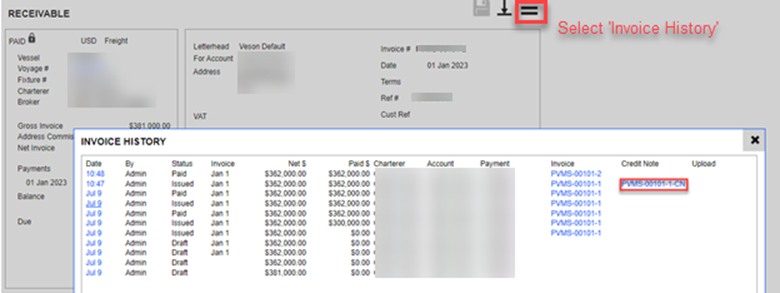VMS - How do I issue out a Credit note?
Any change made on the invoice from an Issued status creates a Credit note. To access the credit note, click the action menu on the invoice level > Invoice History.
From the Invoice History, click the credit note.