VMS - How do I save a Route in Distances?
This guide demonstrates how an existing route can be saved under saved distances and reused by other vessels on the same route.
There are two ways to save routes. The first is from within the voyage. Click on the full map view icon.
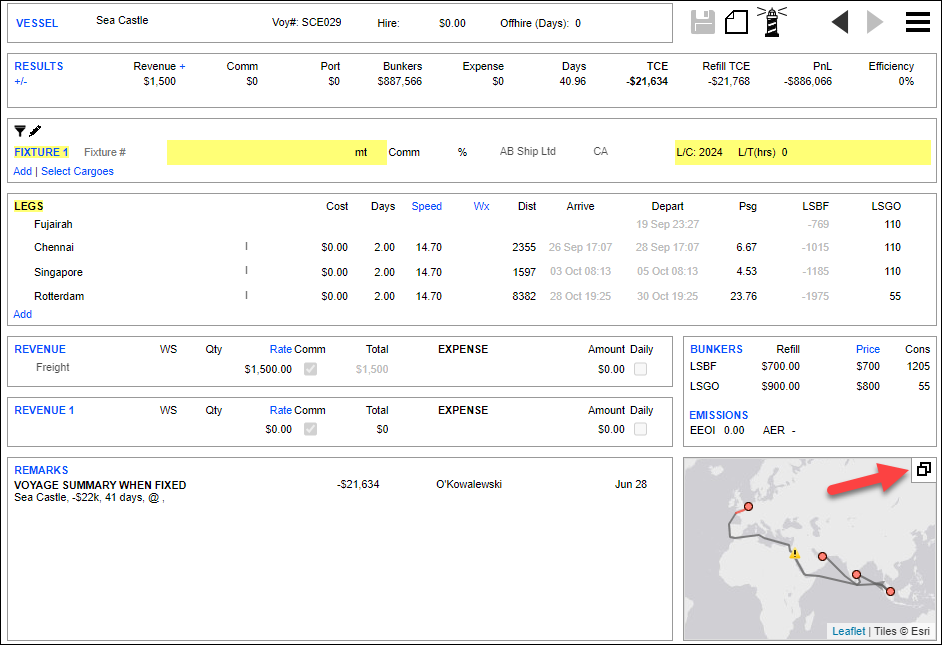
Once in the map view, click on the main menu to reveal the ‘Show Manual Routing’ option and then click this option.
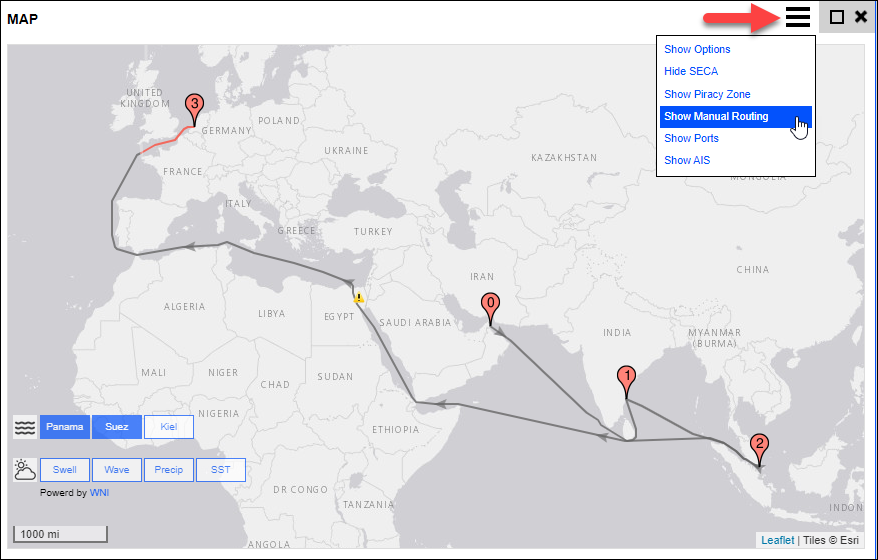
If necessary, edit the route to reduce nautical miles or stay outside of ECA Zones. Once you are happy with the route, click Apply and Save Dist. Then, exit the map view.
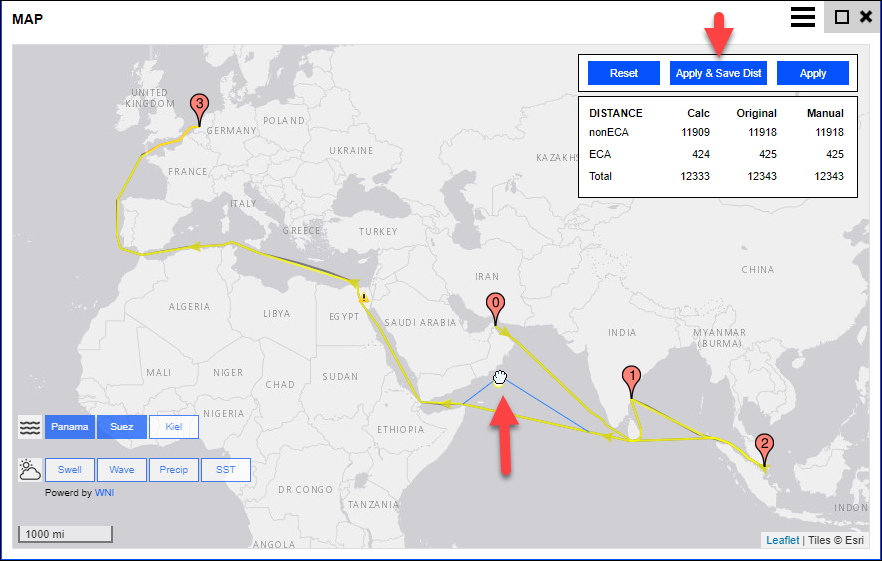
To view the saved route, click on the main menu at the upper right corner of the screen. Then, click Company Settings.
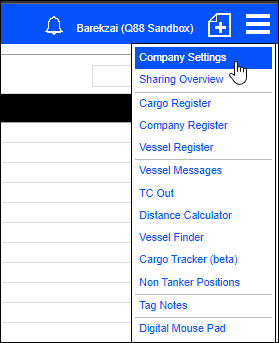
Once company settings have loaded, click the Saved Distances tile.
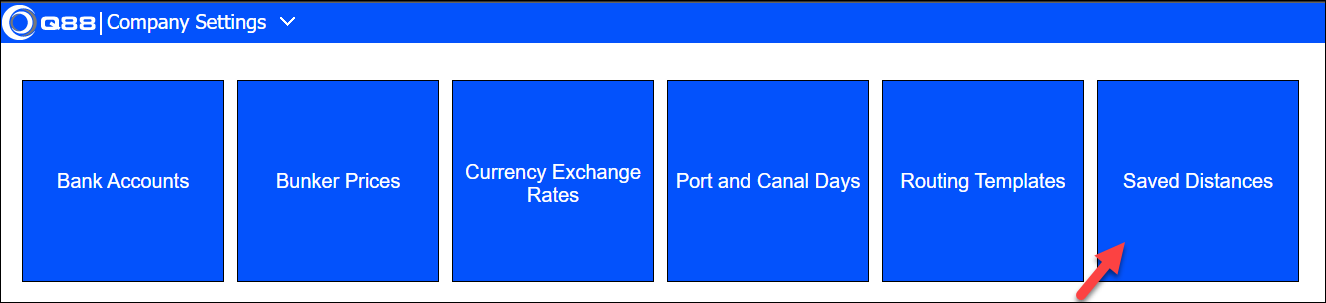
Arrange the table of distances in the order suitable for you, then locate the saved distances using the ‘Last Modified By’ column.
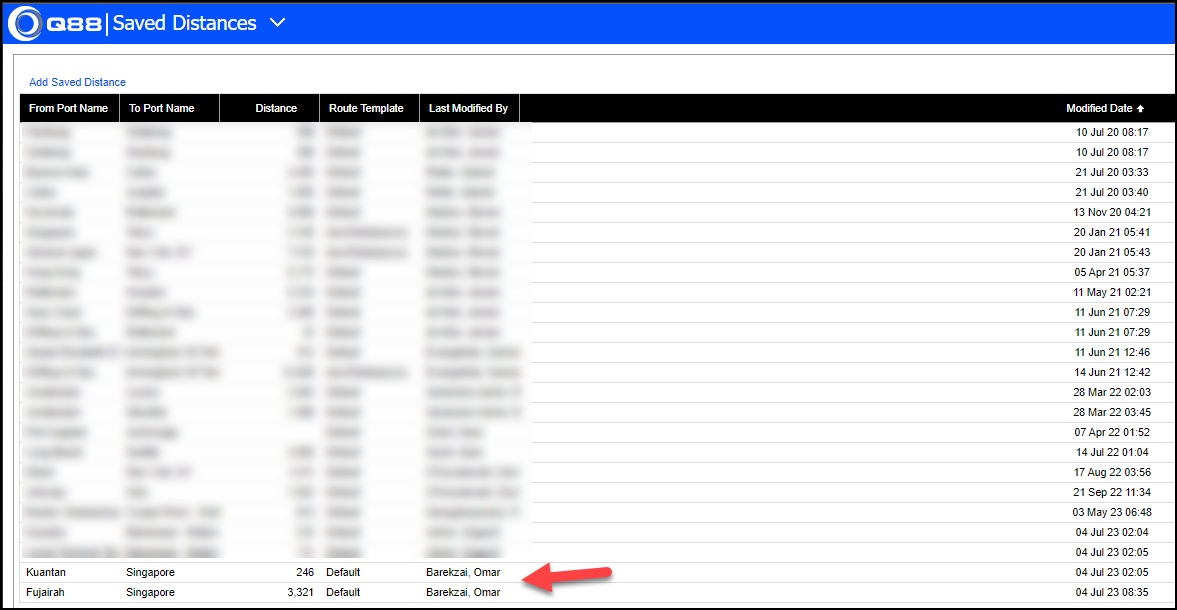
The other method to save routes is to click ‘Add Saved Distance’ in the Saved Distances screen above.
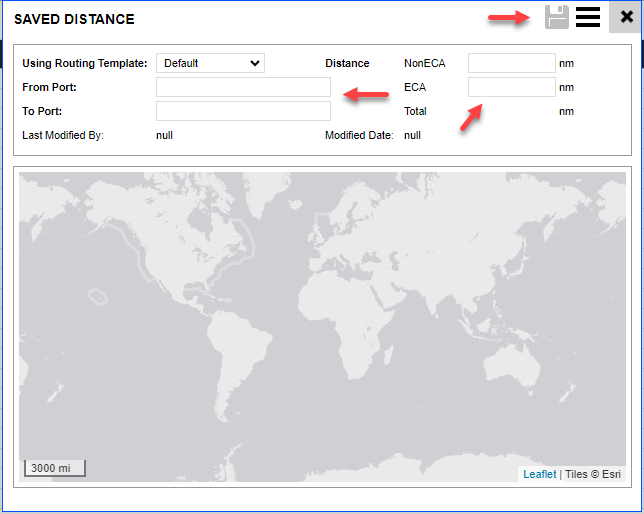
Then, enter the from and to destination ports, ECA Zones, and non-ECA zones. Click Save.
