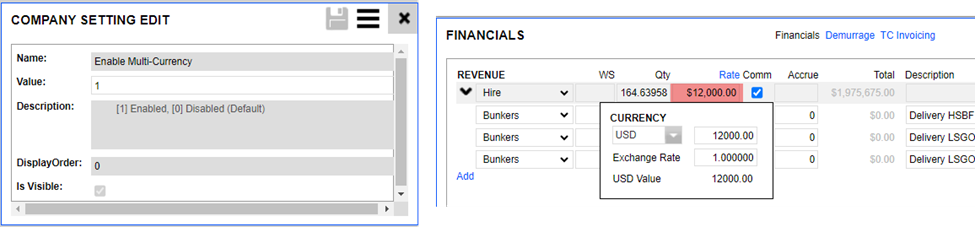VMS - How do I update Exchange Rates?
There is a setting called ‘Enable Multi-Currency.’ Please contact Veson Support to enable this setting. To select the currency, press Ctrl+ Left-Double-Click under the Rates column. A pop-up will appear and the user can select the currency from the drop-down list.