VMS - Why am I unable to save estimates with [T] / Template estimates
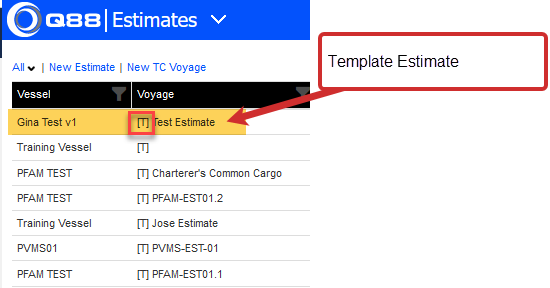
Template Estimates have a naming convention that starts with [T]. They are regular estimates created by a user and saved as Template from the menu. Template estimates are used as “skeletons” from which users can jump-start other estimates to save time.
For example, if a vessel performs certain voyages frequently (E.g. Santos [L] to Thamesport [D]). Instead of starting each estimate from scratch or taking a previous voyage and using the “Save As” option, users can save an estimate with the most relevant details as a template and reuse this template for subsequent similar voyages.
The reason why Template Estimates cannot be saved over is to prevent users from overriding the creator’s template estimates by mistake. Template estimates can ONLY be modified by the original creator.
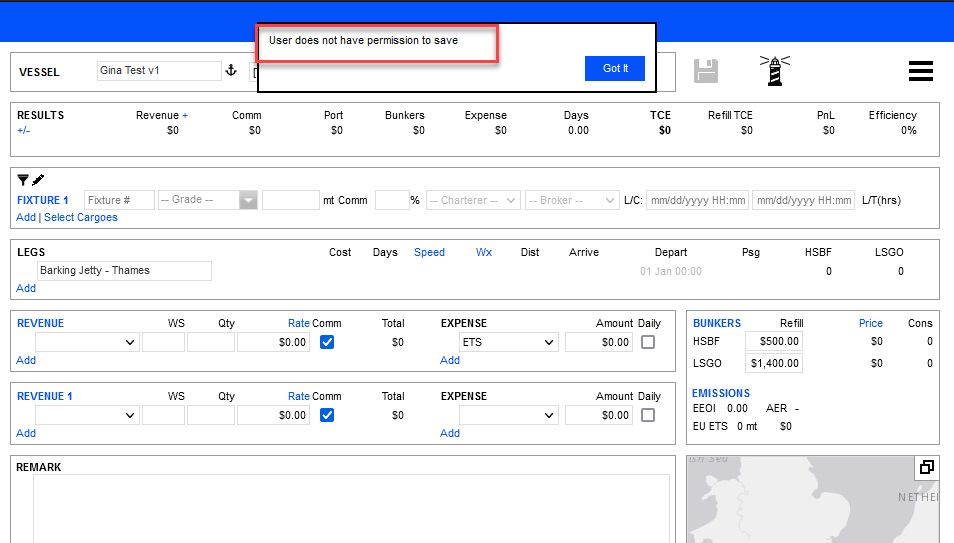
When a user, who is not the original creator, needs to use a modified version of the Template Estimate, the user can open the same Template Estimate, select “Save As” from the menu and save as a new estimate. This new estimate will be saved as a regular estimate. After which, the user should be able to save that estimate version with no issues.
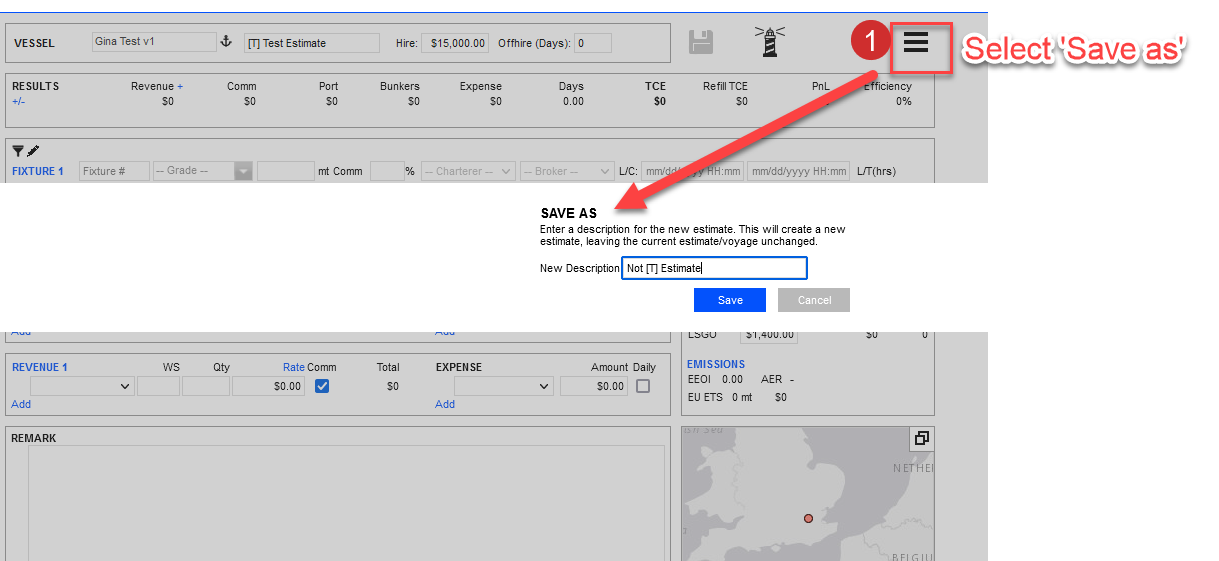
If the user is trying to modify the existing Template Estimate, the user can either ask the original creator to make modifications on the original Template Estimate or use the aforementioned “Save As” method to save a new Template Estimate.
