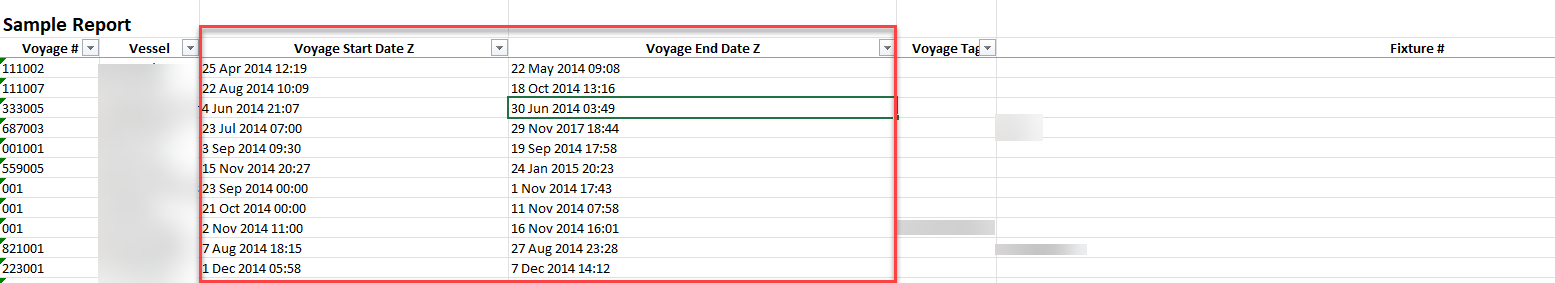VMS - Why does my exported report show “###” instead of data? (Resizing columns)
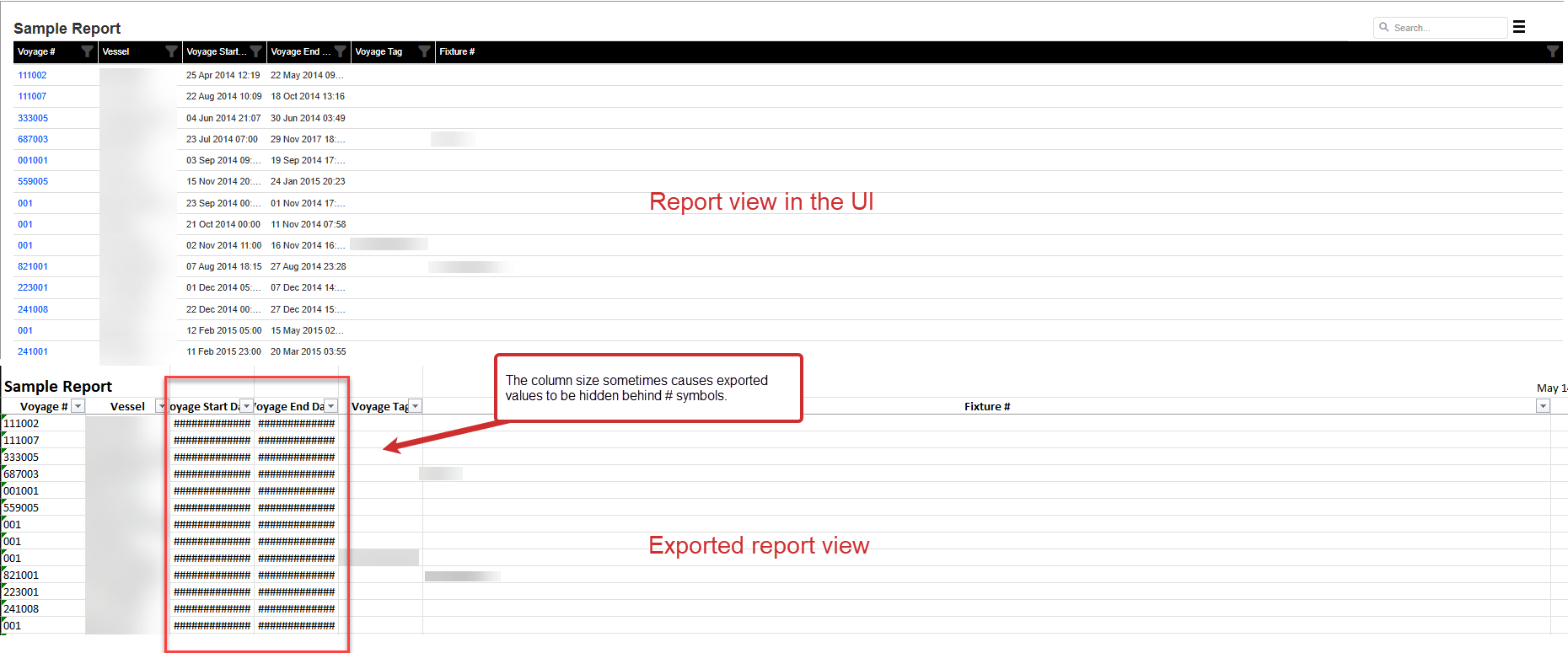
Users may occasionally encounter an issue where longer values or data entries are replaced by ### symbols in the exported report. This typically happens when the column width is too narrow to display the full value.
Importantly, this issue does not appear in the UI—the report looks correct when viewed online. The problem only becomes apparent after the report is exported and downloaded, leading to confusion and requiring users to manually adjust column widths in the exported file.
Recommendation:
Before exporting the report, manually expand the column width by dragging the edges of the affected columns in the report designer. The exported file will retain the updated column sizes, preventing data from being obscured by ### symbols.
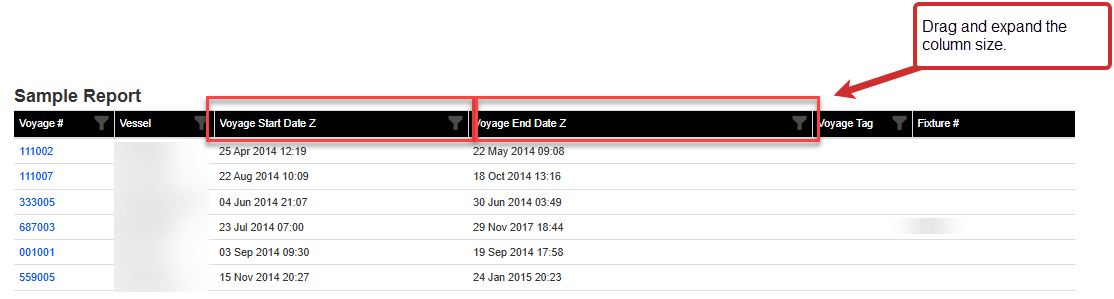
Results: