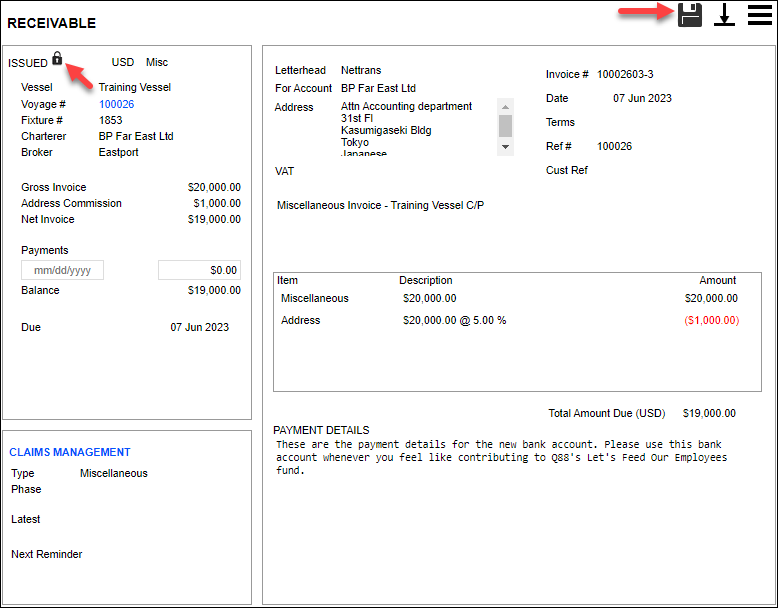VMS - Why is the voyage revenue not calculating address commission for deviation?
This guide demonstrates how to resolve the address commission deductions missing from the miscellaneous invoice.
Click on Revenue on the respective voyage.
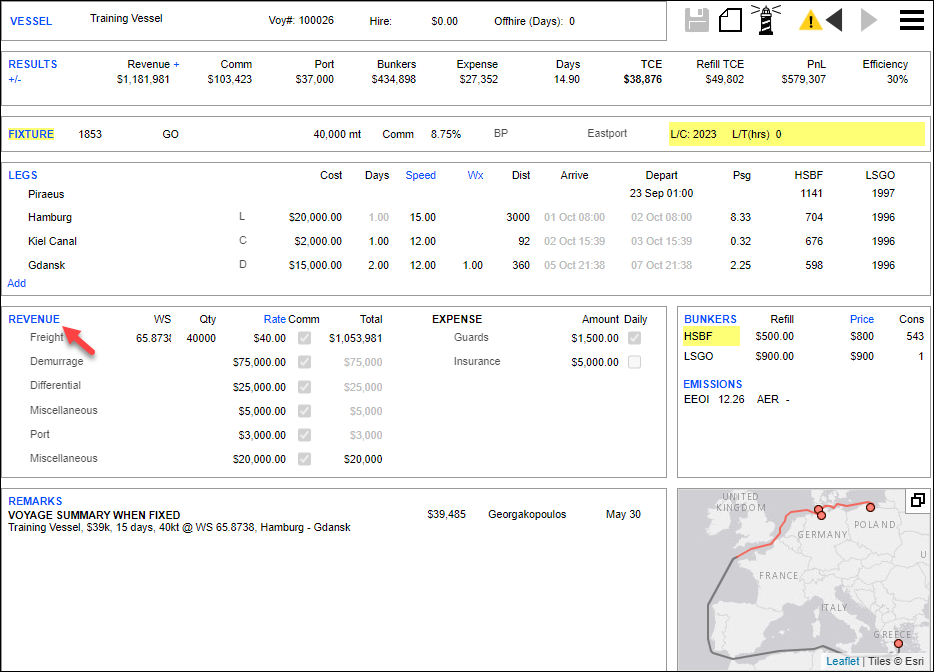
Identify the miscellaneous invoice with deviation and ensure the commission box is enabled.
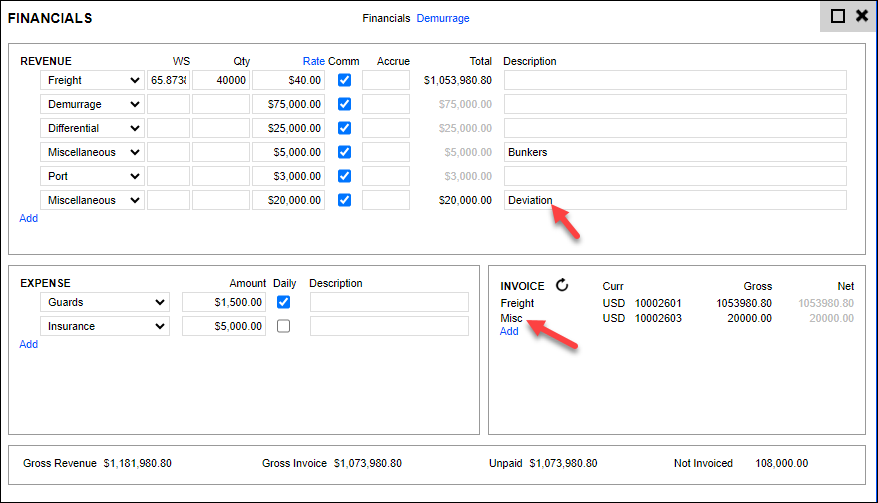
Click the lock icon to put the invoice in edit mode if it has yet to be issued or locked. Then, skip to the next step.
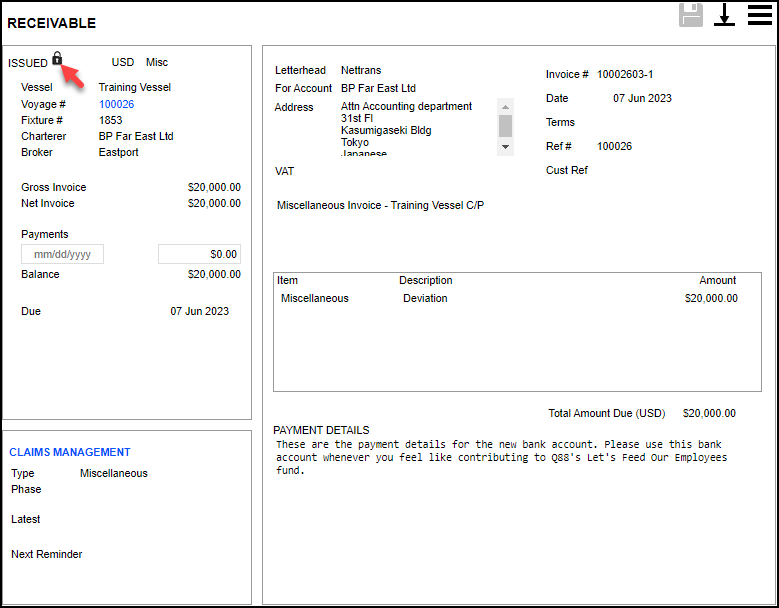
Click on the Amount drop-down arrow to access the invoice line items screen.
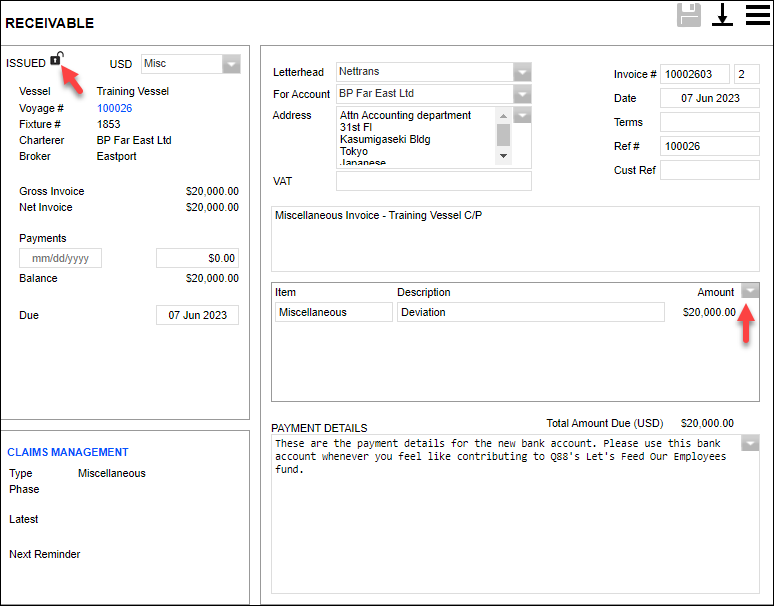
On the invoice line items screen, click on Add%.
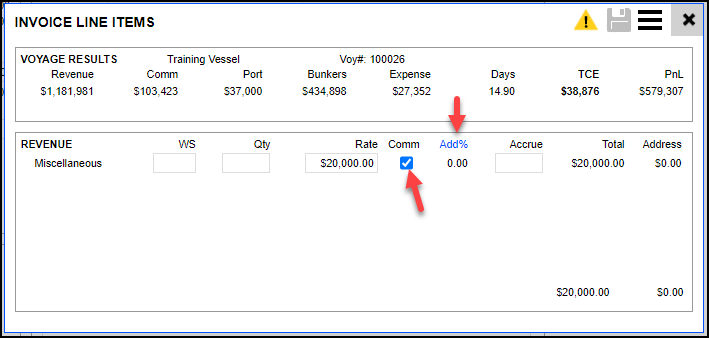
Select Address to include address commission, then close the invoice line items screen.
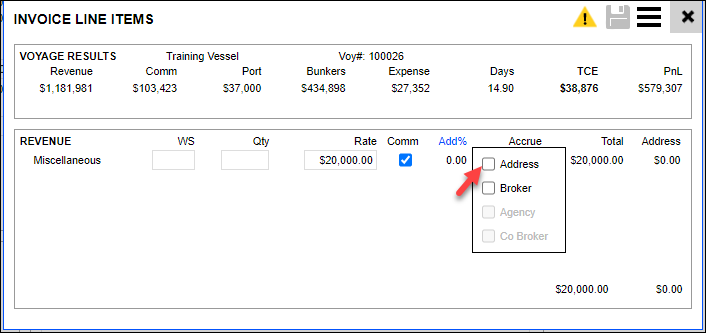
You should now see the address commission amount.
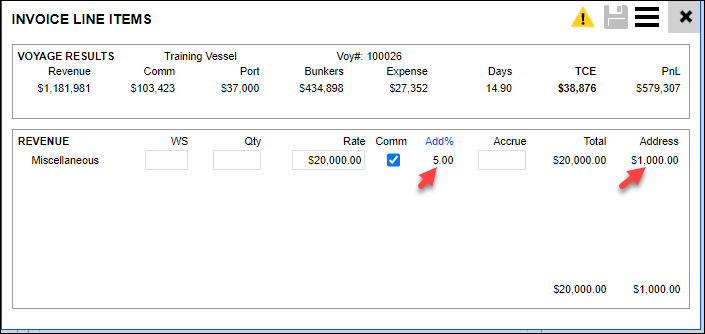
Click the yellow triangle to reconcile the difference between the revenue and the voyage.
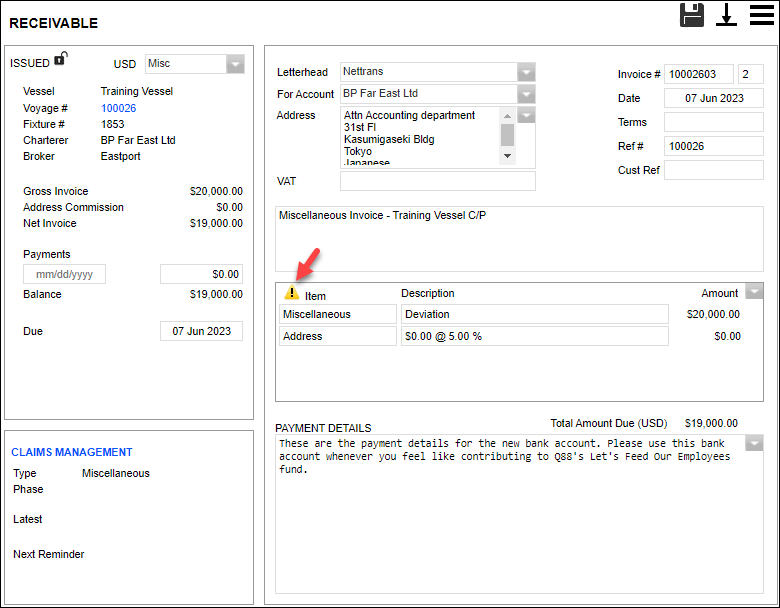
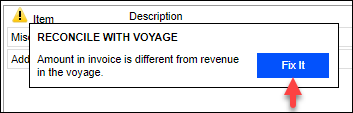
9. Once the voyage and revenue have reconciled, the invoice should appear as above, with the address commission deduction in red.