An error occurred when receiving an offline forms submission: Failed to decompress Zip data
The error, "An error occurred when receiving an offline forms submission: Failed to decompress Zip data,“ simply means that the form's data was corrupted during compression when the form was to be submitted.
The root cause of this is often due to the version of the Web browser that was used when opening the Veslink forms. Please confirm if the Captain/Master was submitting the form using an old version of Internet Explorer, Chrome, Safari, or Firefox.
To address this error, please download and run the most recent version of the above browsers and then re-send/re-download the off-line Veslink forms.
When the off-line forms have been sent to the vessel. Please have the Captain/Master:
Double-click on the attached zip file. If prompted, choose to Open it.
Drag or copy the file called "Veslink Offline Forms.html" to the desktop and double-click the file.
This should open the new Veslink forms in your default web browser. Make sure that this web browser is the latest version or at least a supported version.