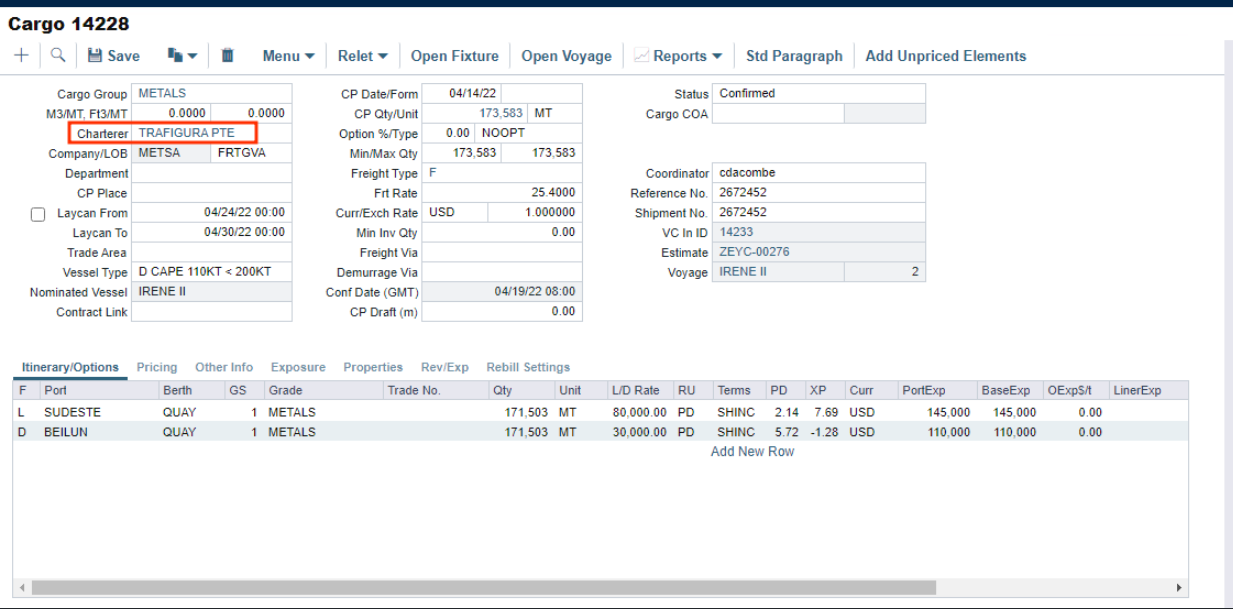Cannot modify counterparty
When a user tries to change the counterparty to a cargo contract, they receive the following error message:
“A freight Invoice has been created for this cargo and its counterparty cannot be changed.”
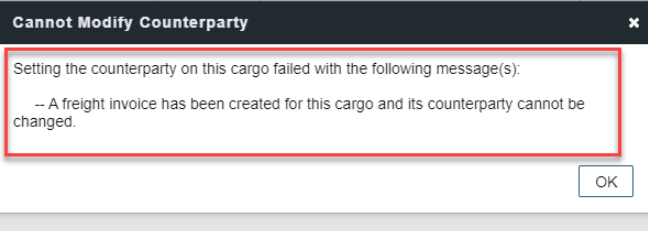
The steps needed to be followed to troubleshoot this are:
The user needs to navigate to the Voyage that this is associated with.
Search for the Invoice that this Cargo is involved in.
Reverse the invoice
Change the counterparty.
The above is explained in the following example.
In the case below the user wanted to change the Counterparty (Charterer) on the cargo contract.
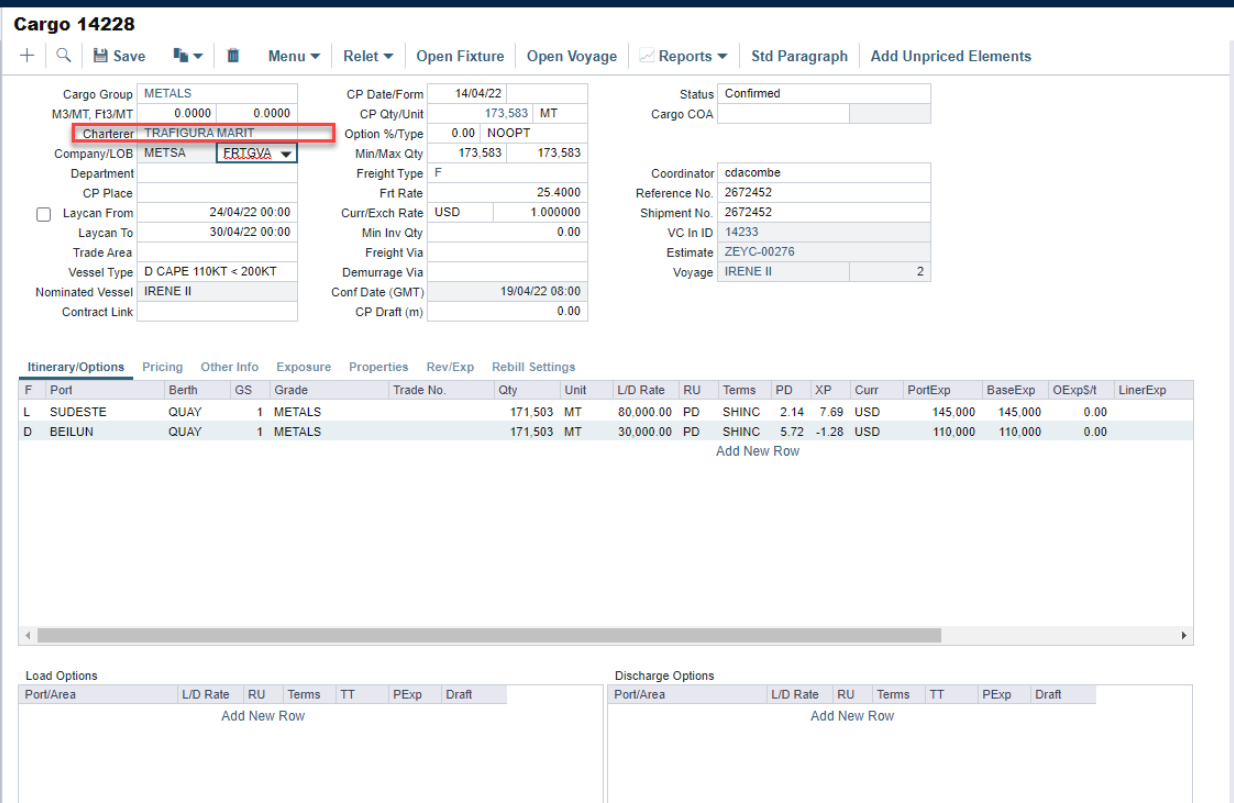
When the user tried to change the counterparty this Error appears.
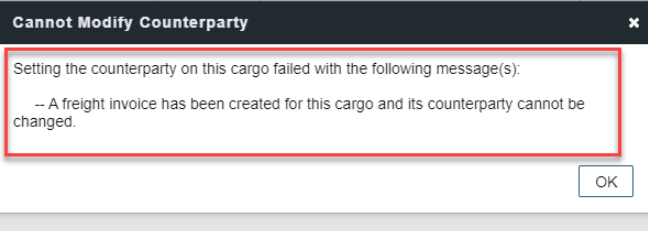
After investigation the user found that this cargo is indeed associated with a Demurrage Invoice that has been posted.
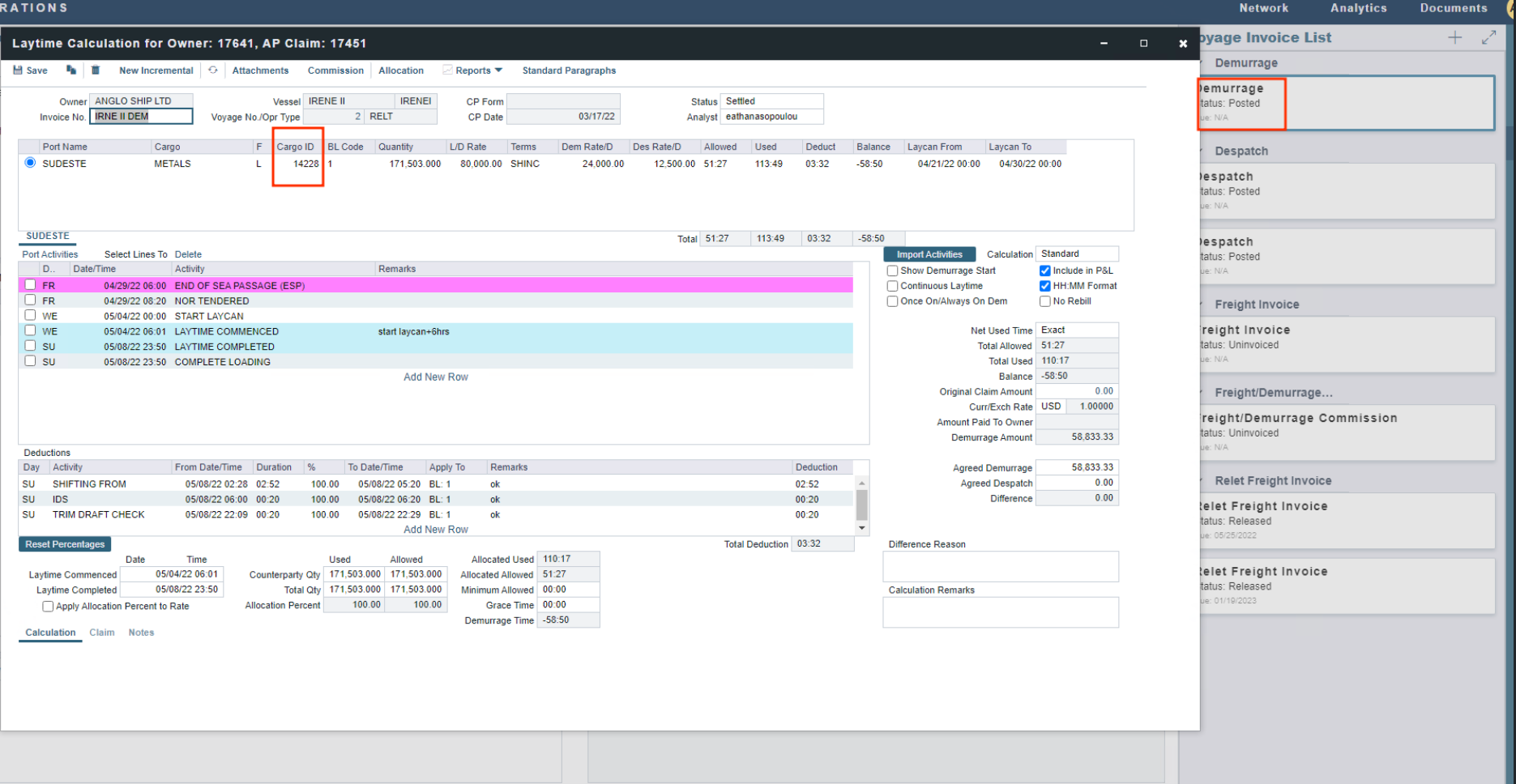
The user must reverse this to be able to change the counterparty.
To reverse it, the user have to search under “Transactions” for “Voyage no”=”2” and Vessel Name=” Irene II”.
In order to reverse those two, the user needs to reverse the “Relet Freight Invoice” (transaction ID 43995).
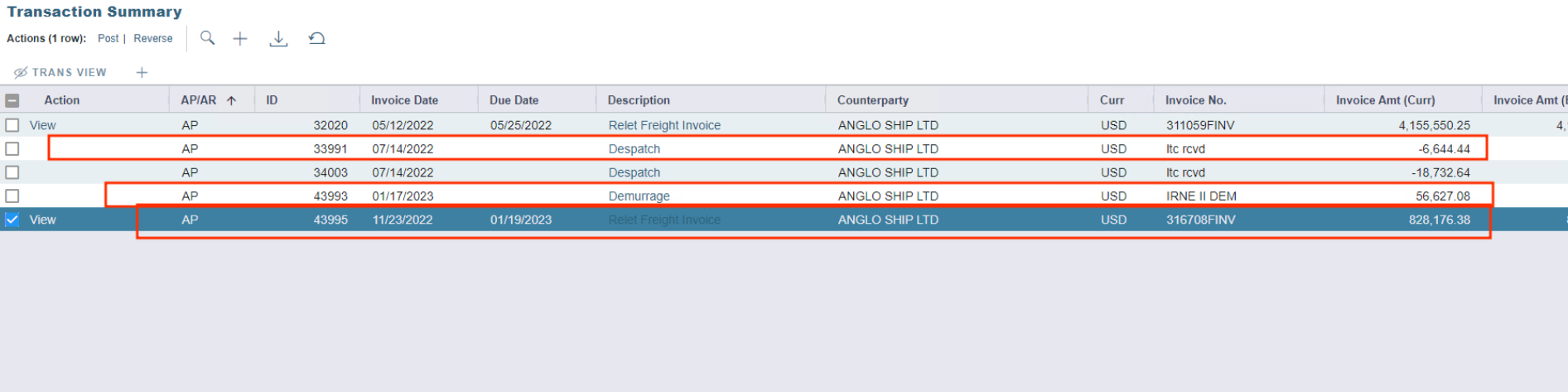
After reversing the Relet, the user will be able should be able to change the counterparty, as shown below.