Failed to launch oprbill.exe error
FAQs > Error Messages > Failed to launch oprbill.exe error
The “Failed to launch oprbill.exe” error may appear when navigating a list view.
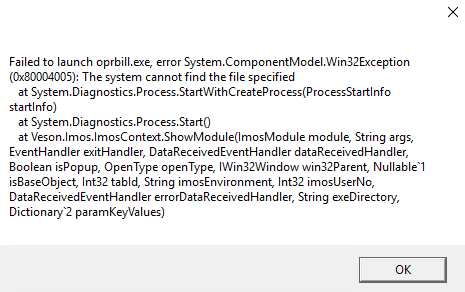
This problem may occur when using the IMOS enterprise system. It is a result of the IMOS Shell program not being able to access the child executables to launch views.
To resolve, try the following:
Find the desktop shortcut used to launch imosshell.exe.
Right-click the shortcut and then click Properties.
Check that the Start in value is set to the directory where the IMOS \exe* files are stored and oprbill.exe exists.
Log in to the system again.
