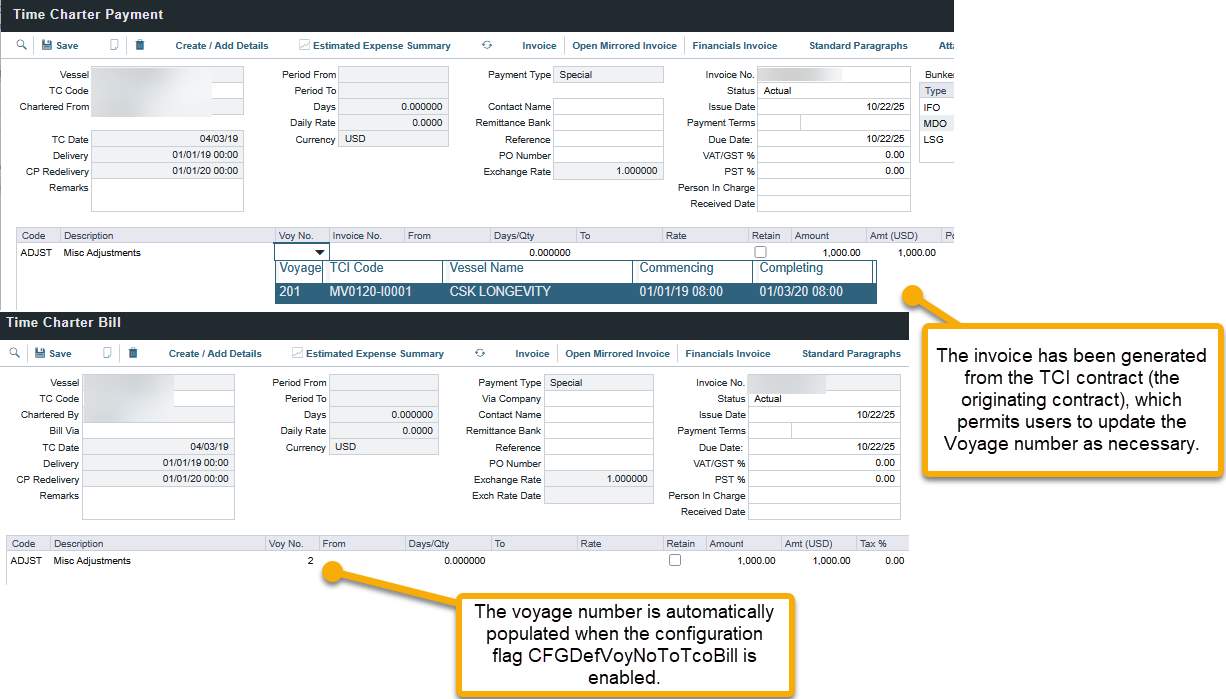FAQ - TC-In or TCO Bill Line Items Not Appearing in Voyage After Posting
After posting a TC-In payment or TCO Bills invoice, if the invoice is visible but absent from the corresponding voyage or voyage Profit and Loss (P&L) statement, verify whether the voyage number is specified for the line item in the invoice. The line item likely does not have an indicated voyage number.
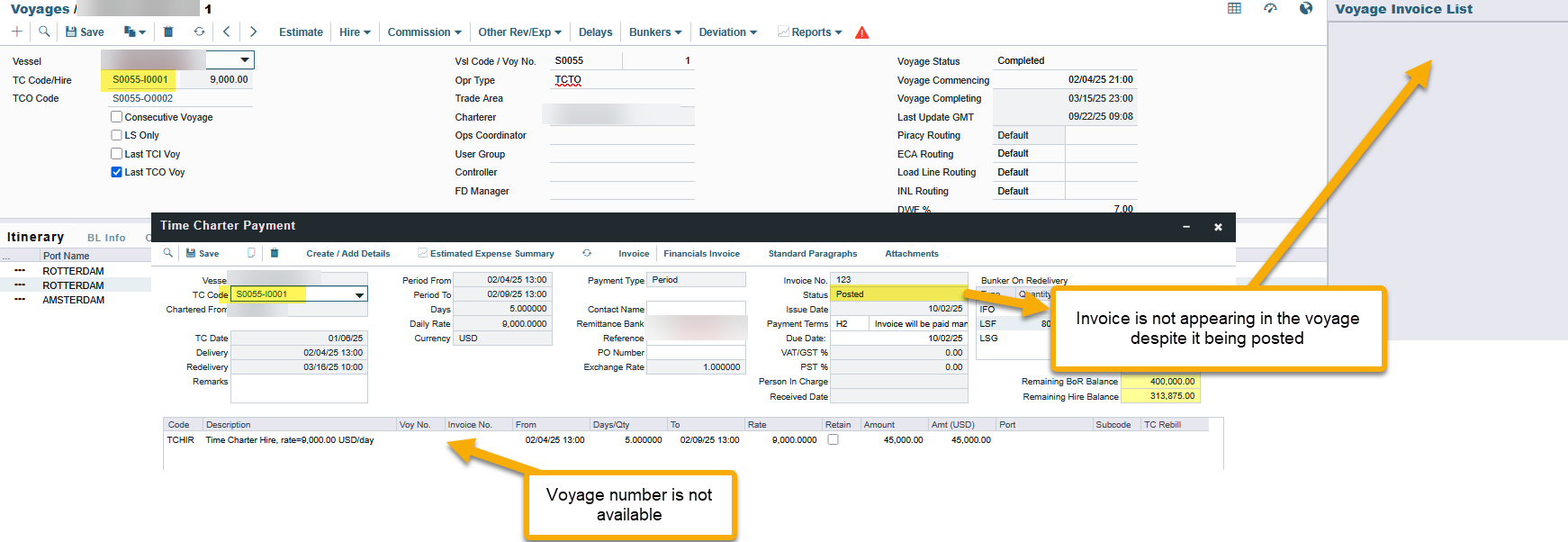
Solution:
Reverse the invoice and select the voyage number before finalising it.
Once the invoice is in Status: Actual with a voyage number, it will appear in the voyage list.
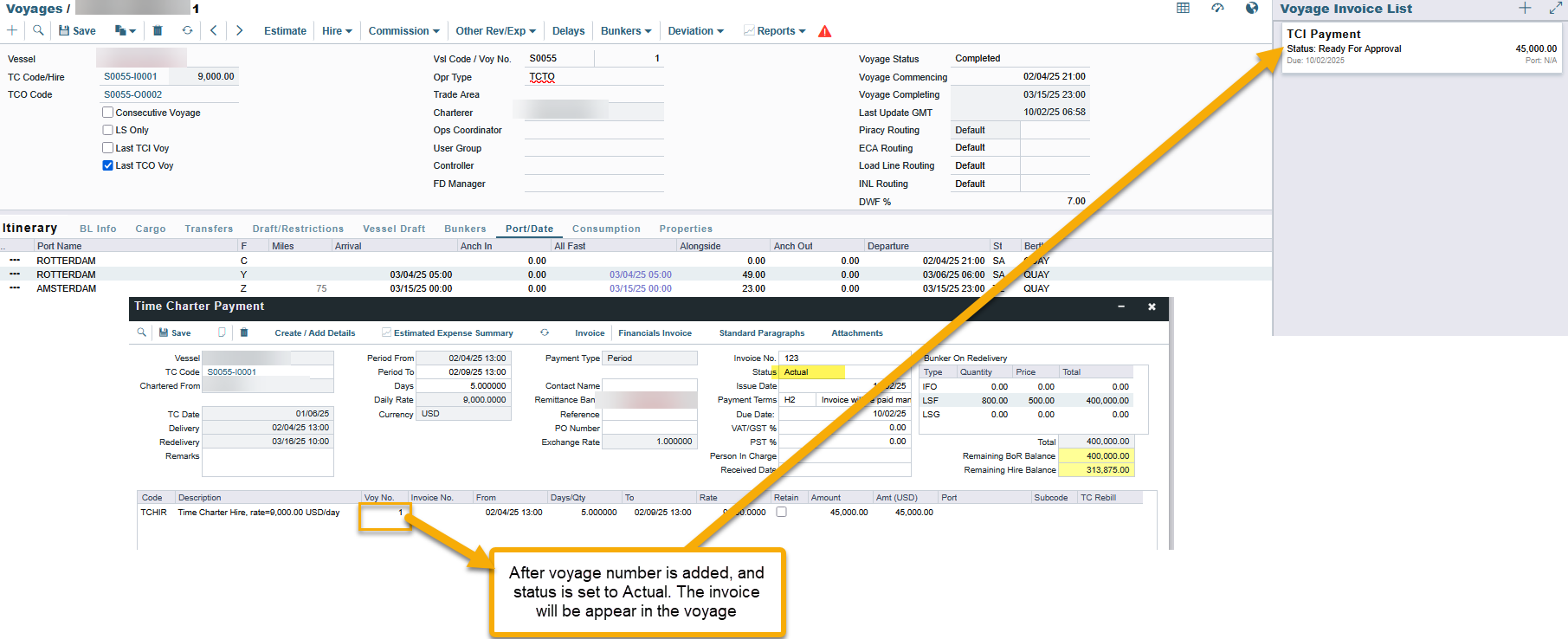
To prevent the same issue from happening or to have the voyage number populate automatically, we recommend that the following configuration flags be enabled. This will ensure that the invoice number is automatically populated in the TC-In payment or TCO Bills when the invoice is raised.
Before enabling any configuration, please test in your test environment first to verify the expected result before applying it to your production environment
Def Voyage No to TCO Bill | For TCO Bills, line items will have the voyage number pull through the payment screen and the subsequent Transaction Data Entry form when posting. If set to Y, then by design the Voy column on the TC In Payment or Billing form defaults to the corresponding voyage per line item. To make changes, you can set the Voy column to zero or any existing voyage number. This works with multiple voyages linked to a contract. |
Def Voyage No to TCI Pay | Auto-assigns the voyage number to a TC In payment. |
For Mirrored invoices:
The details of a mirrored invoice can only be amended within the contract from which the invoice was issued. For instance, if the invoice is generated from the Parent TC contract, any necessary updates to the invoice must be made within that specific contract; otherwise, you will encounter a ‘Cannot Save Record’ message. Please refer to the following screenshot:
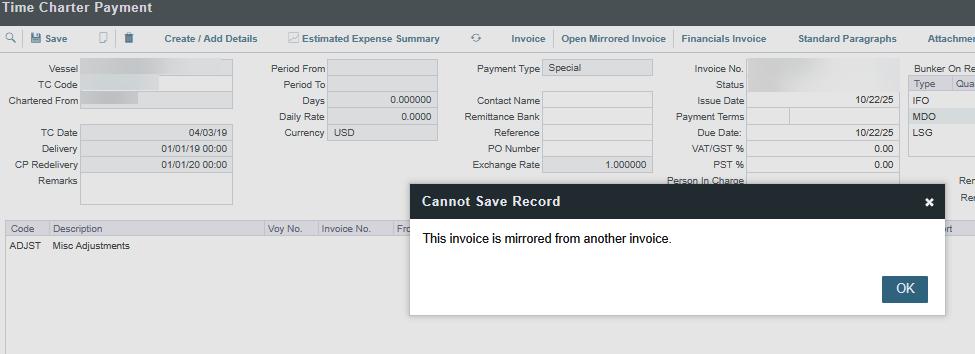
Consequently, if either of the following configuration flags is enabled—CFGDefVoyNoToTcoBill or CFGDefVoyNoToTciPay—users must raise the invoice from the corresponding contract to amend the voyage number.
For example, if only CFGDefVoyNoToTcoBill is enabled, the voyage number will automatically populate for the TCO Bill when the mirrored invoice is generated. However, since CFGDefVoyNoToTciPay is not enabled, the voyage number in the TCI contract will not be populated.
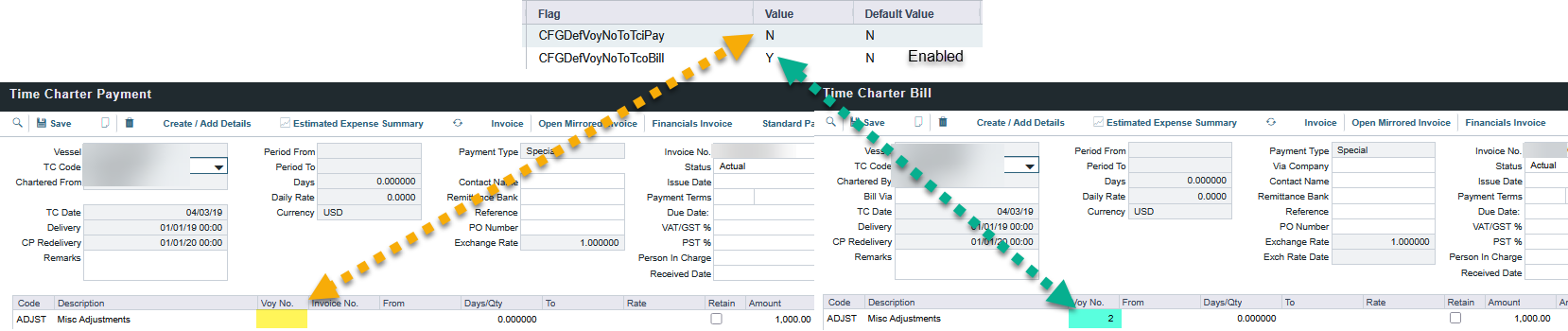
Users will then need to update the voyage number manually. Given that users can only amend invoice details from the originating contract, users need to raise the mirrored invoice from the TCI contract side to facilitate modifications of the voyage number and ensure its inclusion upon posting.